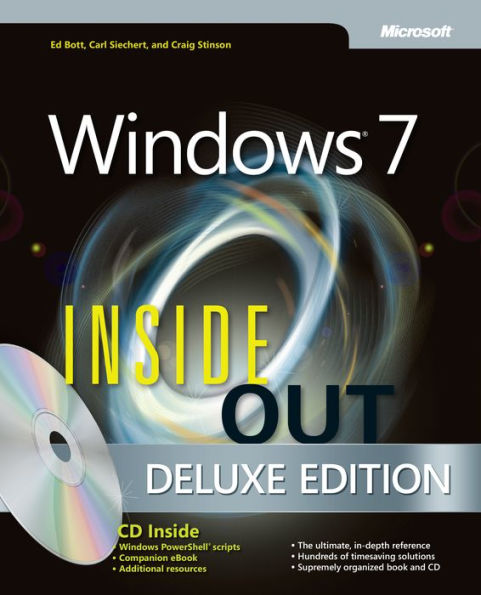Table of Contents
Foreword to Windows 7 Inside OutForewordIntroductionPart 1: Getting StartedChapter 1: What’s New in Windows 7Chapter 2: Installing and Configuring Windows 7Chapter 3: Obtaining Help and SupportChapter 4: Personalizing Windows 7Chapter 5: Adding, Removing, and Managing ProgramsChapter 6: Using Internet ExplorerChapter 7: Internet Explorer Compatibility, Security, and PrivacyChapter 8: Adding Windows Live Programs and ServicesPart 2: File ManagementChapter 9: Organizing Files and InformationChapter 10: Using Windows SearchChapter 11: Advanced File ManagementChapter 12: Backup, Restore, and RecoveryPart 3: Digital MediaChapter 13: Playing and Organizing Digital Media FilesChapter 14: Sharing and Syncing Digital MediaChapter 15: Using Windows Media CenterChapter 16: Digital Media for EnthusiastsPart 4: Security and NetworkingChapter 17: Security EssentialsChapter 18: Managing User Accounts, Passwords, and LogonsChapter 19: Setting Up a Small Office or Home NetworkChapter 20: Sharing and Managing Network ResourcesChapter 21: Advanced Windows NetworkingChapter 22: Fixing and Tweaking Your NetworkPart 5: Tuning, Tweaking, and TroubleshootingChapter 23: Tuning Up and Monitoring PerformanceChapter 24: Performing Routine MaintenanceChapter 25: Using Advanced System Management ToolsChapter 26: Deployment and MigrationChapter 27: Automating Windows 7Chapter 28: Troubleshooting Windows Errors and CrashesPart 6: Windows 7 and PC HardwareChapter 29: Setting Up and Configuring HardwareChapter 30: Managing Disks and DrivesChapter 31: Using Pen, Touch, and Voice InputPart 7: AppendixesWindows 7 Editions at a GlanceWorking with the Command PromptFixes Included in Windows 7 Service Pack 1Windows 7 CertificationsSome Useful Accessory Programs