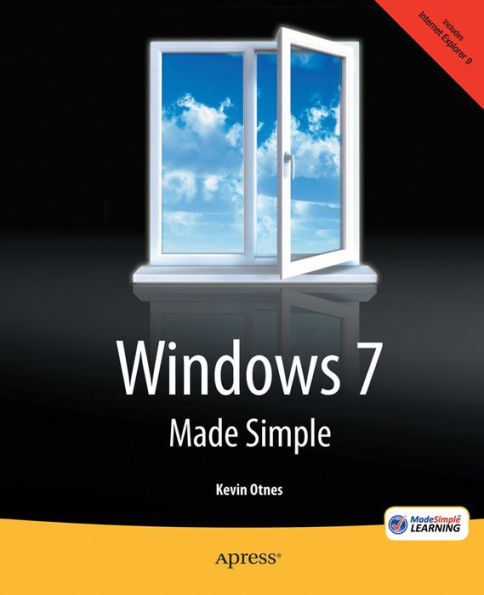Windows 7 is more than an operating system. It's your gateway to email, the Web, work, entertainment, and fun. The latest Windows makes your computer more fun, easy, and powerful to use than ever before.
With Windows 7 Made Simple, you can unlock the potential and power of Microsoft's latest operating system.
- Get up and running quickly with the Quick Start Guide
- Find what you want to know quickly, and learn at your own pace
- Read AND see how to do it with handy step-by-step visual aids
Windows 7 Made Simple
Windows 7 is more than an operating system. It's your gateway to email, the Web, work, entertainment, and fun. The latest Windows makes your computer more fun, easy, and powerful to use than ever before.
With Windows 7 Made Simple, you can unlock the potential and power of Microsoft's latest operating system.
- Get up and running quickly with the Quick Start Guide
- Find what you want to know quickly, and learn at your own pace
- Read AND see how to do it with handy step-by-step visual aids
29.99
In Stock
5
1

Windows 7 Made Simple
836
Windows 7 Made Simple
836Related collections and offers
29.99
In Stock

Product Details
| ISBN-13: | 9781430236511 |
|---|---|
| Publisher: | Apress |
| Publication date: | 12/27/2011 |
| Sold by: | Barnes & Noble |
| Format: | eBook |
| Pages: | 836 |
| File size: | 35 MB |
| Note: | This product may take a few minutes to download. |
About the Author
From the B&N Reads Blog