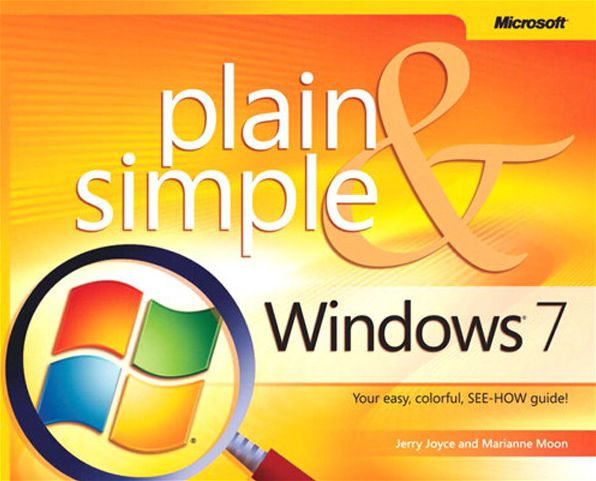5
1

Windows 7 Plain & Simple
400
Windows 7 Plain & Simple
400
12.99
In Stock

Product Details
| ISBN-13: | 9780735636859 |
|---|---|
| Publisher: | Pearson Education |
| Publication date: | 09/16/2009 |
| Series: | Plain & Simple |
| Sold by: | Barnes & Noble |
| Format: | eBook |
| Pages: | 400 |
| File size: | 27 MB |
| Note: | This product may take a few minutes to download. |
About the Author
From the B&N Reads Blog