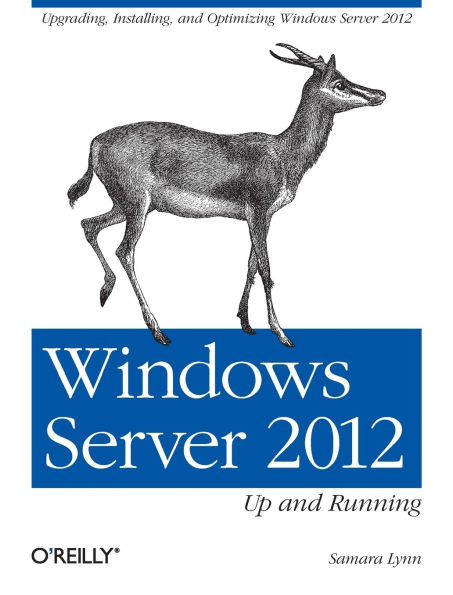If your organization plans to move to a cloud infrastructure from a LAN or WAN, this book shows you how to do it efficiently with Windows Server 2012. Experienced Windows administrators will learn how to deploy, configure, and manage the server’s expanded capabilities and features step-by-step, using clear examples and numerous screen shots. You’ll also discover how to integrate employees’ private mobile devices into your corporate network.
Whether you intend to take your infrastructure to a public, private, or hybrid cloud environment, Windows Server 2012 provides the virtualization technology to get you there. This book helps you put it to work.
- Control your entire Windows infrastructure from the Server Manager console
- Learn how Active Directory Domain Services provide more centralized network administration
- Use Dynamic Access Control to manage data and user permissions
- Provide data integrity and fault tolerance with Storage Spaces and ReFS
- Gain robust management of virtual environments with Hyper V R3
- Master networking tools such as IPAM to help you move to the cloud
- Connect clients to network resources through Unified Remote Access