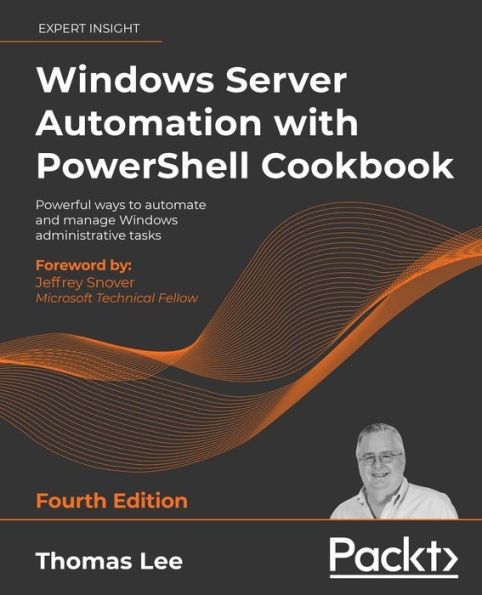With a foreword from PowerShell creator Jeffrey Snover, this heavily updated edition is designed to help you learn how to use PowerShell 7.1 effectively and manage the core roles, features, and services of Windows Server in an enterprise setting. All scripts are compatible with both Window Server 2022 and 2019.
This latest edition equips you with over 100 recipes you'll need in day-to-day work, covering a wide range of fundamental and more advanced use cases. We look at how to install and configure PowerShell 7.1, along with useful new features and optimizations, and how the PowerShell compatibility solution bridges the gap to older versions of PowerShell. Topics include using PowerShell to manage networking and DHCP in Windows Server, objects in Active Directory, Hyper-V, and Azure. Debugging is crucial, so the book shows you how to use some powerful tools to diagnose and resolve issues with Windows Server.
With a foreword from PowerShell creator Jeffrey Snover, this heavily updated edition is designed to help you learn how to use PowerShell 7.1 effectively and manage the core roles, features, and services of Windows Server in an enterprise setting. All scripts are compatible with both Window Server 2022 and 2019.
This latest edition equips you with over 100 recipes you'll need in day-to-day work, covering a wide range of fundamental and more advanced use cases. We look at how to install and configure PowerShell 7.1, along with useful new features and optimizations, and how the PowerShell compatibility solution bridges the gap to older versions of PowerShell. Topics include using PowerShell to manage networking and DHCP in Windows Server, objects in Active Directory, Hyper-V, and Azure. Debugging is crucial, so the book shows you how to use some powerful tools to diagnose and resolve issues with Windows Server.

Windows Server Automation with PowerShell Cookbook: Powerful ways to automate and manage Windows administrative tasks
674
Windows Server Automation with PowerShell Cookbook: Powerful ways to automate and manage Windows administrative tasks
674
Product Details
| ISBN-13: | 9781800569690 |
|---|---|
| Publisher: | Packt Publishing |
| Publication date: | 07/30/2021 |
| Sold by: | Barnes & Noble |
| Format: | eBook |
| Pages: | 674 |
| File size: | 51 MB |
| Note: | This product may take a few minutes to download. |