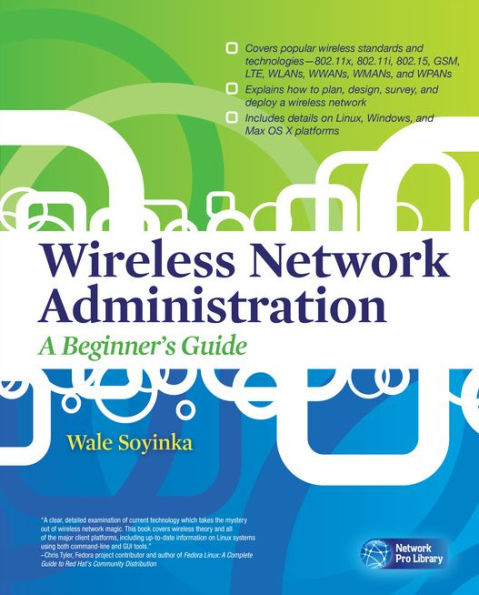Configure, manage, and secure wireless networks using the step-by-step details in this practical resource. Wireless Network Administration: A Beginner's Guide shows you how to work with the latest wireless networking standards, including the 802.11x family, on Windows, Mac, and Linux platforms. The book covers wireless network planning, design, hardware, services, protocols, device configuration, security, troubleshooting, and more. This hands-on guide will get you started administering wireless networks in no time.
- Get details on regulatory and technical organizations
- Learn about different wireless standards and the basics of RF technologies
- Understand and determine client-side hardware requirements, including chipsets and various wireless interfaces
- Select infrastructure-side wireless hardware, such as antennas, wireless access points (WAPs), residential gateways, switches/controllers, routers, and bridges
- Learn about WLANs, WWANs, WMANs, and WPANs
- Work with standard wireless network protocols--TCP/IP (IPv4 and IPv6)
- Understand DNS, DHCP, and other supporting infrastructure services
- Secure wireless networks using cryptography
- Configure infrastructure devices, including a wireless access point device and wireless network switches and controllers
- Configure and manage wireless Microsoft Windows, Mac OS X, and Linux clients
- Plan, design, survey, deploy, and troubleshoot your wireless network
Configure, manage, and secure wireless networks using the step-by-step details in this practical resource. Wireless Network Administration: A Beginner's Guide shows you how to work with the latest wireless networking standards, including the 802.11x family, on Windows, Mac, and Linux platforms. The book covers wireless network planning, design, hardware, services, protocols, device configuration, security, troubleshooting, and more. This hands-on guide will get you started administering wireless networks in no time.
- Get details on regulatory and technical organizations
- Learn about different wireless standards and the basics of RF technologies
- Understand and determine client-side hardware requirements, including chipsets and various wireless interfaces
- Select infrastructure-side wireless hardware, such as antennas, wireless access points (WAPs), residential gateways, switches/controllers, routers, and bridges
- Learn about WLANs, WWANs, WMANs, and WPANs
- Work with standard wireless network protocols--TCP/IP (IPv4 and IPv6)
- Understand DNS, DHCP, and other supporting infrastructure services
- Secure wireless networks using cryptography
- Configure infrastructure devices, including a wireless access point device and wireless network switches and controllers
- Configure and manage wireless Microsoft Windows, Mac OS X, and Linux clients
- Plan, design, survey, deploy, and troubleshoot your wireless network

Wireless Network Administration A Beginner's Guide
336
Wireless Network Administration A Beginner's Guide
336Related collections and offers

Product Details
| ISBN-13: | 9780071639224 |
|---|---|
| Publisher: | McGraw Hill LLC |
| Publication date: | 08/05/2010 |
| Sold by: | Barnes & Noble |
| Format: | eBook |
| Pages: | 336 |
| File size: | 8 MB |