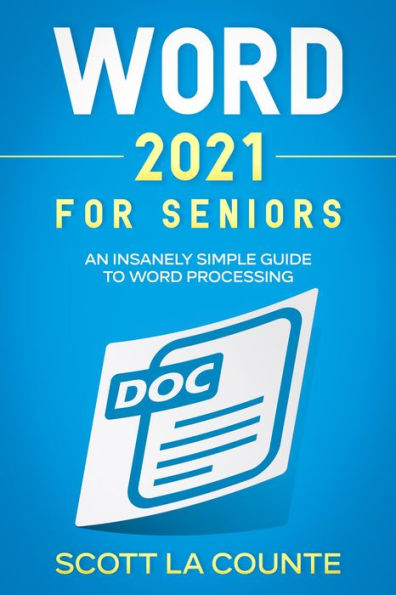★★★ Discover how to use Word's most popular features ★★★
There's a good chance you grew up with a typewriter. Typewriters weren't exactly feature creep. They could bold, italicize, and underline things, but that's about as deep as their functionality went.
Modern word processing does so much more! It checks your grammar, let's you co edit documents with others, even add pictures and multimedia. And when it comes to Word processing, there's one software that seems to rule over all: Microsoft Word.
This guide, which is based off of Word for Mac, will walk you over the features you need to know and how to use them. Don't worry if you have a PC-they work almost the same.
So if you're ready to get started, then let's create some beautiful documents together.
Note: this book is based off of The Insanely Easy Guide to Word 2021, but has an extra chapter on accessibility.
This guide is not endorsed by the Microsoft Corporation, and should be considered unofficial.
★★★ Discover how to use Word's most popular features ★★★
There's a good chance you grew up with a typewriter. Typewriters weren't exactly feature creep. They could bold, italicize, and underline things, but that's about as deep as their functionality went.
Modern word processing does so much more! It checks your grammar, let's you co edit documents with others, even add pictures and multimedia. And when it comes to Word processing, there's one software that seems to rule over all: Microsoft Word.
This guide, which is based off of Word for Mac, will walk you over the features you need to know and how to use them. Don't worry if you have a PC-they work almost the same.
So if you're ready to get started, then let's create some beautiful documents together.
Note: this book is based off of The Insanely Easy Guide to Word 2021, but has an extra chapter on accessibility.
This guide is not endorsed by the Microsoft Corporation, and should be considered unofficial.

Word 2021 For Seniors: An Insanely Simple Guide to Word Processing
134
Word 2021 For Seniors: An Insanely Simple Guide to Word Processing
134
Product Details
| ISBN-13: | 9781629176703 |
|---|---|
| Publisher: | Diana La Counte |
| Publication date: | 08/23/2021 |
| Sold by: | Barnes & Noble |
| Format: | eBook |
| Pages: | 134 |
| File size: | 28 MB |
| Note: | This product may take a few minutes to download. |