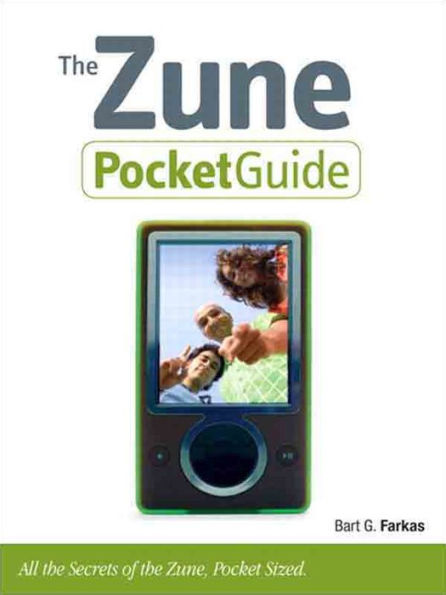Table of Contents
Introduction ix
Open It Up! xii
Get inside the box xii
Install the software and charge the Zune xiv
Create a Zune account xvi
Sign in to your Zune account xvii
Redeem your prepaid code xviii
Rip a CD xix
Connect your Zune and synchronize xx
Create playlists xxii
Disconnect the Zune, and enjoy xxiii
Meet the Zune 1
A Brief History of Digital Media Players 3
Enter the Zune 4
The Zune's feature list 6
The Zune's companions 7
Zune Specifications 13
Interface and Function 15
The Face of Zune 16
Play/Pause button 17
Back button 18
Control pad 18
OK button 19
Hold switch 19
Headphone jack 20
Connector port 20
Negotiating the Menus 21
Music 23
Videos 25
Pictures 25
Radio 28
Community 29
Settings 30
Zone Software 35
The Basics 36
Installation 36
Navigation 46
Options, Controls, and Functions 47
Navigation pane 47
List pane 50
Change Layout menu 55
Options and Help menu 57
Sign In menu 63
Zune Marketplace 67
Setting Up an Account 68
Initiating Your Free Zune Pass 71
Dealing with Money Matters 74
Microsoft Points 75
The Zune Pass 76
Navigating Zune Marketplace 79
Main miniwindow 79
Featured Artists 80
New Releases 81
Playlists 82
Sampling Music 83
Finding Music 84
Purchasing Albums or Songs 86
Using the Music 88
Making Connections 89
Why Wi-Fi? 90
The Zune and Wi-Fi 91
Community Wi-Fi 91
The rules of sharing music 92
The Zune and the Xbox 360 97
Streaming from your PC to the Xbox 360 98
Connecting the Zune to the Xbox 360 106
Accessorizing the Zune 111
Case Closed 112
What to look for in a case 112
The case of the hard-shell cases 114
Going soft 117
Sports and the Zune 119
Travel Accessories 121
Zune Travel Pack 122
TunePower for Zune 124
Car Accessories 125
Zune Car Pack with FM Transmitter 125
CarPlay Wireless Plus for Zune 126
Home/AV Accessories 127
Altec Lansing M604 127
Zune A/V Output Cable 128
Zune Home A/V Pack 129
Where to Buy Accessories 130
Tips and Tricks 131
Forgotten Functions 132
Musical talents 132
Videos 138
Radio 139
Pictures 142
Zune Resources 149
Dedicated Zune Web Sites 150
Accessories Sites 151
Index 153