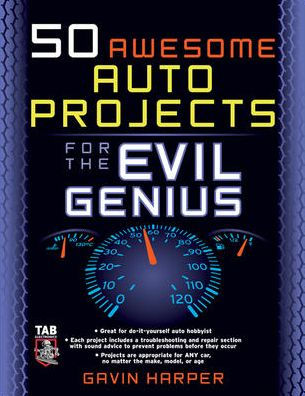5
1


Paperback
$39.00
-
PICK UP IN STORECheck Availability at Nearby Stores
Available within 2 business hours
Related collections and offers
39.0
In Stock
Overview
Publisher's Note: Products purchased from Third Party sellers are not guaranteed by the publisher for quality, authenticity, or access to any online entitlements included with the product.
The Evil Genius format is the perfect "vehicle" for 50 incredible automotive projects that are compatible with any car, no matter what make, model, or year. Focusing on low-cost, easily obtained components, the book lists the items needed to complete each project along with a troubleshooting and repair section.
The Evil Genius format is the perfect "vehicle" for 50 incredible automotive projects that are compatible with any car, no matter what make, model, or year. Focusing on low-cost, easily obtained components, the book lists the items needed to complete each project along with a troubleshooting and repair section.

Product Details
| ISBN-13: | 9780071458238 |
|---|---|
| Publisher: | McGraw Hill LLC |
| Publication date: | 09/30/2005 |
| Series: | Evil Genius |
| Pages: | 206 |
| Product dimensions: | 10.72(w) x 10.88(h) x 0.33(d) |
About the Author
Gavin Harper is an amateur hobbyist, member of a number of classic car clubs, and devoted British car enthusiast. His current "fleet" includes a 1983 Austin Mini and a 1979 MG Midget much to his family's displeasure. Gavin is currently studying with the Open University in the Honors program toward a bachelor of science technology and with University of East London toward a master of science in architecture with a focus on advanced environmental and energy studies. He holds qualifications in IT, engineering, and computer-aided design. Gavin is a Science and Engineering Ambassador for the SETNET group and is actively involved in promoting science, engineering, and technology in schools.
Table of Contents
| Foreword | xiii | |
| Acknowledgments | xv | |
| Introduction | xvii | |
| Chapter 1 | Instrumentation | 1 |
| Project 1 | Constructing a Digital Gauge | 1 |
| You Will Need | 1 | |
| Tools | 1 | |
| Project 2 | Adding a Lamp Failure Monitor | 4 |
| You Will Need | 4 | |
| Tools | 4 | |
| Circuit Operation | 4 | |
| Construction | 4 | |
| Introducing ... The LM391x Series of ICs | 5 | |
| So How Do We Go About Building a Digital Dashboard ... | 6 | |
| Using the LM3915/6 Effectively in Your Own Designs | 6 | |
| Project 3 | Constructing a Simple Voltmeter | 7 |
| You Will Need | 7 | |
| Tools | 7 | |
| Project 4 | Constructing the Mixture Meter | 8 |
| You Will Need | 8 | |
| Tools | 8 | |
| Calibration Procedure | 9 | |
| Troubleshooting | 10 | |
| Project 5 | Installing an EGO Sensor | 10 |
| You Will Need | 10 | |
| Tools | 10 | |
| One-Wire EGO Sensor | 11 | |
| Two-Wire EGO Sensor (ISO-EGO Sensor) | 11 | |
| Three-Wire EGO Sensor (HEGO Sensor) | 11 | |
| Four-Wire EGO Sensor (ISO HEGO Sensor) | 11 | |
| Troubleshooting | 11 | |
| Out-of-Car Testing and Inspection | 11 | |
| In-Car Testing and Inspection | 12 | |
| Project 6 | Building an Expandable VU Meter | 12 |
| You Will Need (Per Channel) | 12 | |
| Tools | 12 | |
| Project 7 | Building a Digital Tachometer | 13 |
| You Will Need | 13 | |
| Tools | 13 | |
| Project 8 | Adding a Voice Enunciator | 14 |
| You Will Need | 14 | |
| Tools | 14 | |
| Chapter 2 | Comfort Features | 17 |
| Electric Door Mirrors Explained | 17 | |
| Project 9 | Installing Electric Door Mirrors | 18 |
| You Will Need | 18 | |
| Tools | 18 | |
| Project 10 | Installing Electric Windows | 20 |
| Type 1 Aftermarket Window Kits | 21 | |
| Type 2 Aftermarket Window Kits | 22 | |
| Type 3 Aftermarket Window Kits | 22 | |
| You Will Need | 23 | |
| Tools | 23 | |
| Mechanical Installation | 23 | |
| Step 123 | ||
| Step 223 | ||
| Step 323 | ||
| Step 424 | ||
| Step 524 | ||
| Step 624 | ||
| Step 725 | ||
| Step 825 | ||
| Step 925 | ||
| Step 1025 | ||
| Electrical Installation | 26 | |
| Troubleshooting | 26 | |
| Project 11 | Installing Heated Seats | 27 |
| You Will Need | 27 | |
| Tools | 27 | |
| Troubleshooting | 29 | |
| Project 12 | Installing a Lumbar Support | 30 |
| You Will Need | 30 | |
| Tools | 30 | |
| Installation Instructions for a Front-Mounted Bladder | 31 | |
| Installation Instructions for a Rear-Mounted Bladder | 31 | |
| Installation Instructions for a Seat Pouch or Pump | 31 | |
| Installation of Wiring | 31 | |
| Troubleshooting | 32 | |
| Chapter 3 | Intelligent Functions | 33 |
| Project 13 | Installing an Automatic Head-lamp Switch | 33 |
| You Will Need | 33 | |
| Tools | 34 | |
| Project 14 | Installing Automatic Dip-Beam Lights | 35 |
| You Will Need | 35 | |
| Tools | 35 | |
| Project 15 | Installing Simple Intelligent Wipers | 36 |
| You Will Need | 36 | |
| Tools | 36 | |
| Project 16 | Constructing a Rain Sensor | 37 |
| You Will Need | 37 | |
| Tools | 37 | |
| Project 17 | Installing Advanced Intelligent Wipers | 38 |
| Principle of Operation | 38 | |
| You Will Need | 39 | |
| Tools | 39 | |
| Locating the Sensor | 40 | |
| Electrical Installation | 41 | |
| Troubleshooting | 41 | |
| Resetting the Raintronic | 42 | |
| Reinitializing Raintronic | 42 | |
| Advanced Intelligent Wipers in Action! | 42 | |
| Project 18 | Installing Cruise Control | 43 |
| Safety and the Cruise Control | 44 | |
| You Will Need | 44 | |
| Tools | 45 | |
| Electrical Installation | 46 | |
| Troubleshooting | 49 | |
| Entering the Diagnostic Mode | 49 | |
| Testing the Resume/Accelerate Button | 51 | |
| Testing the Brake Switch | 51 | |
| Looking to the Future | 53 | |
| Chapter 4 | Security and Safety | 55 |
| Project 19 | Adding High-Level Mirror-Mounted Indicators | 55 |
| You Will Need | 55 | |
| Tools | 55 | |
| Troubleshooting | 57 | |
| Project 20 | Adding Puddle Lights | 58 |
| You Will Need | 58 | |
| Tools | 58 | |
| Project 21 | Installing a Total Closure Module | 59 |
| Project 22 | Installing Central Locking | 60 |
| You Will Need | 61 | |
| Tools | 61 | |
| Installing Central-Locking Motors | 61 | |
| How It Works | 62 | |
| Project 23 | Installing Heated Washer Jets | 62 |
| You Will Need | 62 | |
| Tools | 62 | |
| Installation | 63 | |
| Hydraulic Installation | 64 | |
| Electrical Installation | 64 | |
| Operation | 64 | |
| Project 24 | Building a Homing Device | 65 |
| You Will Need | 65 | |
| Tools | 65 | |
| Project 25 | Installing a GPS Vehicle Tracker | 66 |
| You Will Need | 66 | |
| Tools | 67 | |
| Mechanical Installation | 67 | |
| Electrical Installation | 67 | |
| Software Installation | 67 | |
| Software Configuration | 68 | |
| Project 26 | Installing a Reversing Camera | 69 |
| You Will Need | 69 | |
| Tools | 69 | |
| Project 27 | Installing a Rear-Obstacle Sensing System | 70 |
| You Will Need | 70 | |
| Tools | 70 | |
| Operating the ROSS | 73 | |
| Project 28 | Constructing Dome-Light Dimmer Delay | 73 |
| Chapter 5 | A Computer in Your Car | 75 |
| Car Computer Basics | 75 | |
| AutoCom ACEX C3 | 76 | |
| Project 29 | Installing the AutoCom ACEX C3 | 76 |
| You Will Need | 76 | |
| Tools | 77 | |
| Building Your Own Car PC | 78 | |
| Mini/Nano ITX | 78 | |
| Processors | 79 | |
| Memory | 80 | |
| Motherboard Options | 80 | |
| Case Styles | 80 | |
| Case Controls, Buttons, and LEDs | 83 | |
| You Will Need | 84 | |
| Troubleshooting | 84 | |
| Constructing Your Own Case/Modifying a Standard Project Case | 84 | |
| Motorbike PCs? | 87 | |
| Other Car Computers for Consideration | 87 | |
| Chapter 6 | Power Supplies | 89 |
| Split-Charging Systems | 89 | |
| Project 30 | Installing a Split Charger | 90 |
| You Will Need | 90 | |
| Tools | 90 | |
| How the Circuit Functions | 90 | |
| Inverters | 91 | |
| DC-to-DC Power Supplies | 91 | |
| Startup and Shutdown Controllers | 92 | |
| Project 31 | Connecting an External Device to an OPUS Power Supply | 93 |
| You Will Need | 93 | |
| Tools | 94 | |
| BIOS Settings | 94 | |
| Operating System Settings | 94 | |
| Electrical Installation | 95 | |
| Operating the Power Supply | 96 | |
| Troubleshooting | 97 | |
| ATX Power Connection | 98 | |
| Chapter 7 | Display Technologies | 99 |
| Display Technologies | 99 | |
| Liquid Crystal Displays | 99 | |
| How LCDs Work | 99 | |
| Vacuum Fluorescent Displays | 100 | |
| How VFDs Work | 100 | |
| Display Formats | 100 | |
| Alphanumeric Displays | 100 | |
| Adding a Text Display to Your Car PC | 100 | |
| Autoroute | 190 | |
| Microsoft MapPoint | 191 | |
| Other Programs | 191 | |
| Epilogue | 193 | |
| Appendix A | 195 | |
| Appendix B | 199 | |
| Index | 201 |
From the B&N Reads Blog
Page 1 of