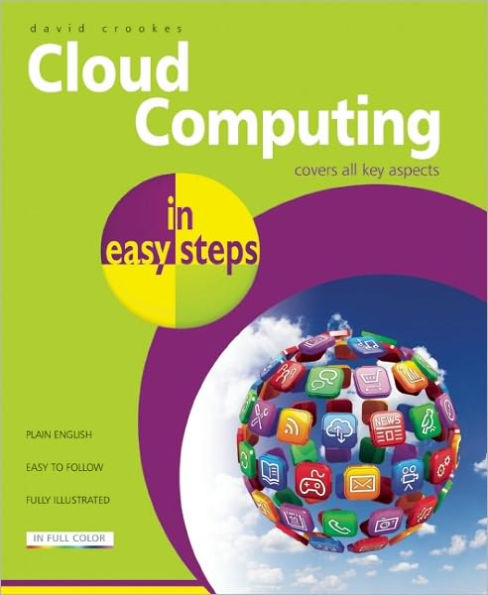Paperback
-
PICK UP IN STORECheck Availability at Nearby Stores
Available within 2 business hours
Related collections and offers
Overview
Whether you are a small business looking to reduce storage and application costs and make collaboration easier, or an individual who wants to use more cloud based services but isn't too sure where to start, Cloud Computing in easy steps is the book for you. Areas covered include:
What is a cloud?
How to develop a cloud computing security policy
How to work with Google Drive, Dropbox and Apple iCloud
How to word process, produce spreadsheets and presentations
The steps and hardware needed to play games in the cloud
Organizing yourself better with reminders and cloud calendars
Listening to music and streaming films
How to take notes and have them available to you at all times
How to use a cloud for a micro business
The cloud is here to stay, and Cloud Computing in easy steps is your handy guide to these new services.

Product Details
| ISBN-13: | 9781840785326 |
|---|---|
| Publisher: | In Easy Steps Limited |
| Publication date: | 09/04/2012 |
| Series: | In Easy Steps |
| Pages: | 192 |
| Product dimensions: | 8.70(w) x 7.20(h) x 0.40(d) |
About the Author
Table of Contents
1 Introducing cloud computing 7
Traditional computing 8
How cloud computing works 9
What you can achieve 10
Who is offering cloud services? 11
The possibilities of the cloud 12
Wi-Fi and Broadband 13
2 Working with Google 15
Google in the cloud 16
Signing up to Google 17
Create a new project 18
Working with Documents 19
Using format options 20
Sharing a document 21
Create a presentation 22
The Insert Menu 23
Create an animation 26
Start a presentation 27
Create a spreadsheet 28
Change spreadsheet formats 29
Add a spreadsheet function 30
Create a chart 31
Create and share a form 32
Creating a drawing 34
Creating tables 36
3 Using Google Drive 37
Set up Google Drive 38
Download Google Drive 39
Upload files to Google Drive 40
Share your Google Drive files 41
Send document by email 42
Save or publish a document 43
Set up offline Drive access 44
Create a new folder 45
Google Drive on the go 46
4 Google Calendar 47
Set up Google Calendar 48
Google Calendar views 49
Add an event 51
Set a reminder 52
Receive SMS reminders 53
Change your notifications 54
Add guests to an event 55
Share your calendar 56
Share your calendar with non-Google users 57
Add a friend's calendar 58
Print your calendar 59
Google Calendar and Android 60
5 Cloud printing 61
What is cloud printing? 62
Set up Google Cloud Print 63
Using Google Cloud Print 64
Using Apple AirPrint 65
Using Printopia 66
6 Microsoft SkyDrive 67
What does Microsoft offer? 68
Opening an account 69
Upload files to SkyDrive 70
Share your files 71
Create a document 73
Microsoft Word on SkyDrive 74
Microsoft Excel on SkyDrive 75
Microsoft PowerPoint 76
View a previous version 77
Download or print work 78
SkyDrive on your mobile 79
Move, copy and delete files 80
7 Using Dropbox 81
Why use Dropbox? 82
How much does it cost? 83
Signing up to Dropbox 84
Installing and Using Dropbox 85
Using Dropbox online 87
Share your Dropbox files 88
Share a folder with others 90
Create a photo gallery 92
Recover your files 93
Dropbox on the go 94
8 Apple iCloud 97
What is Apple iCloud? 98
Set up iCloud on iOS 99
Set up iCloud on computers 100
Find My iPhone 101
Contacts, iCal and Mail 103
iWork and the cloud 104
Apps and iBooks 105
Photos and iCloud 106
9 Making notes 107
Using the cloud for notes 108
Creating notebooks 109
Create a new note 110
Share an Evernote note 111
Using Evernote Web Clipper 112
Install Evernote apps 114
Recording audio 115
Exploring the desktop apps 116
Exploring mobile apps 118
10 Using SocialFolders 125
Back up your social media 126
Create a SocialFolders account 127
Connect to your services 128
Viewing your files 130
Download your friend's data 131
Upload photos in one go 132
11 Task management 133
Your memory in the cloud 134
Join Remember The Milk 135
Create a task online 136
Manage locations 138
Set up reminders 139
Share your tasks 141
Create a smart list 142
Using email to submit tasks 143
Sync with Google Calendar 144
Using Twitter with Remember The Milk 145
Using a smartphone 146
12 Pictures in the Cloud 147
Set up and use Flickr 148
Uploading photos 149
Using Flickr tools 150
Create a Flickr set 151
Create a Flickr group 152
13 Audio & Video 153
Audio and video in the cloud 154
View films via Netflix 155
Watch movies via LoveFilm 156
Using Spotify 157
Create playlists with Spotify 158
Share Spotify playlists 159
Spotify on a smartphone 160
Using iTunes in the cloud 161
Download songs to a device 162
Using iTunes Match 163
Uploading to iTunes Match 164
14 Playing in the Cloud 165
Understanding cloud gaming 166
Playing with OnLive 167
Signing up to OnLive 168
Setting up OnLive billing 169
Set OnLive parental controls 170
Installing on PC or Mac 172
Playing on PC or Mac 173
Play OnLive via your TV 174
Play OnLive on the move 176
The OnLive Dashboard 177
Select a game 178
Produce a brag clip 179
Find friends with OnLive 180
Set up audio chat 181
Using Gaikai 182
Gaikai and Facebook 183
Installing Java for Gaikai 184
15 Security in the Cloud 185
Keep safe in the cloud 186
Be safe in public Wi-Fi zones 187
Clearing browsers of data 188
Index 189