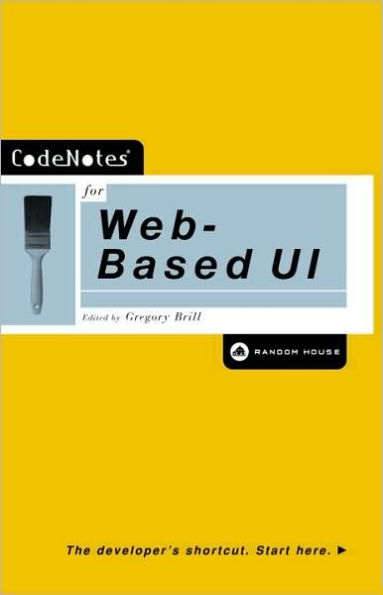Codenotes for Web-Based Ui
CodeNotes provides the most succinct, accurate, and speedy way for a developer to ramp up on a new technology or language. Unlike other programming books, CodeNotes drills down to the core aspects of a technology, focusing on the key elements needed in order to understand it quickly and implement it immediately. It is a unique resource for developers, filling the gap between comprehensive manuals and pocket references.
CodeNotes for Web-Based UI shows how to build sophisticated, high-performance UIs for web-based applications using technologies such as JavaScript, DHTML, and CSS as well as XML and XSLT. It also details how to leverage technology and solve common web-based presentation and manipulation problems. Web designers and programmers will both develop a better understanding of common web-based design challenges, and discover some common approaches to solving these problems.
This edition of CodeNotes includes:
-A global overview of a technology and explanation of what problems it can be used to solve
-Real-world examples
-"How and Why" and "Design Notes" sections that provide hints, tricks, workarounds, and tips on what should be taken advantage of or avoided
-Instructions and classroom-style tutorials throughout from expert trainers and software developers
Visit www.codenotes.com for updates, source code templates, access to message boards, and discussion of specific problems with CodeNotes authors and other developers.
Every CodeNotes title is written and reviewed by a team of commercial software developers and technology experts. See "About the Authors" at the beginning of the book for more information.
1100623861
CodeNotes for Web-Based UI shows how to build sophisticated, high-performance UIs for web-based applications using technologies such as JavaScript, DHTML, and CSS as well as XML and XSLT. It also details how to leverage technology and solve common web-based presentation and manipulation problems. Web designers and programmers will both develop a better understanding of common web-based design challenges, and discover some common approaches to solving these problems.
This edition of CodeNotes includes:
-A global overview of a technology and explanation of what problems it can be used to solve
-Real-world examples
-"How and Why" and "Design Notes" sections that provide hints, tricks, workarounds, and tips on what should be taken advantage of or avoided
-Instructions and classroom-style tutorials throughout from expert trainers and software developers
Visit www.codenotes.com for updates, source code templates, access to message boards, and discussion of specific problems with CodeNotes authors and other developers.
Every CodeNotes title is written and reviewed by a team of commercial software developers and technology experts. See "About the Authors" at the beginning of the book for more information.
Codenotes for Web-Based Ui
CodeNotes provides the most succinct, accurate, and speedy way for a developer to ramp up on a new technology or language. Unlike other programming books, CodeNotes drills down to the core aspects of a technology, focusing on the key elements needed in order to understand it quickly and implement it immediately. It is a unique resource for developers, filling the gap between comprehensive manuals and pocket references.
CodeNotes for Web-Based UI shows how to build sophisticated, high-performance UIs for web-based applications using technologies such as JavaScript, DHTML, and CSS as well as XML and XSLT. It also details how to leverage technology and solve common web-based presentation and manipulation problems. Web designers and programmers will both develop a better understanding of common web-based design challenges, and discover some common approaches to solving these problems.
This edition of CodeNotes includes:
-A global overview of a technology and explanation of what problems it can be used to solve
-Real-world examples
-"How and Why" and "Design Notes" sections that provide hints, tricks, workarounds, and tips on what should be taken advantage of or avoided
-Instructions and classroom-style tutorials throughout from expert trainers and software developers
Visit www.codenotes.com for updates, source code templates, access to message boards, and discussion of specific problems with CodeNotes authors and other developers.
Every CodeNotes title is written and reviewed by a team of commercial software developers and technology experts. See "About the Authors" at the beginning of the book for more information.
CodeNotes for Web-Based UI shows how to build sophisticated, high-performance UIs for web-based applications using technologies such as JavaScript, DHTML, and CSS as well as XML and XSLT. It also details how to leverage technology and solve common web-based presentation and manipulation problems. Web designers and programmers will both develop a better understanding of common web-based design challenges, and discover some common approaches to solving these problems.
This edition of CodeNotes includes:
-A global overview of a technology and explanation of what problems it can be used to solve
-Real-world examples
-"How and Why" and "Design Notes" sections that provide hints, tricks, workarounds, and tips on what should be taken advantage of or avoided
-Instructions and classroom-style tutorials throughout from expert trainers and software developers
Visit www.codenotes.com for updates, source code templates, access to message boards, and discussion of specific problems with CodeNotes authors and other developers.
Every CodeNotes title is written and reviewed by a team of commercial software developers and technology experts. See "About the Authors" at the beginning of the book for more information.
14.99
In Stock
5
1

Codenotes for Web-Based Ui
256
Codenotes for Web-Based Ui
256
14.99
In Stock

Product Details
| ISBN-13: | 9780679647416 |
|---|---|
| Publisher: | Random House Publishing Group |
| Publication date: | 01/23/2002 |
| Series: | Codenotes Series |
| Sold by: | Random House |
| Format: | eBook |
| Pages: | 256 |
| File size: | 2 MB |
About the Author
From the B&N Reads Blog