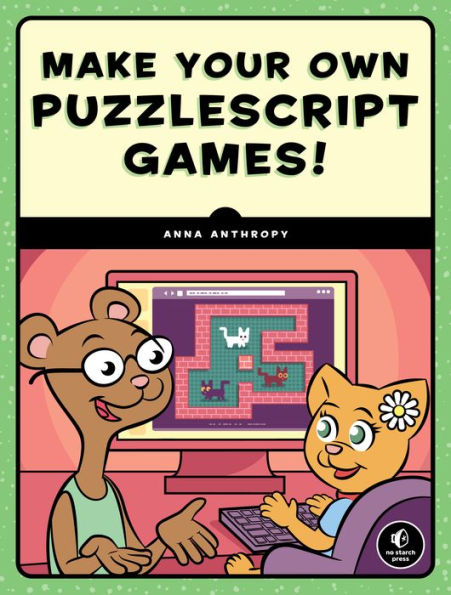Paperback
-
PICK UP IN STORECheck Availability at Nearby Stores
Available within 2 business hours
Related collections and offers
Overview
PuzzleScript is a free, web-based tool you can use to create puzzle games. In a PuzzleScript game, you move objects around to solve problems and play through the levels.
In Make Your Own PuzzleScript Games! you'll learn how to use PuzzleScript to create interactive games—no programming experience necessary! Learn the basics like how to make objects, create rules, and add levels. You'll also learn how to edit, test, and share your games online.
Learn how to:
With colorful illustrations and plenty of examples for inspiration, Make Your Own PuzzleScript Games! will take you from puzzle solver to game designer in just a few clicks!

Product Details
| ISBN-13: | 9781593279448 |
|---|---|
| Publisher: | No Starch Press |
| Publication date: | 11/12/2019 |
| Pages: | 184 |
| Sales rank: | 1,116,889 |
| Product dimensions: | 6.90(w) x 8.90(h) x 0.60(d) |
| Age Range: | 9 - 12 Years |
About the Author
Table of Contents
Acknowledgments xvi
Everyone Makes Games xvii
What You'll Need xviii
A Brief History of Games xviii
Who Makes Video Games? xix
Why Make a Video Game? xxi
What Should My Game Be About? xxi
About PuzzleScript xxii
Do I Need to Know How to Program? xxii
How Much Does It Cost? xxii
Do I Have to Make Puzzle Games? xxii
Alternative Tools xxiii
1 PuzzleScript Basics 1
Getting Started with PuzzleScript 3
Parts of PuzzleScript 5
Adding Basic Information 5
Creating Objects 6
Defining Objects in the Legend 8
Adding Sounds 9
Setting Collision Layers 9
Writing Rules 10
Setting Win Conditions 12
Making Levels 13
What You Learned 15
2 Herding Cats: Your First PuzzleScript Game 17
Opening a Blank Project 18
Creating Objects 21
Drawing the Background 22
Drawing Walls 23
Adding the Background and Wall to the Legend 24
Creating the Collision Layers 24
Creating a Sample Level 25
Drawing the Player 26
Drawing Cats 27
Using Your Objects 29
Adding More Collision Layers 30
Creating a Test Level 31
Creating Rules for Cats 32
Making Cats Follow the Player 34
Defining Properties of Objects 36
Allowing Cats to Wake Up Other Cats 36
Keeping Cats Together 37
Winning the Game 38
Adding Sounds 40
What You Learned 43
3 Herding Cats: Using Level Design to Tell Stories 45
Using the Level Editor 46
Playing a Level 47
Editing a Level 47
Enlarging a Level 48
Saving and Printing Your Level 49
Adding Your New Level to Your Game 50
Testing Your Levels 50
Levels Tell a Story 51
Levels Teach the Player the Rules 53
Troubleshooting 54
Running Rules at the Start of a Level 54
Levels Challenge Players to Use What They Know 55
Learning from Mistakes 57
Design Your Own Levels! 57
Sharing Your Game 59
Bonus Challenges 60
Levels with Different Shapes 60
Four Types of Cats 61
What You Learned 62
4 Robot Heist: Creating Rubs and Obstacles 63
How Robot Heist Works 64
Brainstorming Objects and Interactions 65
Getting Started 66
Creating Objects 67
Creating the Legend 69
Player Swapping 70
Updating the Legend 72
Updating the Collision Layers 73
Writing Rules to Switch Characters 74
Building a Test Level 75
Adding Pushing Rules 77
Making Groups of Pushable Objects 77
Allowing Characters to Push Multiple Objects 78
Creating Win Conditions 79
Adding Exit to a Collision Layer 81
Creating the Buddy Group for the Win Condition 82
Making Gates That Open and Close 84
Creating the Gate Objects 85
Adding the Gates to the Legend and the Collision Layers 86
Writing Rules for Gates 87
Testing the Gates 89
Adding the Security Lasers 91
Creating the Laser Objects 91
Adding Lasers to the Legend 92
Adding Lasers to the Collision Layers 93
Writing Laser Rules 93
Testing the Lasers 94
Fixing the Laser Bug 96
Bonus Challenges 100
What You Learned 100
5 Robot Heist: Creating Consequences for Losing 101
Getting Caught 103
Adding Sound Effects 105
Adding Caught Robots to the Collision Layers 105
Writing the Rules for Getting Caught 106
Updating the Win Conditions 108
Adding Robot Guards 109
Creating Guard Objects 111
Adding Guards to the Legend and the Collision Layers 112
Writing Rules to Move Guards Forward 113
Writing Rules for Turning Right 115
Catching the intruders 117
Testing the Guards 118
Realtime Mode 120
Making Objects Move in Realtime 120
Checking for a Stationary Player 122
Extra Challenges: Make It Look Good 123
What You Learned 124
6 Robot Heist: Refining Your Level Design 125
Brainstorming the Story 126
Exploring the Palette 127
Creating Your First Level 128
Introducting New Objects 129
Adding a Second Concept 130
Creating Bumpy Floors 130
Refining Your First Level 132
Giving Structure to a Level 133
Creating Sections Within a Level 134
Designing Levels for Both Robots 135
Basic Teamwork 136
Using a Crate 136
Splitting Up the Robots 137
Putting It All Together 138
What You Learned 139
7 Where to Go from Here 141
Asking Questions 142
More PuzzleScript Games to Try 142
Cake Monsters 143
Flying Kick 143
Cute Train 143
Game Challenges 144
Make an Animated GIF of Your Game 144
Post Your Game on itch.io 145
Make a Two-Player Game 145
Tell a Story with No Words 146
Collaborate with Friends 147
Make Games with Bitsy 148
Keep Exploring and Creating! 148
Index 151