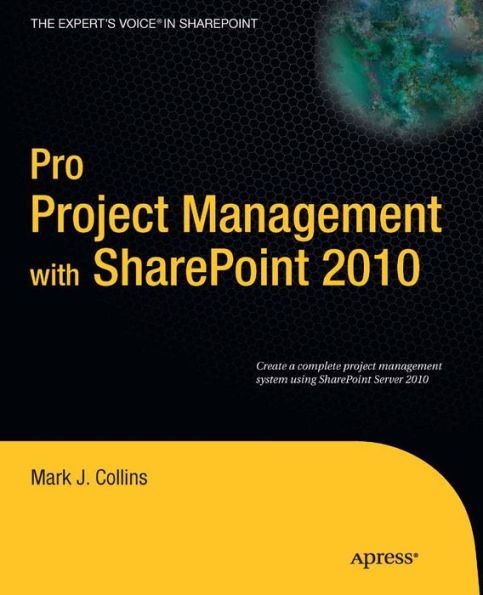Each chapter is focused on a typical project management activity and demonstrates techniques that can be used to facilitate that activity. The book covers all project phases from managing requirements, implementation, testing and post production support. By the end of the book you’ll have a toolbox full of solutions and plenty of working examples. With these you’ll be able to build your own PMIS uniquely suited to your organization.
Each chapter is focused on a typical project management activity and demonstrates techniques that can be used to facilitate that activity. The book covers all project phases from managing requirements, implementation, testing and post production support. By the end of the book you’ll have a toolbox full of solutions and plenty of working examples. With these you’ll be able to build your own PMIS uniquely suited to your organization.

Pro Project Management with SharePoint 2010
424
Pro Project Management with SharePoint 2010
424Related collections and offers

Product Details
| ISBN-13: | 9781430228301 |
|---|---|
| Publisher: | Apress |
| Publication date: | 02/25/2011 |
| Sold by: | Barnes & Noble |
| Format: | eBook |
| Pages: | 424 |
| File size: | 14 MB |
| Note: | This product may take a few minutes to download. |