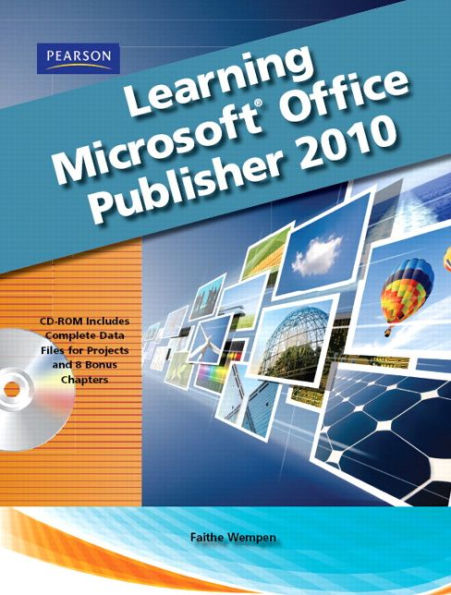Learning Microsoft Office Publisher 2010, Student Edition / Edition 1 available in Other Format

Learning Microsoft Office Publisher 2010, Student Edition / Edition 1
- ISBN-10:
- 0135108993
- ISBN-13:
- 9780135108994
- Pub. Date:
- 04/06/2011
- Publisher:
- Pearson Education
- ISBN-10:
- 0135108993
- ISBN-13:
- 9780135108994
- Pub. Date:
- 04/06/2011
- Publisher:
- Pearson Education

Learning Microsoft Office Publisher 2010, Student Edition / Edition 1
Buy New
$86.20Buy Used
$99.99
-
SHIP THIS ITEM— This item is available online through Marketplace sellers.
-
PICK UP IN STORE
Your local store may have stock of this item.
Available within 2 business hours
This item is available online through Marketplace sellers.
-
SHIP THIS ITEM
Temporarily Out of Stock Online
Please check back later for updated availability.
Overview

Product Details
| ISBN-13: | 9780135108994 |
|---|---|
| Publisher: | Pearson Education |
| Publication date: | 04/06/2011 |
| Edition description: | Student |
| Pages: | 384 |
| Product dimensions: | 8.30(w) x 10.70(h) x 0.70(d) |
Table of Contents
Learning Publisher 2010
Chapter 1 Getting Started with PublisherLesson 1
Creating a New Publication
Projects 1—2
Starting and Exiting Publisher
Exploring Backstage View
Creating a Quick Publication
Working with the New Publisher Interface
Inserting Text in a Placeholder
Saving and Closing a Publication
Opening an Existing Publication
Lesson 2
Working with Objects
Projects 3—4
Selecting Objects
Zooming in and Out
Resizing Objects
Moving Objects
Deleting Objects
Previewing and Printing a Publication
Lesson 3
Working with Text Boxes
Projects 5—6
Placing a New Text Box
Controlling Automatic Copyfitting
Inserting Symbols
Checking Spelling
Using Research and Language Options
Lesson 4
Basic Text Handling
Projects 7—8
Selecting Text
Deleting Text
Copying and Moving Text
Using Undo and Redo
Lesson 5
Working with Business Information
Projects 9—10
Creating a Business Information Set
Editing and Inserting Business Information
Inserting the Current Date and Time
Using AutoCorrect
Lesson 6
Working with Text from Other Applications
Projects 11—12
Opening a File from Another Program
Opening a Word Document
Inserting Text from Other Programs
Editing a Story in Word
Customizing the Ribbon
End of Chapter Assessments
Projects 13—14
Chapter 2 Changing the Design and Layout
Lesson 7
Customizing Template Elements
Projects 15–16
Changing the Design and Layout
Applying a Different Color Scheme
Creating a New Color Scheme
Applying a Different Font Scheme
Creating a New Font Scheme
Deleting Custom Schemes
Lesson 8
Working with Page Settings, Columns, and Guides
Projects 17–18
Choosing a Page Size
Choosing Publication and Paper Settings
Adjusting Margins
Working with Layout Guides
Placing Ruler Guides
Working with Columns
Lesson 9
Inserting Pages, Headers/Footers, and Page Numbers
Projects 19–20
Inserting and Deleting Pages
Viewing as a Two-Page Spread
Working with Headers and Footers
Inserting Page Numbers
Lesson 10
Linking Text Boxes
Projects 21–22
Creating Linked Text Boxes
Controlling Text Flow in Linked Text Boxes
Adjusting Linked Text Boxes
Lesson 11
Using Master Pages
Projects 23–24
About Master Pages
Placing Objects on the Master Page
Using Multiple Master Pages
Applying a Master Page
Naming Pages
Moving Pages
Lesson 12
Working with Building Blocks
Projects 25–26
Inserting Building Blocks
Saving an Object as a Building Block
End of Chapter Assessments
Projects 27–28
Chapter 3 Working with Fonts and Styles
Lesson 13
Changing Font Formatting
Projects 29—30
Changing Font, Font Size, Font Color, and Font Style
Applying Font Effects
Changing Character Spacing
Creating a Drop Cap
Lesson 14
Applying Object Borders and Fills
Projects 31—32
Applying Object Borders
Changing an Object’s Fill Color
Working with Grouped Objects
Applying Shape Styles
Lesson 15
Applying Special Border and Fill Effects
Projects 33—34
Applying a Patterned Border
Using Border Art
Using Fill Effects
Lesson 16
Applying Paragraph Formats
Projects 35—36
Aligning Text Horizontally and Vertically
Changing Line and Paragraph Spacing
Lesson 17
Controlling Text with Tabs and Indents
Projects 37—38
Using Tab Stops
Setting, Modifying, and Removing Tab Stops
Using Tab Leaders
Applying Indents
Adjusting Text Box Margins
Lesson 18
Working with Lists
Projects 39—40
Creating Bulleted Lists
Creating Numbered Lists
Lesson 19
Working with Styles
Projects 41—42
Controlling Line and Paragraph Breaks
Copying Text Formatting
Applying a Style
Creating a Style
Modifying and Deleting Styles
Importing Styles from Other Publications
Lesson 20
Working with Typographic Features
Projects 43—44
Using OpenType Fonts
Selecting Number Styles
Applying Ligatures
Applying Stylistic Sets, Swashes, and Stylistic Alternates
Lesson 21
Inserting Tables
Projects 45—46
Creating a Table
Typing in a Table
Selecting Cells and Ranges
Inserting or Deleting Rows or Columns
Changing Cell Height and Width
Lesson 22
Formatting Tables
Projects 47—48
Merging and Splitting Cells
Changing Text Direction
Adjusting Cell Margins
Using Diagonals
Applying Table Formats
Applying Table Fills and Borders
Changing Table Alignment
Turning Off Automatic Hyphenation
End of Chapter Assessments
Projects 49—50
Chapter 4 Working with Graphics
Lesson 23
Working with Clip Art
Projects 51–52
Inserting Clip Art
Adjusting an Image in a Placeholder
Finding Clip Art on Office.com
Formatting Clip Art
Lesson 24
Working with Pictures
Projects 53–54
Adding a Picture Placeholder
Inserting a Picture from a File
Changing the Picture
Swapping Pictures
Applying Picture Styles and Formats
Adding Captions
Lesson 25
Combining Text and Pictures
Projects 55–56
Cropping for Effect
Wrapping Text around Pictures
Editing Wrap Points
Adding a Page Background
Viewing the Graphics Manager
Compressing Pictures
Saving a Publication as a PDF File
Lesson 26
Working with Lines and Shapes
Projects 57–58
Drawing Simple Shapes and Lines
Adjusting Complex Shapes
Formatting Lines and Shapes
Grouping and Ungrouping Objects
Lesson 27
Arranging Objects
Projects 59–60
Aligning Objects
Distributing Objects
Flipping Objects
Rotating Objects
Changing Object Layering
Lesson 28
Inserting WordArt
Projects 61–62
Creating WordArt
Editing and Formatting WordArt
Lesson 29
Inserting from Other Applications
Projects 63–64
Inserting Objects from Other Applications
Copying Data from Another Application
Editing Embedded Objects
Updating Links
End of Chapter Assessments
Projects 65–66
Chapter 5 Exploring Publication Types
Lesson 30
Working with Flyers
Projects 67—68
Using a Flyer Template
Changing the Template Design or Tear-Off
Manually Placing Tear-off and Other Elements
Customizing a Phone Tear-Off (Contact Information)
Lesson 31
Creating Greeting Cards
Projects 69—70
Creating a Greeting Card
Changing Card Size
Creating an Envelope
Lesson 32
Creating an E-Mail Publication
Projects 71—72
Creating an E-Mail Publication
Adjusting the Page Size
Inserting an E-Mail Hyperlink
Sending an E-Mail Publication
Lesson 33
Working with Newsletters
Projects 73—74
Using the Newsletter Wizard
Entering Your Own Content in the Newsletter
Linking Text Frames
Moving among Linked Frames
Breaking a Frame Link
Adding a “Continued” Notation
Lesson 34
Creating Mailing Labels Using Merge
Projects 75—76
Creating Mailing Labels
Mail Merge Basics
Creating an Address List in Publisher
Editing an Address List
Setting Up a Mail Merge with the Wizard
Lesson 35
Creating Postcards
Projects 77—78
Using the Postcard Wizard
Merging Addresses from Outlook
Filtering and Sorting a Merge
Lesson 36
Creating a Brochure
Projects 79—80
Creating a Brochure
Choosing a Color Model
Using Specific Colors
Using Trapping
Linking to External Graphics Files
Embedding Fonts
Using Pack and Go
End of Chapter Assessments
Projects 81—82