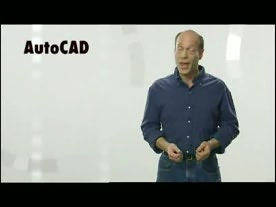5
1
9781111648510


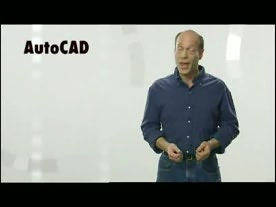 AutoCAD
AutoCAD
Harnessing AutoCAD 2012 / Edition 1 available in Paperback

Harnessing AutoCAD 2012 / Edition 1
- ISBN-10:
- 1111648514
- ISBN-13:
- 9781111648510
- Pub. Date:
- 08/04/2011
- Publisher:
- Cengage Learning
- ISBN-10:
- 1111648514
- ISBN-13:
- 9781111648510
- Pub. Date:
- 08/04/2011
- Publisher:
- Cengage Learning
179.95
In Stock

Product Details
| ISBN-13: | 9781111648510 |
|---|---|
| Publisher: | Cengage Learning |
| Publication date: | 08/04/2011 |
| Series: | CAD New Releases Series |
| Pages: | 1264 |
| Product dimensions: | 8.50(w) x 10.80(h) x 1.70(d) |
About the Author
From the B&N Reads Blog
Videos