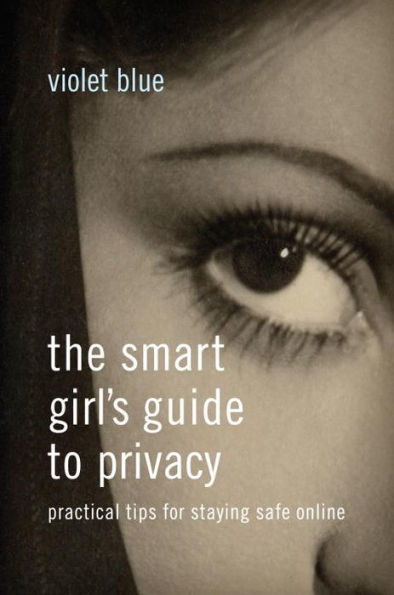The Smart Girl's Guide to Privacy: Practical Tips for Staying Safe Online
176
The Smart Girl's Guide to Privacy: Practical Tips for Staying Safe Online
176Paperback
-
PICK UP IN STORECheck Availability at Nearby Stores
Available within 2 business hours
Related collections and offers
Overview
In The Smart Girl’s Guide to Privacy, award-winning author and investigative journalist Violet Blue shows you how women are targeted online and how to keep yourself safe. Blue’s practical, user-friendly advice will teach you how to:
–Delete personal content from websites
–Use website and browser privacy controls effectively
–Recover from and prevent identity theft
–Figure out where the law protects you—and where it doesn’t
–Set up safe online profiles
–Remove yourself from people-finder websites
Even if your privacy has already been compromised, don’t panic. It’s not too late to take control. Let The Smart Girl’s Guide to Privacy help you cut through the confusion and start protecting your online life.

Product Details
| ISBN-13: | 9781593276485 |
|---|---|
| Publisher: | No Starch Press |
| Publication date: | 08/01/2015 |
| Pages: | 176 |
| Sales rank: | 1,139,128 |
| Product dimensions: | 5.90(w) x 8.90(h) x 0.60(d) |
| Lexile: | 1220L (what's this?) |
| Age Range: | 12 Years |
About the Author
Table of Contents
1 Get smart 1
Take the Online Privacy Test 4
Eight Privacy Tips to Use Right Now 4
Targets and Nontargets 6
Losing Your Privacy 8
Ways You Can Lose Your Privacy 9
Protect Yourself Right Now 11
Tape Over Your Webcam 11
Lock Your Phone, Computer, and Tablet 12
Do a Privacy Check-Up 13
Don't Email Your ID 13
Use a Password Manager and Install an Antitheft App 14
Be the Firewall 14
2 But it's just my phone number 17
You Control What You Share 17
Private Spaces and Activities 18
Lock Down Your Personally Identifying Information 21
Red Alert List 22
Yellow Alert List 23
Green List 24
Information-Sharing Guidelines 25
He Said, She Said 26
Worst-Case Scenario 28
3 You got hacked 31
One Compromised Account to Rule Them All 32
What Honan Did Wrong 33
Hack-Proof Your Life 34
Make Your Address Hard to Find 34
Don't Link Major Accounts 34
Don't Use One Service for Everything 35
Back Up Your Everything: Your Contacts, Your Files, Your Photos 35
Encrypt Your Computer's Hard Drive 36
What to Do When You've Been Attacked 36
Recover Your Accounts and Data 38
When a Service Gets Hacked 40
If Your Financial Information May Have Been
Exposed in a Data Breach 41
How to Change Your Email Address 43
Choose a New Home 44
Set Up Forwarding 45
Move In 46
Update Your Accounts 47
Tell Everyone 47
4 Female trouble 49
Recovering from Harassment 50
When Will It Stop? 53
Staying Strong 54
Fighting Back 56
Navigating the Legal System 56
Getting a Restraining Order 58
Getting Your Private Photos Offline 59
Doing It Yourself 60
If You're a Minor 63
Outsourcing the Work 64
Preventative Maintenance 66
5 Identity theft 69
Signs of Identity Theft 70
Run, Don't Walk 72
Place a Fraud Alert 72
Order Free Credit Reports 73
File an Identity Theft Report 73
Contact the IRS 73
Alert Businesses 73
Don't Let It Happen to You 74
Prevent Identity Theft 74
Avoid Phishing Attacks 75
If Your Phone or Computer Is Stolen 77
Install an Antitheft Tracking App 77
Permanently Delete Information from Your Device 78
6 How to share 81
Social Media Checklist 82
Sharing Only What You Want 83
Friending 85
But I Can't Give Up Facebook (or Instagram, or Twitter, or FourSquare, or…) 86
Quit Humping My Leg, Facebook 87
Location Information in Photos 89
Be Smart About Checking In 89
Controlling What You Share with Google and Google+ 89
Managing Your Google+ Profile 90
Locking Down the Privacy Settings on Your New Phone 91
Safely Disposing of Old Devices 92
7 People-search websites 95
But I'm Not That Interesting 96
The Dangers Lurking in People-Finder Sites 98
How People-Finder Sites Get Your Information 99
It Sounds Like There's Nothing I Can Do, So Why Do Anything? 100
8 Dating and sexytime 103
Make a Smart Dating Profile 104
Screen Out Scammers and Stalkers 106
Make the Internet Wear a Condom 107
Private Time Online: Browsing Privately and Securing Your Sensitive Information 108
Search Engine Creep 109
Cookies 110
Leave No Trace 111
Keep Your Sensitive Files Private 111
Erase Files Completely 111
Make Your Browser Private 112
Do Not Track 113
Private Browsing 114
How to Tell If Someone Was on Your Computer 115
9 Ninja tricks 119
Ninja Your Credit Cards 120
Ninja Move: Freeze Your Credit 121
Stealth Out Your Mailing Address 122
Stealth Out Your Phone Number 123
Ninja Tricks: Encrypt Your Private Communication 123
Protecting Your Email 124
Keeping Your Chats Private 126
Encrypting Your Internet Activity 126
Ninja Choke Hold: Strong, Easy Privacy Apps 127
Ninja Your IP Address 128
Use Tor 128
Use a VPN 129
Get Hard-core: Make a Data Silo 130
10 I hate passwords 133
How People Steal Passwords 134
But I Have to Share My Password 135
Password Fu 137
Resources 141
Index 155