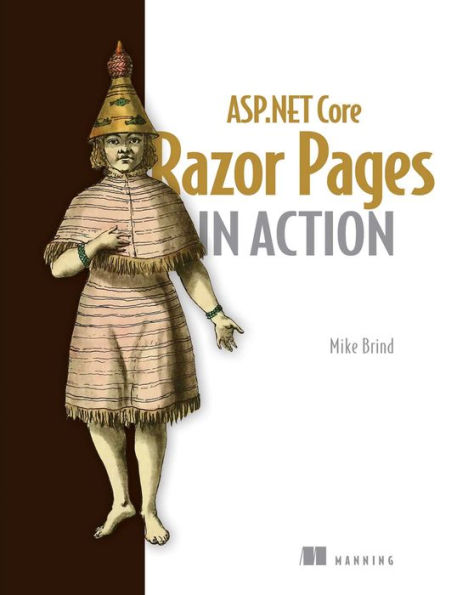ASP.NET Core Razor Pages in Action
Razor Pages lets you build, configure, and deploy amazing dynamic ASP.NET websites with ease.
In ASP.NET Core Razor Pages in Action you will learn:
Building, configuring, and publishing a data-driven website
Creating a complete web application step-by-step
Forms for collecting and processing user data
Connecting to databases from a Razor Page
Protecting areas of a Razor Page from unauthorized access with ASP.NET Identity
Using Object Relational Mapping tools to work with data in Razor Pages applications
Generating CRUD pages using scaffolding gestures
Generating and sending email from your web application
ASP.NET Core Razor Pages in Action teaches you to develop dynamic websites using the powerful Razor Pages framework, .NET 6, and ASP.NET. Razor Pages generates HTML on the server, and is the perfect choice for eCommerce sites, intranet services, content management systems, and other apps that require reliability. In this book, you’ll use Razor Pages to build a complete application for booking city breaks, learning to iterate amazing new features chapter-by-chapter. You’ll even learn how to enhance your web applications with the huge ecosystem of C# libraries, and how to locate the perfect tool for your task using centralized repositories.
Purchase of the print book includes a free eBook in PDF, Kindle, and ePub formats from Manning Publications.
About the technology
Simplify ASP.NET web development with Razor Pages! Razor Pages provides a cohesive page-based organization layer for application components like routes and actions. It’s page-centric approach means you spend less dev time switching between the controller, model, and view files, as compared to a traditional MVC approach.
About the book
ASP.NET Core Razor Pages in Action teaches you how to use Razor Pages to code and scale dynamic ASP.NET Core websites. You’ll learn a new feature in every chapter as you build an interesting vacation-booking application. As your app grows, you’ll be amazed how Razor Pages accelerates essential tasks like form creation, data processing, testing, and deployment.
What's inside
Securing your applications from unauthorized access
Using object-relational mapping tools to work with data
Generating and sending email from a web application
Enhance your web apps with C# libraries
About the reader
For web developers familiar with C# programming.
About the author
Mike Brind is an 11-time recipient of the Microsoft Most Valuable Professional (MVP) award for ASP.NET.
Table of Contents
1 Getting started with Razor Pages
2 Building your first application
3 Working with Razor Pages
4 Matching URLs to Razor Pages with routing
5 Working with forms: Model binding
6 Working with forms: Tag helpers
7 Using dependency injection to manage services
8 Working with data
9 Managing users with authentication
10 Controlling access with authorization
11 Client-side technologies and AJAX
12 Troubleshooting your application
13 Protecting your application against external attacks
14 Configuring and publishing your application
1140862198
In ASP.NET Core Razor Pages in Action you will learn:
Building, configuring, and publishing a data-driven website
Creating a complete web application step-by-step
Forms for collecting and processing user data
Connecting to databases from a Razor Page
Protecting areas of a Razor Page from unauthorized access with ASP.NET Identity
Using Object Relational Mapping tools to work with data in Razor Pages applications
Generating CRUD pages using scaffolding gestures
Generating and sending email from your web application
ASP.NET Core Razor Pages in Action teaches you to develop dynamic websites using the powerful Razor Pages framework, .NET 6, and ASP.NET. Razor Pages generates HTML on the server, and is the perfect choice for eCommerce sites, intranet services, content management systems, and other apps that require reliability. In this book, you’ll use Razor Pages to build a complete application for booking city breaks, learning to iterate amazing new features chapter-by-chapter. You’ll even learn how to enhance your web applications with the huge ecosystem of C# libraries, and how to locate the perfect tool for your task using centralized repositories.
Purchase of the print book includes a free eBook in PDF, Kindle, and ePub formats from Manning Publications.
About the technology
Simplify ASP.NET web development with Razor Pages! Razor Pages provides a cohesive page-based organization layer for application components like routes and actions. It’s page-centric approach means you spend less dev time switching between the controller, model, and view files, as compared to a traditional MVC approach.
About the book
ASP.NET Core Razor Pages in Action teaches you how to use Razor Pages to code and scale dynamic ASP.NET Core websites. You’ll learn a new feature in every chapter as you build an interesting vacation-booking application. As your app grows, you’ll be amazed how Razor Pages accelerates essential tasks like form creation, data processing, testing, and deployment.
What's inside
Securing your applications from unauthorized access
Using object-relational mapping tools to work with data
Generating and sending email from a web application
Enhance your web apps with C# libraries
About the reader
For web developers familiar with C# programming.
About the author
Mike Brind is an 11-time recipient of the Microsoft Most Valuable Professional (MVP) award for ASP.NET.
Table of Contents
1 Getting started with Razor Pages
2 Building your first application
3 Working with Razor Pages
4 Matching URLs to Razor Pages with routing
5 Working with forms: Model binding
6 Working with forms: Tag helpers
7 Using dependency injection to manage services
8 Working with data
9 Managing users with authentication
10 Controlling access with authorization
11 Client-side technologies and AJAX
12 Troubleshooting your application
13 Protecting your application against external attacks
14 Configuring and publishing your application
ASP.NET Core Razor Pages in Action
Razor Pages lets you build, configure, and deploy amazing dynamic ASP.NET websites with ease.
In ASP.NET Core Razor Pages in Action you will learn:
Building, configuring, and publishing a data-driven website
Creating a complete web application step-by-step
Forms for collecting and processing user data
Connecting to databases from a Razor Page
Protecting areas of a Razor Page from unauthorized access with ASP.NET Identity
Using Object Relational Mapping tools to work with data in Razor Pages applications
Generating CRUD pages using scaffolding gestures
Generating and sending email from your web application
ASP.NET Core Razor Pages in Action teaches you to develop dynamic websites using the powerful Razor Pages framework, .NET 6, and ASP.NET. Razor Pages generates HTML on the server, and is the perfect choice for eCommerce sites, intranet services, content management systems, and other apps that require reliability. In this book, you’ll use Razor Pages to build a complete application for booking city breaks, learning to iterate amazing new features chapter-by-chapter. You’ll even learn how to enhance your web applications with the huge ecosystem of C# libraries, and how to locate the perfect tool for your task using centralized repositories.
Purchase of the print book includes a free eBook in PDF, Kindle, and ePub formats from Manning Publications.
About the technology
Simplify ASP.NET web development with Razor Pages! Razor Pages provides a cohesive page-based organization layer for application components like routes and actions. It’s page-centric approach means you spend less dev time switching between the controller, model, and view files, as compared to a traditional MVC approach.
About the book
ASP.NET Core Razor Pages in Action teaches you how to use Razor Pages to code and scale dynamic ASP.NET Core websites. You’ll learn a new feature in every chapter as you build an interesting vacation-booking application. As your app grows, you’ll be amazed how Razor Pages accelerates essential tasks like form creation, data processing, testing, and deployment.
What's inside
Securing your applications from unauthorized access
Using object-relational mapping tools to work with data
Generating and sending email from a web application
Enhance your web apps with C# libraries
About the reader
For web developers familiar with C# programming.
About the author
Mike Brind is an 11-time recipient of the Microsoft Most Valuable Professional (MVP) award for ASP.NET.
Table of Contents
1 Getting started with Razor Pages
2 Building your first application
3 Working with Razor Pages
4 Matching URLs to Razor Pages with routing
5 Working with forms: Model binding
6 Working with forms: Tag helpers
7 Using dependency injection to manage services
8 Working with data
9 Managing users with authentication
10 Controlling access with authorization
11 Client-side technologies and AJAX
12 Troubleshooting your application
13 Protecting your application against external attacks
14 Configuring and publishing your application
In ASP.NET Core Razor Pages in Action you will learn:
Building, configuring, and publishing a data-driven website
Creating a complete web application step-by-step
Forms for collecting and processing user data
Connecting to databases from a Razor Page
Protecting areas of a Razor Page from unauthorized access with ASP.NET Identity
Using Object Relational Mapping tools to work with data in Razor Pages applications
Generating CRUD pages using scaffolding gestures
Generating and sending email from your web application
ASP.NET Core Razor Pages in Action teaches you to develop dynamic websites using the powerful Razor Pages framework, .NET 6, and ASP.NET. Razor Pages generates HTML on the server, and is the perfect choice for eCommerce sites, intranet services, content management systems, and other apps that require reliability. In this book, you’ll use Razor Pages to build a complete application for booking city breaks, learning to iterate amazing new features chapter-by-chapter. You’ll even learn how to enhance your web applications with the huge ecosystem of C# libraries, and how to locate the perfect tool for your task using centralized repositories.
Purchase of the print book includes a free eBook in PDF, Kindle, and ePub formats from Manning Publications.
About the technology
Simplify ASP.NET web development with Razor Pages! Razor Pages provides a cohesive page-based organization layer for application components like routes and actions. It’s page-centric approach means you spend less dev time switching between the controller, model, and view files, as compared to a traditional MVC approach.
About the book
ASP.NET Core Razor Pages in Action teaches you how to use Razor Pages to code and scale dynamic ASP.NET Core websites. You’ll learn a new feature in every chapter as you build an interesting vacation-booking application. As your app grows, you’ll be amazed how Razor Pages accelerates essential tasks like form creation, data processing, testing, and deployment.
What's inside
Securing your applications from unauthorized access
Using object-relational mapping tools to work with data
Generating and sending email from a web application
Enhance your web apps with C# libraries
About the reader
For web developers familiar with C# programming.
About the author
Mike Brind is an 11-time recipient of the Microsoft Most Valuable Professional (MVP) award for ASP.NET.
Table of Contents
1 Getting started with Razor Pages
2 Building your first application
3 Working with Razor Pages
4 Matching URLs to Razor Pages with routing
5 Working with forms: Model binding
6 Working with forms: Tag helpers
7 Using dependency injection to manage services
8 Working with data
9 Managing users with authentication
10 Controlling access with authorization
11 Client-side technologies and AJAX
12 Troubleshooting your application
13 Protecting your application against external attacks
14 Configuring and publishing your application
59.99
In Stock
5
1

ASP.NET Core Razor Pages in Action
456
ASP.NET Core Razor Pages in Action
456
59.99
In Stock

From the B&N Reads Blog