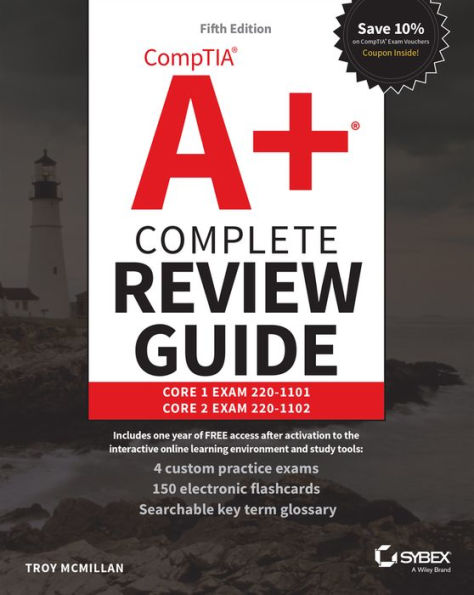Table of Contents
Introduction xxiii
Part I CompTIA A+ Core 1 Exam 220- 1101 1
Chapter 1 Mobile Devices 3
1.1 Given a scenario, install and configure laptop hardware and components 5
Hardware/device replacement 5
Physical privacy and security components 9
Exam essentials 10
1.2 Compare and contrast the display components of mobile devices 10
Types 11
Mobile display components 13
Exam essentials 14
1.3 Given a scenario, set up and configure accessories and ports of mobile devices 14
Connection methods 15
Accessories 20
Exam essentials 26
1.4 Given a scenario, configure basic mobile- device network connectivity and application support 26
Wireless/cellular data network (enable/disable) 27
Bluetooth 29
Location services 32
Mobile device management (MDM)/mobile application management (MAM) 32
Mobile device synchronization 36
Exam essentials 40
Review Questions 41
Chapter 2 Networking 45
2.1 Compare and contrast Transmission Control Protocol (TCP) and User Datagram Protocol (UDP) ports, protocols, and their purposes 50
Ports and protocols 50
TCP vs. UDP 53
Exam essentials 54
2.2 Compare and contrast common networking hardware 54
Routers 55
Switches 55
Access points 55
Patch panel 56
Firewall 56
Power over Ethernet (PoE) 56
Hub 58
Cable modem 58
Digital subscriber line (DSL) 58
Optical network terminal (ONT) 59
Network interface card (NIC) 59
Software- defined networking (SDN) 60
Exam essentials 61
2.3 Compare and contrast protocols for wireless networking 61
Frequencies 61
Channels 62
Bluetooth 63
802.11 63
Long- range fixed wireless 64
NFC 65
Radio- frequency identification (RFID) 65
Exam essentials 65
2.4 Summarize services provided by networked hosts 66
Server roles 66
Internet appliances 68
Legacy/embedded systems 69
Internet of Things (IoT) devices 70
Exam essentials 70
2.5 Given a scenario, install and configure basic wired/wireless small office/home office (SOHO) networks 71
Internet Protocol (IP) addressing 71
Exam essentials 79
2.6 Compare and contrast common network configuration concepts 79
DNS 79
DHCP 81
Virtual LAN (VLAN) 82
Virtual private network (VPN) 83
Exam essentials 83
2.7 Compare and contrast Internet connection types, network types, and their features 84
Internet connection types 84
Network types 85
Exam essentials 87
2.8 Given a scenario, use networking tools 87
Crimper 87
Cable stripper 87
WiFi analyzer 87
Toner probe 88
Punchdown tool 88
Cable tester 88
Loopback plug 89
Network tap 89
Exam essentials 89
Review Questions 90
Chapter 3 Hardware 95
3.1 Explain basic cable types and their connectors, features, and purposes 102
Network cables 102
Peripheral cables 107
Video cables 108
Hard drive cables 111
Adapters 117
Connector types 119
Exam essentials 124
3.2 Given a scenario, install the appropriate RAM 124
RAM types 124
Single- channel/Dual- channel 127
Triple Channel 127
Quad- channel 128
Exam essentials 128
3.3 Given a scenario, select and install storage devices 129
Hard drives 129
SSDs 131
Drive configurations 132
Removable storage 134
Exam essentials 139
3.4 Given a scenario, install and configure motherboards, central processing units (CPUs), and add- on cards 139
Motherboard form factor 139
Motherboard connector types 142
Motherboard compatibility 148
Basic Input/Output System (BIOS)/Unified Extensible Firmware Interface (UEFI) settings 153
Encryption 155
CPU architecture 155
Expansion cards 156
Cooling 159
Exam essentials 160
3.5 Given a scenario, install or replace the appropriate power supply 160
Input 115V vs. 220V 161
Output 3.3V vs. 5V vs. 12V 161
20- pin to 24- pin motherboard adapter 161
Redundant power supply 162
Modular power supply 162
Wattage rating 162
Exam essentials 163
3.6 Given a scenario, deploy and configure multifunction devices/printers and settings 163
Properly unboxing a device – setup location considerations 163
Use appropriate drivers for a given OS 164
Device connectivity 164
Public/shared devices 165
Configuration settings 167
Security 168
Network scan services 169
Automatic document feeder (ADF)/flatbed scanner 169
Exam essentials 170
3.7 Given a scenario, install and replace printer consumables 170
Laser 170
Inkjet 181
Thermal 184
Impact 186
Exam essentials 188
Review Questions 190
Chapter 4 Virtualization and Cloud Computing 197
4.1 Summarize cloud computing concepts 199
Common cloud models 199
Cloud characteristics 200
Desktop virtualization 201
Exam essentials 201
4.2 Summarize aspects of client- side virtualization 202
Purpose of virtual machines 202
Exam essentials 205
Review Questions 206
Chapter 5 Hardware and Network Troubleshooting 209
5.1 Given a scenario, apply the best practice methodology to resolve problems 213
Always consider corporate policies, procedures, and impacts before implementing changes 213
1. Identify the problem 214
2. Establish a theory of probable cause (question the obvious) 214
3. Test the theory to determine cause 215
4. Establish a plan of action to resolve the problem and implement the solution 215
5. Verify full system functionality and, if applicable, implement preventive measures 216
6. Document the findings, actions, and outcomes 216
Exam essentials 216
5.2 Given a scenario, troubleshoot problems related to motherboards, RAM, CPU, and power 216
Common symptoms 217
Exam essentials 224
5.3 Given a scenario, troubleshoot and diagnose problems with storage drives and RAID arrays 225
Common symptoms 225
Exam essentials 228
5.4 Given a scenario, troubleshoot video, projector, and display issues 229
Common symptoms 229
Exam essentials 232
5.5 Given a scenario, troubleshoot common issues with mobile devices 232
Common symptoms 233
Exam essentials 237
5.6 Given a scenario, troubleshoot and resolve printer issues 238
Common symptoms 238
Exam essentials 244
5.7 Given a scenario, troubleshoot problems with wired and wireless networks 244
Common symptoms 244
Exam essentials 247
Review Questions 248
Part II CompTIA A+ Core 2 Exam 220- 1102 251
Chapter 6 Operating Systems 253
1.1 Identify basic features of Microsoft Windows editions 263
Windows 10 editions 263
Windows 11 264
Feature differences 264
Upgrade paths 266
Exam essentials 267
1.2 Given a scenario, use the appropriate Microsoft command- line tool 268
Navigation 268
Command- line tools 271
Exam essentials 290
1.3 Given a scenario, use features and tools of the Microsoft Windows 10 operating system (OS) 290
Task Manager 291
Microsoft Management Console (MMC) snap- in 296
Additional tools 312
Exam essentials 320
1.4 Given a scenario, use the appropriate Microsoft Windows 10 Control Panel utility 320
Internet Options 320
Devices and Printers 327
Programs and Features 329
Network and Sharing Center 331
System 331
Windows Defender Firewall 335
Mail 335
Sound 336
User Accounts 337
Device Manager 339
Indexing Options 340
Administrative Tools 340
File Explorer Options 342
Power Options 346
Ease of Access 348
Exam essentials 349
1.5 Given a scenario, use the appropriate Windows settings 349
Time and Language 350
Update and Security 351
Personalization 352
Apps 355
Privacy 356
System 357
Devices 357
Network and Internet 359
Gaming 361
Accounts 362
Exam essentials 362
1.6 Given a scenario, configure Microsoft Windows networking features on a client/desktop 364
Workgroup vs. domain setup 364
Local OS firewall settings 368
Client network configuration 369
Establish network connections 370
Proxy settings 371
Exam essentials 373
1.7 Given a scenario, apply application installation and configuration concepts 374
System requirements for applications 374
OS requirements for applications 375
Distribution methods 376
Other considerations for new applications 377
Exam essentials 378
1.8 Explain common OS types and their purposes 378
Workstation OSs 378
Cell phone/tablet OSs 379
Various filesystem types 380
Vendor life- cycle limitations 381
Compatibility concerns between OSs 381
Exam essentials 382
1.9 Given a scenario, perform OS installations and upgrades in a diverse OS environment 382
Boot methods 382
Types of installations 384
Partitioning 388
Drive format 389
Upgrade considerations 390
Feature updates 390
Exam essentials 391
1.10 Identify common features and tools of the macOS/desktop OS 391
Installation and uninstallation of applications 391
Apple ID and corporate restrictions 392
Best practices 393
System Preferences 394
Features 398
Disk Utility 401
FileVault 402
Terminal 402
Force Quit 403
Exam essentials 404
1.11 Identify common features and tools of the Linux client/desktop OS 404
Common commands 404
Best practices 411
Tools 414
Exam essentials 415
Review Questions 416
Chapter 7 Security 419
2.1 Summarize various security measures and their purposes 427
Physical security 427
Physical security for staff 432
Logical security 435
Mobile device management (MDM) 436
Active Directory 437
Exam essentials 439
2.2 Compare and contrast wireless security protocols and authentication methods 439
Protocols and encryption 439
Authentication 441
Exam essentials 442
2.3 Given a scenario, detect, remove, and prevent malware using the appropriate tools and methods 443
Malware 443
Tools and methods 449
Exam essentials 452
2.4 Explain common social- engineering attacks, threats, and vulnerabilities 452
Social engineering 452
Threats 455
Vulnerabilities 458
Exam essentials 459
2.5 Given a scenario, manage and configure basic security settings in the Microsoft Windows OS 459
Defender Antivirus 459
Firewall 461
Users and Groups 462
Login OS Options 463
NTFS vs. share permissions 464
Shared files and folders 467
Run as administrator vs. standard user 468
BitLocker 470
BitLocker To Go 470
Encrypting File System (EFS) 470
Exam essentials 471
2.6 Given a scenario, configure a workstation to meet best practices for security 471
Data- at- rest encryption 472
Password best practices 472
End- user best practices 473
Account management 474
Change default administrator’s user account/password 475
Disable AutoRun 475
Disable Autoplay 476
Exam essentials 476
2.7 Explain common methods for securing mobile and embedded devices 476
Screen locks 477
Remote wipes 478
Locator applications 478
OS updates 478
Device encryption 479
Remote backup applications 479
Failed login attempts restrictions 479
Antivirus/anti- malware 479
Firewalls 480
Policies and procedures 480
Internet of Things (IoT) 480
Exam essentials 480
2.8 Given a scenario, use common data destruction and disposal methods 481
Physical destruction 481
Recycling or repurposing best practices 482
Outsourcing concepts 484
Exam essentials 484
2.9 Given a scenario, configure appropriate security settings on small office/home office (SOHO) wireless and wired networks 485
Home router settings 485
Wireless specific 488
Firewall settings 491
Exam essentials 491
2.10 Given a scenario, install and configure browsers and relevant security settings 492
Browser download/installation 492
Extensions and plug- ins 492
Password managers 493
Secure connections/sites – valid certificates 493
Settings 493
Exam essentials 496
Review Questions 497
Chapter 8 Software Troubleshooting 501
3.1 Given a scenario, troubleshoot common Windows OS problems 505
Common symptoms 505
Common troubleshooting steps 510
Exam essentials 514
3.2 Given a scenario, troubleshoot common personal computer (PC) security issues 514
Common symptoms 514
Browser- related symptoms 517
Exam essentials 518
3.3 Given a scenario, use best practice procedures for malware removal 518
1. Investigate and verify malware symptoms 518
2. Quarantine infected systems 519
3. Disable System Restore in Windows 519
4. Remediate infected systems 519
5. Schedule scans and run updates 519
6. Enable System Restore and create a restore point in Windows 520
7. Educate the end user 520
Exam essentials 520
3.4 Given a scenario, troubleshoot common mobile OS and application issues 520
Common symptoms 521
Exam essentials 524
3.5 Given a scenario, troubleshoot common mobile OS and application security issues 524
Security concerns 524
Common symptoms 526
Exam essentials 527
Review Questions 528
Chapter 9 Operational Procedures 531
4.1 Given a scenario, implement best practices associated with documentation and support systems information management 538
Ticketing systems 538
Asset management 540
Types of documents 542
Knowledge base/articles 545
Exam essentials 545
4.2 Explain basic change- management best practices 545
Documented business processes 546
Change management 546
Exam essentials 548
4.3 Given a scenario, implement workstation backup and recovery methods 548
Backup and recovery 548
Backup testing 550
Backup rotation schemes 550
Exam essentials 551
4.4 Given a scenario, use common safety procedures 552
Electrostatic discharge (ESD) straps 552
ESD mats 553
Equipment grounding 554
Proper power handling 555
Proper component handling and storage 555
Antistatic bags 555
Compliance with government regulations 555
Personal safety 555
Exam essentials 557
4.5 Summarize environmental impacts and local environmental controls 557
Material safety data sheet (MSDS)/documentation for handling and disposal 557
Temperature, humidity- level awareness, and proper ventilation 559
Power surges, brownouts, and blackouts 562
Exam essentials 564
4.6 Explain the importance of prohibited content/activity and privacy, licensing, and policy concepts 565
Incident response 565
Licensing/digital rights management (DRM)/end- user license agreement (EULA) 567
Regulated data 568
Exam essentials 569
4.7 Given a scenario, use proper communication techniques and professionalism 569
Professional appearance and attire 570
Use proper language and avoid jargon, acronyms, and slang, when applicable 570
Maintain a positive attitude/project confidence 571
Actively listen, take notes, and avoid interrupting the customer 571
Be culturally sensitive 571
Be on time (if late, contact the customer) 572
Avoid distractions 572
Dealing with difficult customers or situations 573
Set and meet expectations/time line and communicate status with the customer 574
Deal appropriately with customers’ confidential and private materials 575
Exam essentials 576
4.8 Identify the basics of scripting 576
Script file types 576
Use cases for scripting 577
Other considerations when using scripts 578
Exam essentials 579
4.9 Given a scenario, use remote access technologies 579
Methods/tools 579
Security considerations of each access method 582
Exam essentials 582
Review Questions 583
Appendix Answers to the Review Questions 587
Chapter 1: Mobile Devices 588
Chapter 2: Networking 589
Chapter 3: Hardware 591
Chapter 4: Virtualization and Cloud Computing 595
Chapter 5: Hardware and Network Troubleshooting 596
Chapter 6: Operating Systems 598
Chapter 7: Security 599
Chapter 8: Software Troubleshooting 602
Chapter 9: Operational Procedures 603
Index 607