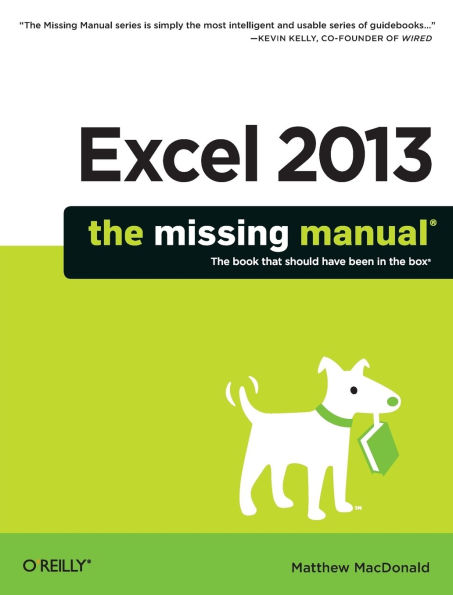Excel 2013: The Missing Manual
The world’s most popular spreadsheet program is now more powerful than ever, but it’s also more complex. That’s where this Missing Manual comes in. With crystal-clear explanations and hands-on examples, Excel 2013: The Missing Manual shows you how to master Excel so you can easily track, analyze, and chart your data. You’ll be using new features like PowerPivot and Flash Fill in no time.
1113952901
The important stuff you need to know:
- Go from novice to ace. Learn how to analyze your data, from writing your first formula to charting your results.
- Illustrate trends. Discover the clearest way to present your data using Excel’s new Quick Analysis feature.
- Broaden your analysis. Use pivot tables, slicers, and timelines to examine your data from different perspectives.
- Import data. Pull data from a variety of sources, including website data feeds and corporate databases.
- Work from the Web. Launch and manage your workbooks on the road, using the new Excel Web App.
- Share your worksheets. Store Excel files on SkyDrive and collaborate with colleagues on Facebook, Twitter, and LinkedIn.
- Master the new data model. Use PowerPivot to work with millions of rows of data.
- Make calculations. Review financial data, use math and scientific formulas, and perform statistical analyses.
Excel 2013: The Missing Manual
The world’s most popular spreadsheet program is now more powerful than ever, but it’s also more complex. That’s where this Missing Manual comes in. With crystal-clear explanations and hands-on examples, Excel 2013: The Missing Manual shows you how to master Excel so you can easily track, analyze, and chart your data. You’ll be using new features like PowerPivot and Flash Fill in no time.
The important stuff you need to know:
- Go from novice to ace. Learn how to analyze your data, from writing your first formula to charting your results.
- Illustrate trends. Discover the clearest way to present your data using Excel’s new Quick Analysis feature.
- Broaden your analysis. Use pivot tables, slicers, and timelines to examine your data from different perspectives.
- Import data. Pull data from a variety of sources, including website data feeds and corporate databases.
- Work from the Web. Launch and manage your workbooks on the road, using the new Excel Web App.
- Share your worksheets. Store Excel files on SkyDrive and collaborate with colleagues on Facebook, Twitter, and LinkedIn.
- Master the new data model. Use PowerPivot to work with millions of rows of data.
- Make calculations. Review financial data, use math and scientific formulas, and perform statistical analyses.
39.99
In Stock
5
1

Excel 2013: The Missing Manual
991
Excel 2013: The Missing Manual
991
39.99
In Stock

Product Details
| ISBN-13: | 9781449357276 |
|---|---|
| Publisher: | O'Reilly Media, Incorporated |
| Publication date: | 05/02/2013 |
| Pages: | 991 |
| Product dimensions: | 7.00(w) x 9.10(h) x 2.10(d) |
About the Author
From the B&N Reads Blog