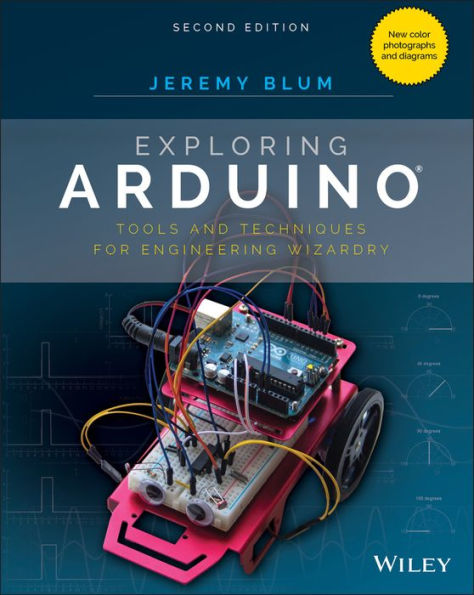Table of Contents
Introduction xxv
Part I Arduino Engineering Basics 1
1 Getting Started and Understanding the Arduino Landscape 3
Exploring the Arduino Ecosystem 4
Arduino Functionality 5
The Microcontroller 7
Programming Interfaces 8
Input/Output: GPIO, ADCs, and Communication Busses 9
Power 9
Arduino Boards 11
Creating Your First Program 15
Downloading and Installing the Arduino IDE 16
Running the IDE and Connecting to the Arduino 17
Breaking Down Your First Program 18
Summary 21
2 Digital Inputs, Outputs, and Pulse-Width Modulation 23
Digital Outputs 24
Wiring Up an LED and Using Breadboards 24
Working with Breadboards 24
Wiring LEDs 25
Programming Digital Outputs 29
Using For Loops 30
Pulse-Width Modulation with analogWrite() 31
Reading Digital Inputs 35
Reading Digital Inputs with Pull-Down Resistors 35
Working with “Bouncy” Buttons 38
Building a Controllable RGB LED Nightlight 42
Summary 46
3 Interfacing with Analog Sensors 47
Understanding Analog and Digital Signals 48
Comparing Analog and Digital Signals 48
Converting an Analog Signal to Digital 49
Reading Analog Sensors with the Arduino: analogRead() 51
Reading a Potentiometer 51
Using Analog Sensors 56
Using Variable Resistors to Make Your Own Analog Sensors 60
Using Resistive Voltage Dividers 61
Using Analog Inputs to Control Analog Outputs 64
Summary 66
Part II Interfacing with Your Environment 67
4 Using Transistors and Driving DC Motors 69
Driving DC Motors 70
Handling High-Current Inductive Loads 71
Using Transistors as Switches 72
Using Protection Diodes73
Using a Secondary Power Source 74
Wiring the Motor 74
Controlling Motor Speed with PWM 76
Using an H-Bridge to Control DC Motor Direction 78
Building an H-Bridge Circuit 80
Operating an H-Bridge Circuit 82
Building a Roving Robot 86
Choosing the Robot Parts 87
Selecting a Motor and Gearbox 87
Powering Your Robot 87
Constructing the Robot 89
Writing the Robot Software 92
Bringing It Together 96
Summary 97
5 Driving Stepper and Servo Motors 99
Driving Servo Motors 100
Understanding the Difference between Continuous Rotation and Standard Servos 100
Understanding Servo Control 101
Controlling a Servo 104
Building a Sweeping Distance Sensor 105
Understanding and Driving Stepper Motors 109
How Bipolar Stepper Motors Work 111
Making Your Stepper Move 113
Building a “One-Minute Chronograph” 117
Wiring and Building the Chronograph 117
Programming the Chronograph 119
Summary 124
6 Making Sounds and Music 125
Understanding How Speakers Work 126
The Properties of Sound 126
How a Speaker Produces Sound 128
Using tone() to Make Sounds 129
Including a Definition File 129
Wiring the Speaker 130
Making Sound Sequences 133
Using Arrays 133
Making Note and Duration Arrays 134
Completing the Program 134
Understanding the Limitations of the tone() Function 136
Building a Micro Piano 136
Summary 139
7 USB Serial Communication 141
Understanding the Arduino’s Serial Communication Capabilities 142
Arduino Boards with an Internal or External FTDI or Silicon Labs USB-to-Serial Converter 143
Arduino Boards with a Secondary USB-Capable ATmega MCU Emulating a Serial Converter 146
Arduino Boards with a Single USB-Capable MCU 147
Arduino Boards with USB-Host Capabilities 147
Listening to the Arduino 148
Using print Statements 148
Using Special Characters 150
Changing Data Type Representations 152
Talking to the Arduino 152
Configuring the Arduino IDE’s Serial Monitor to Send Command Strings 152
Reading Incoming Data from a Computer or Other Serial Device 153
Telling the Arduino to Echo Incoming Data 153
Understanding the Differences between Chars and Ints 154
Sending Single Characters to Control an LED 156
Sending Lists of Values to Control an RGB LED 158
Talking to a Desktop App 161
Installing Processing 162
Controlling a Processing Sketch from Your Arduino 163
Sending Data from Processing to Your Arduino 166
Summary 169
8 Emulating USB Devices 171
Emulating a Keyboard 173
Typing Data into the Computer 173
Commanding Your Computer to Do Your Bidding 177
Emulating a Mouse 178
Summary 182
9 Shift Registers 183
Understanding Shift Registers 184
Sending Parallel and Serial Data 185
Working with the 74HC595 Shift Register 186
Understanding the Shift Register pin Functions 186
Understanding How the Shift Register Works 187
Shifting Serial Data from the Arduino 189
Converting Between Binary and Decimal Formats 192
Controlling Light Animations with a Shift Register 192
Building a “Light Rider” 192
Responding to Inputs with an LED Bar Graph 194
Summary 197
Part III Communication Interfaces 199
10 The I2C Bus 201
History of the I2C Bus 202
I2C Hardware Design 203
Communication Scheme and ID Numbers 203
Hardware Requirements and Pull-Up Resistors 206
Communicating with an I2C Temperature Probe 208
Setting Up the Hardware208
Referencing the Datasheet 210
Writing the Software 212
Combining Shift Registers, Serial Communication, and I2C Communications 214
Building the Hardware for a Temperature Monitoring System 214
Modifying the Embedded Program 215
Writing the Processing Sketch 218
Summary 221
11 The SPI Bus and Third-Party Libraries 223
Overview of the SPI Bus 224
SPI Hardware and Communication Design 225
Hardware Configuration 225
Communication Scheme 227
Comparing SPI to I2C and UART 227
Communicating with an SPI Accelerometer 228
What is an Accelerometer? 229
Gathering Information from the Datasheet 231
Setting Up the Hardware233
Writing the Software 235
Installing the Adafruit Sensor Libraries 236
Leveraging the Library 237
Creating an Audiovisual Instrument Using a 3-Axis Accelerometer 241
Setting Up the Hardware242
Modifying the Software 242
Summary 246
12 Interfacing with Liquid Crystal Displays 247
Setting Up the LCD 248
Using the LiquidCrystal Library to Write to the LCD 251
Adding Text to the Display 252
Creating Special Characters and Animations 254
Building a Personal Thermostat 258
Setting Up the Hardware 258
Displaying Data on the LCD 261
Adjusting the Set Point with a Button 264
Adding an Audible Warning and a Fan 265
Bringing It All Together: The Complete Program 266
Taking This Project to the Next Level 270
Summary 271
Part IV Digging Deeper and Combining Functions 273
13 Interrupts and Other Special Functions 275
Using Hardware Interrupts 276
Knowing the Tradeoffs Between Polling and Interrupting 277
Ease of Implementation (Software) 277
Ease of Implementation (Hardware) 277
Multitasking 278
Acquisition Accuracy 278
Understanding the Arduino Hardware Interrupt Capabilities 278
Building and Testing a Hardware-Debounced Button Interrupt Circuit 279
Creating a Hardware-Debouncing Circuit 280
Assembling the Complete Test Circuit 284
Writing the Software 285
Using Timer Interrupts 288
Understanding Timer Interrupts 288
Getting the Library 289
Executing Two Tasks Simultaneously(ish) 289
Building an Interrupt-Driven Sound Machine 290
Sound Machine Hardware 291
Sound Machine Software 291
Summary 294
14 Data Logging with SD Cards 295
Getting Ready for Data Logging 296
Formatting Data with CSV Files 297
Preparing an SD Card for Data Logging 297
Formatting Your SD Card Using a Windows PC 298
Formatting Your SD Card Using Mac OS 300
Formatting Your SD Card Using Linux 302
Interfacing the Arduino with an SD Card 304
SD Card Shields 304
SD Card SPI Interface 307
Writing to an SD Card 307
Reading from an SD Card 312
Real-Time Clocks 317
Understanding Real-Time Clocks 317
Communicating with a Real-Time Clock 317
Using the RTC Arduino Third-Party Library 318
Using a Real-Time Clock 319
Installing the RTC and SD Card Modules 319
Updating the Software 320
Building an Entrance Logger 327
Logger Hardware 328
Logger Software 329
Data Analysis 334
Summary 335
Part V Going Wireless 337
15 Wireless RF Communications 339
The Electromagnetic Spectrum 340
The Spectrum 342
How Your RF Link Will Send and Receive Data 343
Receiving Key Presses with the RF Link 346
Connecting Your Receiver 346
Programming Your Receiver 347
Making a Wireless Doorbell 351
Wiring the Receiver 351
Programming the Receiver 351
The Start of Your Smart Home—Controlling a Lamp 354
Your Home’s AC Power 356
How a Relay Works 356
Programming the Relay Control 358
Hooking up Your Lamp and Relay to the Arduino 360
Summary 361
16 Bluetooth Connectivity 363
Demystifying Bluetooth 364
Bluetooth Standards and Versions 364
Bluetooth Profiles and BTLE GATT Services 365
Communication between Your Arduino and Your Phone 366
Reading a Sensor over BTLE 366
Adding Support for Third-Party Boards to the Arduino IDE 367
Installing the BTLE Module Library 369
Programming the Feather Board 369
Connecting Your Smartphone to Your BTLE Transmitter 377
Sending Commands from Your Phone over BTLE 379
Parsing Command Strings 380
Commanding Your BTLE Device with Natural Language 384
Controlling an AC Lamp with Bluetooth 389
How Your Phone “Pairs” to BTLE Devices 389
Writing the Proximity Control Software 390
Pairing Your Phone 394
Pairing an Android Phone 394
Pairing an iPhone 395
Make Your Lamp React to Your Presence 396
Summary 397
17 Wi-Fi and the Cloud 399
The Web, the Arduino, and You 400
Networking Lingo 401
The Internet vs. the World Wide Web vs. the Cloud 401
IP Address 401
Network Address Translation 402
MAC Address 402
HTML 402
HTTP and HTTPS 402
GET/POST 403
DHCP 403
DNS 403
Clients and Servers 403
Your Wi-Fi–Enabled Arduino 404
Controlling Your Arduino from the Web 404
Setting Up the I/O Control Hardware 404
Preparing the Arduino IDE for Use with the Feather Board.406
Ensuring the Wi-Fi Library is Matched to the Wi-Fi Module’s Firmware 407
Checking the WINC1500’s Firmware Version 408
Updating the WINC1500’s Firmware 408
Writing an Arduino Server Sketch 408
Connecting to the Network and Retrieving an IP Address via DHCP 409
Writing the Code for a Bare-Minimum Web Server 412
Controlling Your Arduino from Inside and Outside Your Local Network 423
Controlling Your Arduino over the Local Network 423
Using Port Forwarding to Control Your Arduino from Anywhere 425
Interfacing with Web APIs 427
Using a Weather API428
Creating an Account with the API Service Provider 429
Understanding How APIs are Structured 430
JSON-Formatted Data and Your Arduino 430
Fetching and Parsing Weather Data 431
Getting the Local Temperature from the Web on Your Arduino 433
Completing the Live Temperature Display 440
Wiring up the LED Readout Display 440
Driving the Display with Temperature Data 443
Summary 449
Appendix A: Deciphering Datasheets and Schematics 451
Index 461