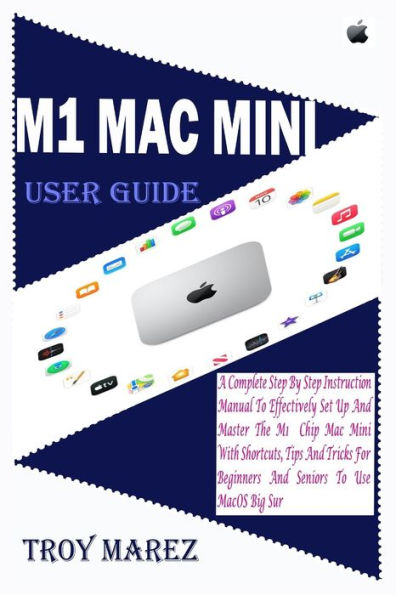With the aid of this Guide, you will be able to set up your new M1 Chip Mac Mini with ease. You will come to understand and master the novel and advanced features of the Mac Mini. Here are some of the things you will learn about:
- Take A Tour Of Your Mac Mini
- Attach Accessories To Your Mac Mini
- New Features In Mac Mini
- Set Up Your Mac Mini
- Desktop, Menu Bar, And Help On Your Mac
- Finder On Your Mac
- The Dock, On Your Mac
- Notification Center On Your Mac
- Control Center On Your Mac
- System Preferences On Your Mac
- Spotlight On Your Mac
- Siri On Your Mac
- Transfer Your Data To Your New Mac Mini
- Transfer From Pc To Mac
- Move Your Data
- After Moving Your Data
- Transfer Wirelessly
- Back Up And Restore Your Mac
- Use Your Mac Mini With Icloud And Continuity
- Screen Time On Mac
- Set The Screen Time For A Child On A Mac
- Use Handoff On Your Mac
- Phone Calls And Text Messages On Your Mac
- Unlock Your Mac And Confirm Tasks With Apple Watch
- Enable Two-Factor Authentication
- Sign In/Out Of Facetime On A Mac
- Take Live Photos On Facetime On Mac
- Find My
- Messages
- Take A Screenshot On Your Mac
- Take Pictures Using Keyboard Shortcuts
- Keyboard Shortcuts On Your Mac
- How To Reinstall Macos
- Use Airdrop On Your Mac
Click the Buy Now button and you will discover how you can put this device to the best possible use.
With the aid of this Guide, you will be able to set up your new M1 Chip Mac Mini with ease. You will come to understand and master the novel and advanced features of the Mac Mini. Here are some of the things you will learn about:
- Take A Tour Of Your Mac Mini
- Attach Accessories To Your Mac Mini
- New Features In Mac Mini
- Set Up Your Mac Mini
- Desktop, Menu Bar, And Help On Your Mac
- Finder On Your Mac
- The Dock, On Your Mac
- Notification Center On Your Mac
- Control Center On Your Mac
- System Preferences On Your Mac
- Spotlight On Your Mac
- Siri On Your Mac
- Transfer Your Data To Your New Mac Mini
- Transfer From Pc To Mac
- Move Your Data
- After Moving Your Data
- Transfer Wirelessly
- Back Up And Restore Your Mac
- Use Your Mac Mini With Icloud And Continuity
- Screen Time On Mac
- Set The Screen Time For A Child On A Mac
- Use Handoff On Your Mac
- Phone Calls And Text Messages On Your Mac
- Unlock Your Mac And Confirm Tasks With Apple Watch
- Enable Two-Factor Authentication
- Sign In/Out Of Facetime On A Mac
- Take Live Photos On Facetime On Mac
- Find My
- Messages
- Take A Screenshot On Your Mac
- Take Pictures Using Keyboard Shortcuts
- Keyboard Shortcuts On Your Mac
- How To Reinstall Macos
- Use Airdrop On Your Mac
Click the Buy Now button and you will discover how you can put this device to the best possible use.

M1 Mac Mini User Guide: A Complete Step by Step Instruction Manual to Effectively Set up and Master the M1 Chip Mac Mini with Shortcuts, Tips and Tricks for Beginners and Seniors to Use macOS Big Sur
120
M1 Mac Mini User Guide: A Complete Step by Step Instruction Manual to Effectively Set up and Master the M1 Chip Mac Mini with Shortcuts, Tips and Tricks for Beginners and Seniors to Use macOS Big Sur
120Paperback

Product Details
| ISBN-13: | 9798725271836 |
|---|---|
| Publisher: | Independently Published |
| Publication date: | 03/20/2021 |
| Pages: | 120 |
| Product dimensions: | 5.98(w) x 9.02(h) x 0.25(d) |