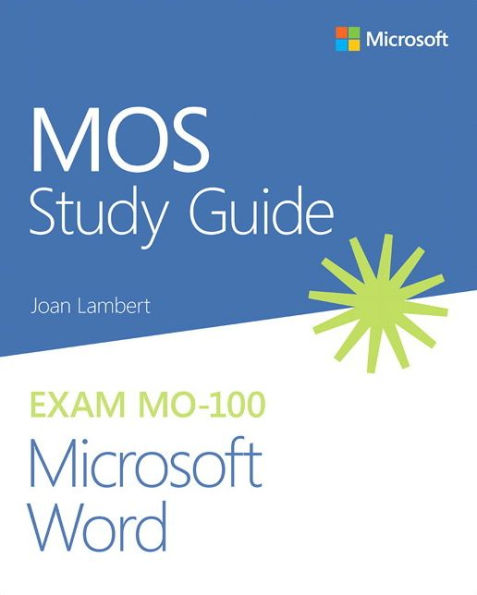Advance your proficiency with Word. And earn the credential that proves it!
Demonstrate your expertise with Microsoft Word! Designed to help you practice and prepare for Microsoft Office Specialist: Word Associate (Word and Word 2019) certification, this official Study Guide delivers:
• In-depth preparation for each MOS objective
• Detailed procedures to help build the skills measured by the exam
• Hands-on tasks to practice what you’ve learned
• Ready-made practice files
Sharpen the skills measured by these objectives:
• Manage Documents
• Insert and Format Text, Paragraphs, and Sections
• Manage Tables and Lists
• Create and Manage References
• Insert and Format Graphic Elements
EXAM MO-100
About the MOS: Associate Certification
A Microsoft Office Specialist (MOS): Associate certification validates your hands-on competency in the correct application of the principal features of an Office product. It demonstrates that you can apply these features to complete associate-level tasks independently and are ready to enter the job market.
See full details at: microsoft.com/learn
Practice Files
Available at: MicrosoftPressStore.com/MOSWord100/Downloads