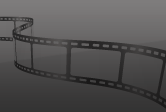This audiobook is narrated by a digital voice.
The Study Guide for Microsoft Office Specialist: PowerPoint Associate (Microsoft 365 Apps) MO-310 provides a comprehensive, practical approach to mastering PowerPoint's core features for success on the certification exam. It covers essential skills needed to create, edit, and manage professional presentations efficiently. The guide begins with managing presentations, teaching users how to create new presentations, import content, manage slides, and configure print settings. It emphasizes working with different slide layouts, formatting slides, and effectively grouping and ordering slides for polished results.
It advances into inserting and formatting text, shapes, and images, offering detailed instructions for enhancing slides visually. Learners explore how to integrate tables, charts, SmartArt graphics, 3D models, and media to convey information more dynamically. The guide also delves into applying transitions and animations, teaching how to create engaging movement between and within slides and configure timing for maximum impact.
Managing multiple presentations, merging content, and coordinating resources across files are also covered, ensuring users can work seamlessly across different projects. Throughout the study guide, practical tips, best practices, and exam-focused examples help reinforce critical concepts.
This resource is designed for both beginners aiming to establish strong foundational skills and experienced users preparing for official certification. By the end, learners will be confident in designing polished, interactive presentations while mastering the skills tested in the MO-310 exam. With its structured approach and clear explanations, the guide serves as a complete companion for certification success and real-world PowerPoint proficiency.
This audiobook is narrated by a digital voice.
The Study Guide for Microsoft Office Specialist: PowerPoint Associate (Microsoft 365 Apps) MO-310 provides a comprehensive, practical approach to mastering PowerPoint's core features for success on the certification exam. It covers essential skills needed to create, edit, and manage professional presentations efficiently. The guide begins with managing presentations, teaching users how to create new presentations, import content, manage slides, and configure print settings. It emphasizes working with different slide layouts, formatting slides, and effectively grouping and ordering slides for polished results.
It advances into inserting and formatting text, shapes, and images, offering detailed instructions for enhancing slides visually. Learners explore how to integrate tables, charts, SmartArt graphics, 3D models, and media to convey information more dynamically. The guide also delves into applying transitions and animations, teaching how to create engaging movement between and within slides and configure timing for maximum impact.
Managing multiple presentations, merging content, and coordinating resources across files are also covered, ensuring users can work seamlessly across different projects. Throughout the study guide, practical tips, best practices, and exam-focused examples help reinforce critical concepts.
This resource is designed for both beginners aiming to establish strong foundational skills and experienced users preparing for official certification. By the end, learners will be confident in designing polished, interactive presentations while mastering the skills tested in the MO-310 exam. With its structured approach and clear explanations, the guide serves as a complete companion for certification success and real-world PowerPoint proficiency.

Study Guide for Microsoft Office Specialist: PowerPoint Associate (Microsoft 365 Apps) MO-310

Study Guide for Microsoft Office Specialist: PowerPoint Associate (Microsoft 365 Apps) MO-310
FREE
with a B&N Audiobooks Subscription

Product Details
| BN ID: | 2940193161431 |
|---|---|
| Publisher: | Anand Vemula |
| Publication date: | 04/30/2025 |
| Edition description: | Unabridged |
Videos