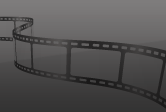This audiobook is narrated by a digital voice.
The Study Guide for the Microsoft Office Specialist: Excel Associate (Microsoft 365 Apps) - Exam MO-211 is a comprehensive resource tailored for candidates preparing to earn their Microsoft Office Specialist (MOS) certification in Excel. This guide covers every domain outlined in the MO-211 exam objectives, offering in-depth explanations and practical examples to enhance understanding and application of Excel's core functionalities.
The book begins by walking users through the basics of managing worksheets and workbooks, including customizing views and setting workbook properties. It then delves into managing data cells and ranges-highlighting techniques for formatting, organizing, and analyzing data using conditional formatting and named ranges.
A significant portion is dedicated to working with Excel tables, teaching users how to create, format, and manipulate tables using structured references, as well as filter and sort data efficiently. Formulas and functions are thoroughly explored, from basic arithmetic operations to logical functions like IF, AND, OR, and lookup functions including VLOOKUP and XLOOKUP. Special emphasis is placed on mastering cell referencing (relative, absolute, and mixed).
The guide also explains how to create and modify a variety of charts and sparklines for data visualization, and how to leverage Excel's built-in productivity tools, templates, and add-ins to boost efficiency. Accessibility and collaboration tools are also included to align with modern workplace standards.
With detailed content, practice questions, and expert tips, this study guide ensures candidates are well-prepared to pass the MO-211 exam and confidently demonstrate their Excel skills in a professional setting.
This audiobook is narrated by a digital voice.
The Study Guide for the Microsoft Office Specialist: Excel Associate (Microsoft 365 Apps) - Exam MO-211 is a comprehensive resource tailored for candidates preparing to earn their Microsoft Office Specialist (MOS) certification in Excel. This guide covers every domain outlined in the MO-211 exam objectives, offering in-depth explanations and practical examples to enhance understanding and application of Excel's core functionalities.
The book begins by walking users through the basics of managing worksheets and workbooks, including customizing views and setting workbook properties. It then delves into managing data cells and ranges-highlighting techniques for formatting, organizing, and analyzing data using conditional formatting and named ranges.
A significant portion is dedicated to working with Excel tables, teaching users how to create, format, and manipulate tables using structured references, as well as filter and sort data efficiently. Formulas and functions are thoroughly explored, from basic arithmetic operations to logical functions like IF, AND, OR, and lookup functions including VLOOKUP and XLOOKUP. Special emphasis is placed on mastering cell referencing (relative, absolute, and mixed).
The guide also explains how to create and modify a variety of charts and sparklines for data visualization, and how to leverage Excel's built-in productivity tools, templates, and add-ins to boost efficiency. Accessibility and collaboration tools are also included to align with modern workplace standards.
With detailed content, practice questions, and expert tips, this study guide ensures candidates are well-prepared to pass the MO-211 exam and confidently demonstrate their Excel skills in a professional setting.

Study Guide for the Microsoft Office Specialist: Excel Associate (Microsoft 365 Apps) - Exam MO-211

Study Guide for the Microsoft Office Specialist: Excel Associate (Microsoft 365 Apps) - Exam MO-211
FREE
with a B&N Audiobooks Subscription

Product Details
| BN ID: | 2940193223054 |
|---|---|
| Publisher: | Anand Vemula |
| Publication date: | 04/26/2025 |
| Edition description: | Unabridged |
Videos