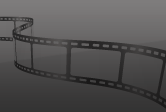This audiobook is narrated by a digital voice.
The Microsoft Office Specialist: PowerPoint (Office 2016) - 77-729 study guide provides comprehensive preparation for the certification exam, focusing on essential skills and tasks within PowerPoint 2016. The guide covers various key areas, including creating, managing, and customizing presentations. It emphasizes the ability to modify slide layouts, themes, and master slides, and to configure presentation settings like slide size and orientation. It also addresses how to import Word outlines and slides into PowerPoint for seamless integration of content.
The guide goes deeper into inserting and formatting text, shapes, images, and multimedia, ensuring the user can create visually appealing and engaging slides. Inserting tables, charts, SmartArt, and media, and using them effectively to enhance presentations, is another crucial topic. The guide also explains how to apply transitions and animations to slides and objects, including customizing animation timings and triggers, and using the Animation Pane to refine these effects.
Managing multiple presentations is another key focus, with strategies for merging presentations, reusing slides, and comparing changes. Protecting presentations using passwords or marking them as final is also covered. For delivery, the guide emphasizes the setup of slide show options, the use of Presenter View, and rehearsal tools for timed presentations.
Lastly, the guide highlights collaboration features like sharing presentations, adding comments, and utilizing OneDrive and Office 365 for seamless teamwork. This study guide prepares users to confidently navigate PowerPoint's features and pass the Microsoft certification exam, ensuring proficiency in both individual and collaborative tasks.
This audiobook is narrated by a digital voice.
The Microsoft Office Specialist: PowerPoint (Office 2016) - 77-729 study guide provides comprehensive preparation for the certification exam, focusing on essential skills and tasks within PowerPoint 2016. The guide covers various key areas, including creating, managing, and customizing presentations. It emphasizes the ability to modify slide layouts, themes, and master slides, and to configure presentation settings like slide size and orientation. It also addresses how to import Word outlines and slides into PowerPoint for seamless integration of content.
The guide goes deeper into inserting and formatting text, shapes, images, and multimedia, ensuring the user can create visually appealing and engaging slides. Inserting tables, charts, SmartArt, and media, and using them effectively to enhance presentations, is another crucial topic. The guide also explains how to apply transitions and animations to slides and objects, including customizing animation timings and triggers, and using the Animation Pane to refine these effects.
Managing multiple presentations is another key focus, with strategies for merging presentations, reusing slides, and comparing changes. Protecting presentations using passwords or marking them as final is also covered. For delivery, the guide emphasizes the setup of slide show options, the use of Presenter View, and rehearsal tools for timed presentations.
Lastly, the guide highlights collaboration features like sharing presentations, adding comments, and utilizing OneDrive and Office 365 for seamless teamwork. This study guide prepares users to confidently navigate PowerPoint's features and pass the Microsoft certification exam, ensuring proficiency in both individual and collaborative tasks.

Study Guide - Microsoft Office Specialist: PowerPoint (Office 2016) - 77-729

Study Guide - Microsoft Office Specialist: PowerPoint (Office 2016) - 77-729
FREE
with a B&N Audiobooks Subscription

Product Details
| BN ID: | 2940193067696 |
|---|---|
| Publisher: | Anand Vemula |
| Publication date: | 04/28/2025 |
| Edition description: | Unabridged |
Videos