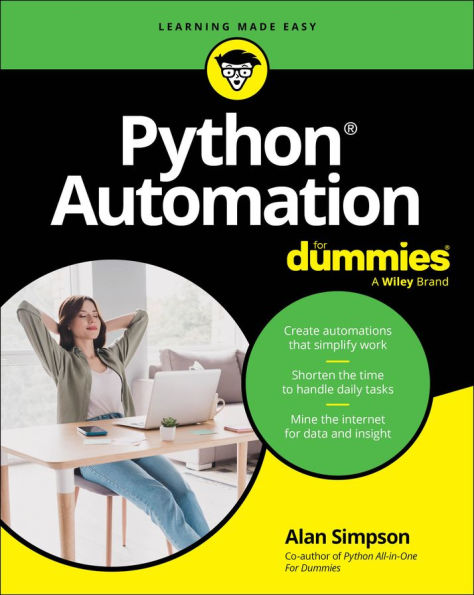Table of Contents
Introduction 1
About This Book 1
Foolish Assumptions 2
Icons Used in This Book 2
Beyond the Book 2
Where to Go from Here 3
Part 1: Getting Started with Python Automation 5
Chapter 1: Automating with Python 7
Choosing a Programming Language 8
Understanding Python Syntax 10
Getting Python 11
Identifying the hardware requirements 11
Installing Python 12
Chapter 2: Choosing a Code Editor 15
Installing VS Code 16
Installing Python Extensions 18
Creating a Folder for a New Project 19
Opening a project’s folder in VS Code 20
Selecting your Python version 21
Opening the Terminal in VS Code 22
Checking your Python version 23
Using Virtual Environments 24
Creating a virtual environment 25
Activating a virtual environment 26
Installing Modules 28
Writing and Running Python Scripts 30
Writing a Python script 30
Running a Python script 32
Chapter 3: Python Basics for Automation 35
Understanding Python Comments 35
Mastering Variables and Data Types 36
Working with numbers 37
Working with text (strings) 38
Deciding true or false with Booleans 39
Using lists 39
Making immutable lists with tuples 40
Defining key–value pairs in dictionaries 40
Leaving things hanging with None 41
Formatting Output 42
Dealing with Dates and Times 45
Manipulating Data with Operators 47
Using arithmetic and string operators 47
Using assignment operators 48
Recognizing other operators 49
Getting Loopy with Loops 51
Looping with for 51
Looping for a while 52
Bailing out of loops 53
Making Decisions 55
Deciding with if else 55
Compacting decisions with a ternary operator 56
Deciding with match 57
Defining Python Functions 58
Defining default values for parameters 60
Using type hints in Python functions 60
Creating Classes and Objects 61
Handling Exceptions 63
Part 2: Automating Common Computer Tasks 67
Chapter 4: Automating Files and Folders 69
Demystifying the Buzzwords 70
Drives, directories, folders, and files 71
Absolute versus relative paths 72
Backslashes in Windows paths 73
Playing It Safe 74
Navigating Folders and Files 74
Organizing Files by Type 81
Using mkdir for subfolders 86
Moving files with shutil 86
Making the script your own 87
Renaming Files in Bulk 87
Renaming files with Python 90
Using the bulk renaming script 91
Chapter 5: Automating File Management 93
Deleting Old and Temporary Files 93
Identifying old files 96
Matching the file pattern 96
Sending files to the trash 97
Using the deletion script safely 97
Backing Up Files 98
Creating folders from Python 101
Copying files with Python 101
Personalizing the backup script 102
Finding and Removing Duplicate Files 103
Calculating a file hash 106
Finding duplicate files 107
Deleting duplicate files 108
Tweaking the find duplicates script 108
Compressing Files 109
Compressing files with Python 112
Setting your compression parameters 113
Decompressing Files 114
Unzipping files with Python 116
Using the decompression script 117
Chapter 6: Automating Image and Video Files 119
Resizing, Rotating, Flipping, and Cropping Images 120
Resizing images 125
Rotating images 126
Flipping images 126
Cropping images 127
Customizing the image processor 128
Converting Image File Types 129
Converting files with Python 131
Personalizing the conversion script 132
Extracting Frames from Video Files 133
Importing modules for video extraction 135
Looping through a video 136
Tweaking the video conversion script 138
Chapter 7: Automating Mouse and Keyboard 139
Granting Permissions on a Mac 140
Moving the Mouse, Clicking, Dragging, and Scrolling 141
Understanding screen coordinates 141
Controlling the mouse speed 141
Stopping a wild mouse 142
Finding the screen locations of things 142
Using mouse control with a specific app 144
Trying out mouse control 144
Typing Text with Python 146
Controlling the typing speed 147
Typing long passages of text 147
Pressing special keys 148
Pressing hotkeys 148
Detecting the operating system 149
Detecting Keystrokes 150
Creating Your Own Keyboard Shortcuts 151
Automating Screenshots 155
Taking screenshots with Python 157
Personalizing the auto screenshot script 158
Chapter 8: Automating the Office 159
Automating Microsoft Word 159
Naming your Word document 162
Defining your Word content 163
Automating Microsoft Excel 164
Specifying your workbook 167
Defining content for your workbook 167
Creating and Opening PDFs 168
Defining content for your PDF 172
Identifying your PDF 172
Watermarking PDFs 173
Creating your watermark image 176
Adapting the script to your needs 177
Part 3: Automating the Internet 179
Chapter 9: Interacting with APIs 181
Obtaining API Keys 181
Safely Storing API Keys 182
Creating a .gitignore file 184
Using an API key in your script 185
Handling JSON Data 185
Parsing and serializing JSON data 187
Reading and writing JSON files 188
Understanding REST APIs 190
Making API requests 191
Parsing API responses 193
Reviewing a Complete REST API Script 194
Chapter 10: Automating the Web 197
Automating Web Browsers 197
Loading drivers for your browser 198
Finding text boxes to fill 200
Automating Filling Forms Online 201
Finding a control 203
Submitting a form with Enter 204
Filling Multiple Text Boxes 204
Clicking a form’s Submit button 207
Adapting the script to your needs 207
Filling Text Boxes from a File 208
Chapter 11: Scraping Web Pages 213
Picking the Right Tools for Web Scraping 213
Scraping Links from a Web Page 214
Sending a browser header 215
Parsing a web page 216
Extracting Data from a Web Page 217
Finding elements to scrape 218
Scraping data from the page 221
Automating Data Extraction 222
Determining whether a business is open 225
Scraping stock market data 227
Chapter 12: Automating Email and Text Messages 229
Sending Bulk Email Automatically 229
Collecting account information 230
Creating a .env file 230
Creating your email-sending script 231
Sending HTML mail 234
Putting email recipient addresses in a file 235
Automatically Sending Text Messages 236
Storing SMS account information 237
Defining your recipient list and message 239
Storing recipient numbers 239
Chapter 13: Automating Social Media 243
Acquiring API Keys and Modules 243
Automating Posting 244
Setting up your project 245
Making the script your own 249
Creating Content for Your Posts 249
Tracking Performance Metrics 251
Getting Instagram API access 251
Setting up your script 251
Defining your metrics and timeframe 254
Analyzing Trends 255
Viewing the trends 257
Setting your own keywords and timeframe 257
Part 4: Automating More Advanced Stuff 259
Chapter 14: Scheduling Tasks. 261
Using the Schedule Module 261
Understanding how the schedule module works 263
Scheduling tasks for intervals 264
Using the APScheduler Module 265
Using APScheduler with intervals 267
Using APScheduler with dates and times 268
Automating Python Scripts 271
Running scripts as subprocesses 271
Running scripts as imports 274
Chapter 15: Integrating with Artificial Intelligence 277
Accessing Free AI through an API 277
Warming Up to a Local Chatbot 282
Installing and running Ollama 283
Downloading AI models with Ollama 283
Building a simple local chatbot 284
Creating a Conversational Chatbot 287
Developing an AI Image Generator 290
Showing the generated image onscreen 295
Hitting up Hugging Face 301
Part 5: the Part of Tens 309
Chapter 16: Top Ten Zen of Python Guidelines 311
Beautiful Is Better than Ugly 311
Explicit Is Better than Implicit 314
Using type hints 315
Using comments 316
Handling errors 316
Simple Is Better than Complex 317
Complex Is Better than Complicated 320
Flat Is Better than Nested 321
Flattening nested conditionals 321
Using list comprehension 322
Sparse Is Better than Dense 324
Readability Counts 325
Special Cases Aren’t Special Enough to Break the Rule 326
Practicality Beats Purity 328
Errors Should Never Pass Silently 329
Chapter 17: Top Ten Python Error Messages 331
Command Not Found 331
No Module Named 333
SyntaxError 334
NameError 335
TypeError 336
IndexError 337
KeyError 339
AttributeError 340
ModuleNotFoundError 342
FileNotFoundError 343
IndentationError 345
Index 347