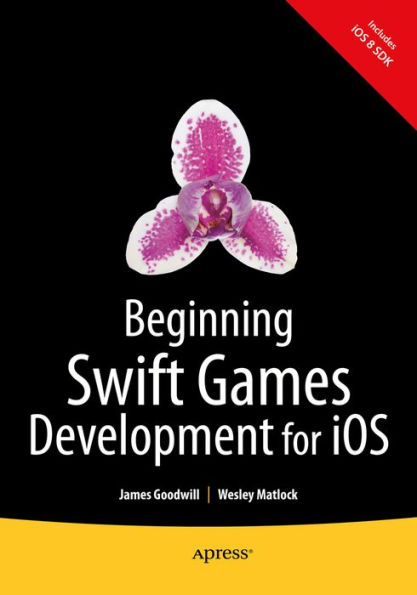Table of Contents
Part I1. Setting up your First Game Scene and Adding your First Sprite
2. Digging into the SpriteKit Scene
3. Physics and Collision Detection
4. Adding Scene Scrolling and Game Control
5. Actions and Animations
6. Adding Particle Effects to Your Game with Emitter Nodes
7. Points, Scoring and Sounds
8. Transitioning Between Scenes
9. Refactoring and Best Practices
Part II
10. Creating Your First SceneKit Project
11. Building the Scene
12. Lighting, Camera and Materials in SceneKit
13. Animating SceneKit Models
14. Adding Hit Testing and Collision Detection
15. Using SpriteKit within a SceneKit Scene
16. Advanced Topics and Tips
17. Appendix A: The Swift Programming Language