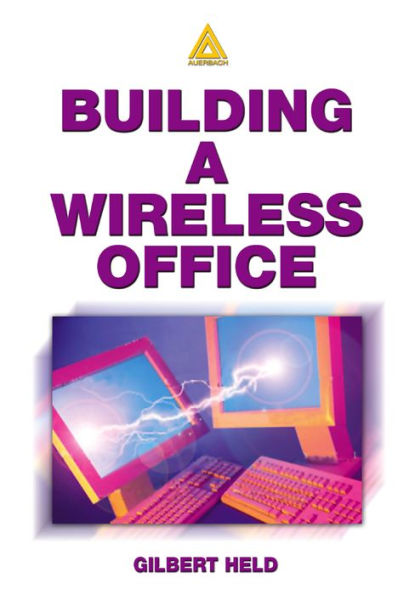Building A Wireless Office
Sales of IEEE 802.11x compliant wireless LANs are exploding. Unfortunately the manuals accompanying the equipment do not address topics such as site selection, equipment interoperability with products from other vendors, and how to acquire and configure the different firewall, network address translation, and router software necessary when connecting to the Internet. Building a Wireless Office is a how-to guide that explains technical issues in non-technical terms. Written for a wide audience, it teaches how wireless LANs operate, the difference between available and emerging products, and why wireless LANs that operate at higher data rates may not be suitable or cost effective for all organizations.
1005244147
Building A Wireless Office
Sales of IEEE 802.11x compliant wireless LANs are exploding. Unfortunately the manuals accompanying the equipment do not address topics such as site selection, equipment interoperability with products from other vendors, and how to acquire and configure the different firewall, network address translation, and router software necessary when connecting to the Internet. Building a Wireless Office is a how-to guide that explains technical issues in non-technical terms. Written for a wide audience, it teaches how wireless LANs operate, the difference between available and emerging products, and why wireless LANs that operate at higher data rates may not be suitable or cost effective for all organizations.
100.0
In Stock
5
1

Building A Wireless Office
296
Building A Wireless Office
296Related collections and offers
100.0
In Stock

Product Details
| ISBN-13: | 9781135512903 |
|---|---|
| Publisher: | CRC Press |
| Publication date: | 08/29/2002 |
| Sold by: | Barnes & Noble |
| Format: | eBook |
| Pages: | 296 |
| File size: | 4 MB |
About the Author
From the B&N Reads Blog