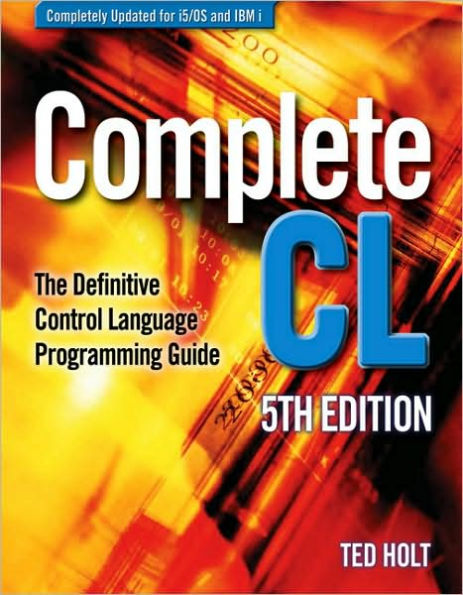Updated with the latest innovations to this quintessential programming language, the new edition of this comprehensive resource to Command Language (CL) covers all aspects of the language from basics to advanced topics. New functions have been added to CL by IBM and this manual provides detailed coverage on topics such as the INCLUDE command, new constants, overlaid variables, pointers and based variables, the Power System, and the new operating system IBM i. There is now a section on programming subroutines, with practices and examples, as well as explanations for file handling commands and techniques.
Updated with the latest innovations to this quintessential programming language, the new edition of this comprehensive resource to Command Language (CL) covers all aspects of the language from basics to advanced topics. New functions have been added to CL by IBM and this manual provides detailed coverage on topics such as the INCLUDE command, new constants, overlaid variables, pointers and based variables, the Power System, and the new operating system IBM i. There is now a section on programming subroutines, with practices and examples, as well as explanations for file handling commands and techniques.

Complete CL
520
Complete CL
520Paperback(Fifth Edition)

Product Details
| ISBN-13: | 9781583470909 |
|---|---|
| Publisher: | MC Press, LLC |
| Publication date: | 04/01/2009 |
| Edition description: | Fifth Edition |
| Pages: | 520 |
| Product dimensions: | 7.00(w) x 8.90(h) x 1.20(d) |