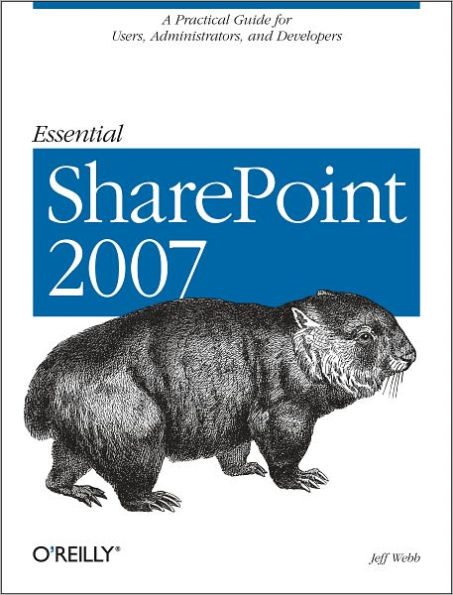If you're considering the vastly improved 2007 version of SharePoint, this concise, practical and friendly guide will teach you how to get the most from the latest version of Microsoft's information-sharing and collaboration platform. Essential SharePoint 2007 demonstrates how your business can use SharePoint to control documents, structure workflow, and share information over the Web using standard tools business users already know -- Microsoft Office and Internet Explorer.
Written in a conversational tone by internationally recognized SharePoint consultant and trainer Jeff Webb, this book helps SharePoint administrators, site owners, and power users quickly gain the skills necessary to perform a wide variety of tasks for intranet and extranet web sites, and explains what's new in SharePoint 2007 for experienced SharePoint 2003 administrators. Essential SharePoint 2007 teaches you how to:
- Use SharePoint 2007 with Outlook, Word and Excel, and as a document management tool, replacing, for example, shared network drives with libraries
- Build and customize sites, lists, libraries and web parts for intranets and extranets
- Use SharePoint 2007 for team communication through blogs, wikis, surveys, and RSS and email alerts
- Build a SharePoint workflow application
- Create and program web parts in order to deliver custom services and data to a site
- Deploy and administer SharePoint 2007
Essential SharePoint 2007 is a one-stop task-oriented guide for learning what's necessary to make this tool a vital part of team productivity.
If you're considering the vastly improved 2007 version of SharePoint, this concise, practical and friendly guide will teach you how to get the most from the latest version of Microsoft's information-sharing and collaboration platform. Essential SharePoint 2007 demonstrates how your business can use SharePoint to control documents, structure workflow, and share information over the Web using standard tools business users already know -- Microsoft Office and Internet Explorer.
Written in a conversational tone by internationally recognized SharePoint consultant and trainer Jeff Webb, this book helps SharePoint administrators, site owners, and power users quickly gain the skills necessary to perform a wide variety of tasks for intranet and extranet web sites, and explains what's new in SharePoint 2007 for experienced SharePoint 2003 administrators. Essential SharePoint 2007 teaches you how to:
- Use SharePoint 2007 with Outlook, Word and Excel, and as a document management tool, replacing, for example, shared network drives with libraries
- Build and customize sites, lists, libraries and web parts for intranets and extranets
- Use SharePoint 2007 for team communication through blogs, wikis, surveys, and RSS and email alerts
- Build a SharePoint workflow application
- Create and program web parts in order to deliver custom services and data to a site
- Deploy and administer SharePoint 2007
Essential SharePoint 2007 is a one-stop task-oriented guide for learning what's necessary to make this tool a vital part of team productivity.

Essential SharePoint 2007: A Practical Guide for Users, Administrators and Developers
448
Essential SharePoint 2007: A Practical Guide for Users, Administrators and Developers
448Related collections and offers

Product Details
| ISBN-13: | 9780596555122 |
|---|---|
| Publisher: | O'Reilly Media, Incorporated |
| Publication date: | 09/11/2007 |
| Sold by: | Barnes & Noble |
| Format: | eBook |
| Pages: | 448 |
| File size: | 16 MB |
| Note: | This product may take a few minutes to download. |