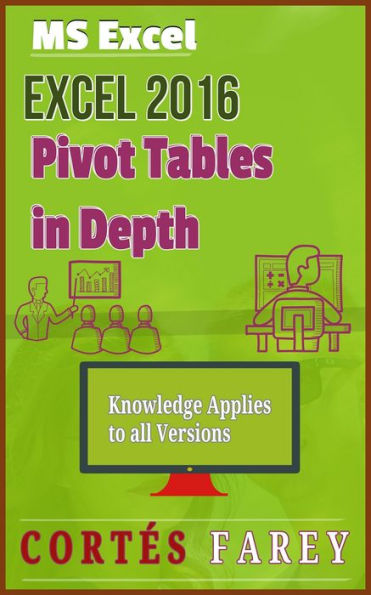NB: There are Video Tutorials supporting this eBook. Links to video tutorials are inclusive.
Learn how to use PivotTables to summarize, sort, count, and chart your data in Microsoft Excel 2016. We will show you how to navigate the complexity of PivotTables while taking advantage of their power. This course shows how to build PivotTables from single or multiple data sources, add calculated fields, filter your results, and format your layout to make it more readable. Plus, learn how to create PivotCharts to visualize your data, enhance PivotTables with macros, and use the Data Model feature to build PivotTables from related tables.
Topics include:
• Formatting data for use in a PivotTable
• Creating a new PivotTable
• Connecting to data sources
• Consolidating data from multiple data sources
• Creating calculated fields
• Summarizing field data
• Sorting and filtering PivotTables
• Working with Excel slicers
• Formatting PivotTables with styles and formats
• Applying conditional formats
• Creating PivotCharts
• Printing PivotTables
• Running macros
• Creating a PivotTable using the data model
In this course, we will show you how to use pivot tables to analyse your data. We will start by showing you how to create pivot tables, manage pivot table options, and use pivot table data and formulas. We will also show you how to sort and filter pivot table data, create custom styles for your pivot tables, and apply conditional formats that change your data's appearance based on its value. Chapter six shows you how to create pivot charts, change your pivot chart's layout and formatting, and add a trendline to project future values.
The skills acquired from this version are mostly applicable to newer versions of Excel.