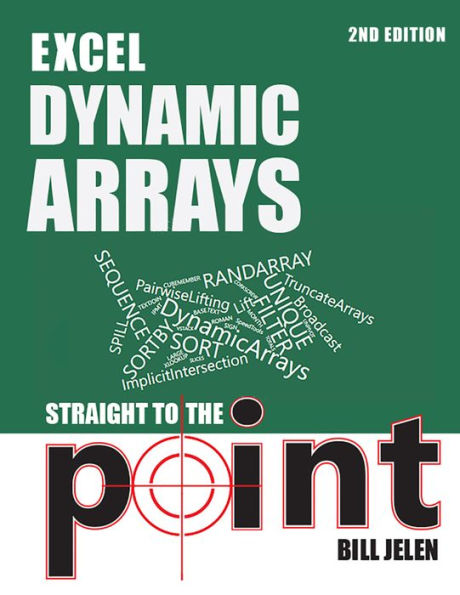Excel Dynamic Arrays Straight to the Point 2nd Edition
New for Office 365 customers, one single formula sitting in one single cell can return many results. Those extra results will spill into adjacent cells. This is a major change to the calculation engine in Excel. This book covers the new functions added for Dynamic Arrays: SORT, SORTBY, FILTER, UNIQUE, SEQUENCE and RANDARRAY. It shows how Dynamic Arrays make the new XLOOKUP even more powerful. Dynamic arrays make every Excel calculation function more powerful. Pass a SEQUENCE to another function and Excel will Lift the function to return many results. Learn how to use the new # and @ operators in your formulas. After fifteen months of preview, the Dynamic Arrays are reaching general availability. Learn how the FastExcel SpeedTools add-in offers much-needed improvements, such as TOTALS, SLICES, VSTACK and UNPIVOT. Join in lobbying the Excel team to incorporate these improvements.
1136004494
Excel Dynamic Arrays Straight to the Point 2nd Edition
New for Office 365 customers, one single formula sitting in one single cell can return many results. Those extra results will spill into adjacent cells. This is a major change to the calculation engine in Excel. This book covers the new functions added for Dynamic Arrays: SORT, SORTBY, FILTER, UNIQUE, SEQUENCE and RANDARRAY. It shows how Dynamic Arrays make the new XLOOKUP even more powerful. Dynamic arrays make every Excel calculation function more powerful. Pass a SEQUENCE to another function and Excel will Lift the function to return many results. Learn how to use the new # and @ operators in your formulas. After fifteen months of preview, the Dynamic Arrays are reaching general availability. Learn how the FastExcel SpeedTools add-in offers much-needed improvements, such as TOTALS, SLICES, VSTACK and UNPIVOT. Join in lobbying the Excel team to incorporate these improvements.
5.99
In Stock
5
1

Excel Dynamic Arrays Straight to the Point 2nd Edition
80
Excel Dynamic Arrays Straight to the Point 2nd Edition
80
5.99
In Stock

Product Details
| ISBN-13: | 9781615472659 |
|---|---|
| Publisher: | Holy Macro! Books |
| Publication date: | 01/14/2020 |
| Series: | Straight to the Point |
| Sold by: | Barnes & Noble |
| Format: | eBook |
| Pages: | 80 |
| File size: | 7 MB |
About the Author
From the B&N Reads Blog