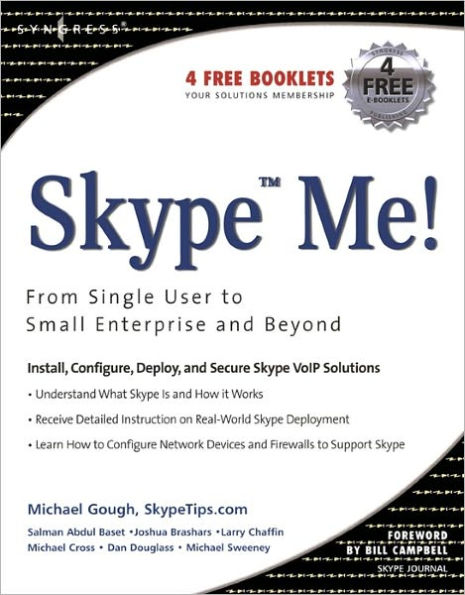Read an Excerpt
Skype Me!
From Single User to Small Enterprise and Beyond
By Michael Gough Salman Abdul Baset Joshua Brashars Larry Chaffin Michael Cross Dan Douglass Michael Sweeney
Syngress
Copyright © 2006 Syngress Publishing, Inc.
All right reserved.
ISBN: 978-0-08-048971-1
Chapter One
An Overview of Skype
Subjects in this chapter:
* What Is All the Hype about Skype? * What Are VoIP, Voice Chat, or Voice Calls? * Skype Architecture (Basic/Advanced) * Peer-to-Peer Technology (Basic/Advanced) * Peer-to-Peer Conferencing (Basic/Advanced) * Skype Options (Basic) * Skype Security (Basic)
What Is All the Hype about Skype?
So what is all this hype about Skype, anyway? Skype is the fastest-growing communication application on the Internet. According to the article "Intel Working with Skype" that appeared on Australian IT on August 30, 2005, Skype has roughly 54 million users and as of that month accounts for 46 percent of all North American voice traffic carried over the Internet. Many refer to Skype as an instant-messaging (IM) application. Think of Skype as more of a voice call application that also provides IM features. IM allows you to type quick messages to your list of contacts and send them instantly. What Skype adds to IM is the ability to talk, in real time, with your contacts in addition to typical IM functions. More important, the quality of the audio, features, and options available for Skype users gives Skype the advantage over the rest of the IM products. Skype has made Internet telephony, or Voice over IP (VoIP)—in other words, voice calls over the Internet—available to everyone, geeks and nongeeks alike. For geeks, and you know who you are, Skype is just plain cool.
Skype has grown at an incredible rate. According to Skype.com, in the approximately two years it has been available, it has been downloaded over 155 million times and has approximately 54 million users and around 2 million paid subscribers as of August 2005. Skype has brought VoIP into homes and is used by just about every demographic group, from children to grandparents. Everyone who uses IM loves Skype because it lets you not only type messages but actually talk to people as well as you can on a regular telephone call.
The computer industry loves Skype so much that they have rushed to develop products that exploit Skype's capabilities. Skype allows you to not only use it when you are at your computer, but additional options and add-ons allow you to use it just like a regular telephone. Unlike most of the other IM voice solutions, with Skype you do not have to be sitting in front of your computer to use it if you employ an advanced option. Skype is not just for the experienced computer user; it's also for the average person. Once you understand how you can use Skype just like a telephone in your home or office, the more you will start using it as a regular addition to your communication utilities.
What Are VoIP, Voice Chat, or Voice Calls?
Voice over IP or VoIP (pronounced Voyp) involves using the Internet or a local area/wide area network (LAN/WAN) to transmit voice calls versus the way the telephone companies do it using a dedicated system. Companies use enterprise-quality VoIP solutions to allow telephones to use the same data network that its computers are connected to. Internal calls within a company are routed over the internal LAN/WAN instead of going out to the public switched telephone network (PSTN) or local telephone company for every call. This saves companies significant money, since all internal company calls are then free.
Besides just the cost savings that you would have when you bypass the PSTN, VoIP allows companies to converge networks. Converging a network means that the phone and computer will share the same network connection, thereby allowing companies to save money on network drops, equipment, and staff to support the second network. So, by converging the two networks, you lose one network altogether, reduce staff, and save the company money.
VoIP for the Home User
VoIP also includes solutions such as Vonage,AT&T CallVantage,Time Warner Digital Phone, and almost every local telco in the nation. The systems offered to home users either use a network cable connection from your local cable provider or a digital subscriber line (DSL) from your local telco. Both of these solutions provide a data network back to the local company to offer VoIP service to the home user. These networks are not peer-to-peer (P2P) networks, as Skype is, since the calls stay connected through a central server. (We look at this process later in this chapter.)
Understanding the Basics ... To Pay or Not to Pay for VoIP
The only real reason to pay for VoIP from your local provider is if you want a certain amount of defined uptime on your system and access to a service department. If you can live with a problem every so often and want to save some money, go with Skype. Face it—how many times does the local cable or telco come to your house to fix something anyway?
Voice Chat
Voice chat is commonly thought of as using applications like IM to "chat" audibly with your contacts. In the past, the quality of these solutions was inferior to that of a traditional telephone call, but the price was right—free! Most IM solutions available today (MSN, AIM, Yahoo!) offer some form of voice chat capability. These applications require you to sit in front of your computer to perform a voice chat with your contacts, and the quality is often inferior to that of a telephone call.
Skype is the first application to take what can be called a voice chat to a whole new level, called a voice call. First, the quality of Skype's audio is superior to any other solutions. Second, Skype is very network friendly, so little is required to make Skype work in your environment. Third, the options for voice calls within Skype are very effective. Fourth, the add-ons available for Skype make this application useful to anyone from novice to expert computer user.
Skype Architecture (Basic)
Skype is unique in the way that it communicates between users. Skype allows users to communicate using what is called peer-to-peer (P2P) networking. For example, the typical Skype architecture can be used to establish a voice call between two users, Bob and Alice.
Bob starts off by logging into Skype (1). The Skype server authenticates Bob and logs him in (2). Now Bob wants to call Alice, so he initiates a Skype voice call (3), and the connection is direct from Bob's computer to Alice's computer via the Internet. The voice call is not routed through a central server, as many solutions are. This improves performance and allows for a more secure voice call. An intermediate computer, known as a supernode, will assist with Jordan's computer finding Clyde's computer, but once this is done, the voice call connection is established directly between Jordan's computer and Clyde's computer. In addition, the connection (3) is completely encrypted with Advanced Encryption Standard (AES) 256-bit encryption and is unique for every call Bob makes.
Peer-to-Peer Technology (Basic)
Skype uses P2P technology to improve the quality of the application. P2P allows for direct communication with all parties involved, which improves performance and eliminates delays in the voice call as well as allowing for Skype to be a secure solution by connecting only the users involved, not running the connection through a server.
A P2P voice call is first started by both users connecting to the Internet (1). Users can connect many different ways, such as through a corporate LAN/WAN, cable modem, DSL, or even wirelessly.
The users use TCP ports to connect to the Skype login server (2) via the Internet. The connection is secured using 256-bit AES encryption. The symmetric AES keys that are negotiated between the server and client are handled using 1536- and 2048-bit RSA.
The client registers, tells the login server where the call recipient is located, and gives all other information needed to register and broadcast to other clients via the server.
For Jordan to make a connection to Clyde, his computer must search the Internet (3) using the help of intermediate Skype systems (supernodes) in the Internet 'cloud', and Clyde's system must also update those same systems (3) to make Clyde's presence known. Information is passed from other clients and supernodes at this point to help complete the call.
The picture below depicts the direct (P2P) connection that has been established between Jordan and Clyde (4). In other chapters we will discuss how other clients can and will allow calls go through their systems in order for you to complete your call, but this diagram represents the basics of how the calls are made.
Peer-to-Peer Conferencing (Basic/Advanced)
Skype also allows users to bring conferencing to the mix with its P2P network. Let's show you how a P2P conference call is made. (This topic is covered in more depth in a later chapter.)
1. Sammy acts as a mixer, mixing his own packets with those of Clyde and sending to Jordan and vice versa.
2. The Skype user who has the most powerful computer and the fastest connection to the Internet should be used as the conference host and mixer.
3. A two-way call will consume approximately 36Kbps of bandwidth.
4. A three-way call will consume approximately 54Kbps of bandwidth.
Tweaking the Technology ... Voice Networks of Different Scale
With the number of file-sharing programs and now Skype, P2P networks have proven that they can be scaled to handle large-scale connections around the world. They have tweaked the technology to bring voice to the masses where only data once was.
Skype Options (Basic)
Skype is not your typical IM application. By adding superior quality voice capabilities and features to support the voice call option, Skype is the leader in the IM application space. Most IM applications have the following features:
* Chat
* File transfer
* Block users
Many IM products have more features, but the aforementioned ones are rather common to all IM applications. Skype adds voice capability, along with many features that further enhance the voice call experience, enabling Skype to be a more feature-rich and practical solution than it's competitors.
Skype has some advanced features that we cover in a later chapter, but the following is the list of basic features Skype offers:
* Chat
* Multiuser chat
* Voice calls
* File transfers
* Block users
* Multiuser voice calls (conference calls)
* Send your contacts to another user
Skype offers several other administrative features to help you with your experience. These are covered in more detail later in the book:
* Manage events
* Manage your advanced features or services
* Import your contacts from a vCard
* Export your contacts to a vCard
* Manage your blocked users
* Manage your call list
* Search for Skype users
* Review recent chats
* Edit your profile
* SkypeOut
* SkypeIn
Skype Security (Basic)
One of the questions people often ask about Skype is, "Is Skype secure?" If you are talking over the Internet on just about any possible subject from the events of your day to mergers and acquisitions, security of your voice call and IMs becomes a concern to some users or corporations. Of course, casual conversation on cordless and cell phones can be listened to on scanners someone makes at home with parts from a local electronics store, and your home telephone can be tapped very easily. More modern cordless phones offer rotating security codes so it makes it harder to eavesdrop, but it is still possible. Furthermore, people can just listen to anyone's conversation at a public location, since we use cell phones just about everywhere and discuss practically everything as though we were in a private location.
(Continues...)
Excerpted from Skype Me! by Michael Gough Salman Abdul Baset Joshua Brashars Larry Chaffin Michael Cross Dan Douglass Michael Sweeney Copyright © 2006 by Syngress Publishing, Inc.. Excerpted by permission of Syngress. All rights reserved. No part of this excerpt may be reproduced or reprinted without permission in writing from the publisher.
Excerpts are provided by Dial-A-Book Inc. solely for the personal use of visitors to this web site.