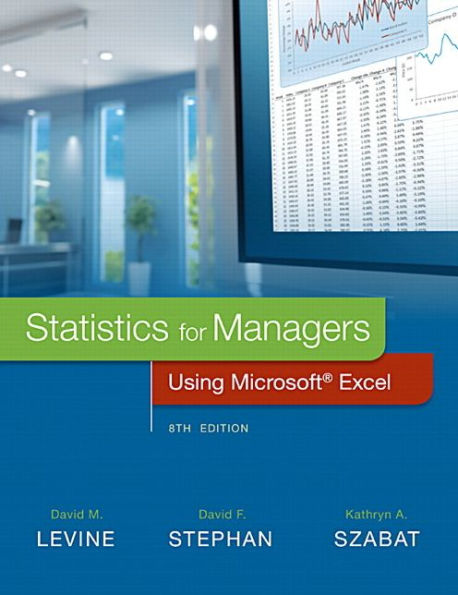Statistics for Managers Using Microsoft Excel / Edition 8 available in Hardcover, Other Format

Statistics for Managers Using Microsoft Excel / Edition 8
- ISBN-10:
- 0134173058
- ISBN-13:
- 9780134173054
- Pub. Date:
- 01/21/2016
- Publisher:
- Pearson Education
- ISBN-10:
- 0134173058
- ISBN-13:
- 9780134173054
- Pub. Date:
- 01/21/2016
- Publisher:
- Pearson Education

Statistics for Managers Using Microsoft Excel / Edition 8
Buy New
$313.32Buy Used
$23.84
-
SHIP THIS ITEM— This item is available online through Marketplace sellers.
-
PICK UP IN STORECheck Availability at Nearby Stores
Available within 2 business hours
This item is available online through Marketplace sellers.
-
SHIP THIS ITEM
Temporarily Out of Stock Online
Please check back later for updated availability.
This item is available online through Marketplace sellers.
Overview
This text is the gold standard for learning how to use Microsoft Excel® in business statistics, helping students gain the understanding they need to be successful in their careers. The authors present statistics in the context of specific business fields; full chapters on business analytics further prepare students for success in their professions. Current data throughout the text lets students practice analyzing the types of data they will see in their professions. The friendly writing style include tips throughout to encourage learning.
KEY TOPICS: First Things First; Defining and Collecting Data; Organizing and Visualizing Variables; Numerical Descriptive Measures; Basic Probability; Discrete Probability Distributions; The Normal Distribution and Other Continuous Distributions; Sampling Distributions; Confidence Interval Estimation; Fundamentals of Hypothesis Testing: One-Sample Tests; Two-Sample Tests; Analysis of Variance; Chi-Square and Nonparametric Tests; Simple Linear Regression; Introduction to Multiple Regression; Multiple Regression Model Building; Time-Series Forecasting; Getting Ready to Analyze Data in the Future; Statistical Applications in Quality Management (online); Decision Making (online); Basic Math Concepts and Symbols; Important Excel and Minitab Skills; Skills and Concepts; Online Resources; Configuring Microsoft Excel; Tables; Software FAQs
MARKET: For anyone interested in business statistics.

Product Details
| ISBN-13: | 9780134173054 |
|---|---|
| Publisher: | Pearson Education |
| Publication date: | 01/21/2016 |
| Edition description: | Older Edition |
| Pages: | 736 |
| Product dimensions: | 11.00(w) x 8.70(h) x 1.10(d) |
About the Author
He also is the co-author of Even You Can Learn Statistics: A Guide for Everyone Who Has Ever Been Afraid of Statistics, currently in its second edition, Six Sigma for Green Belts and Champions and Design for Six Sigma for Green Belts and Champions, and the author of Statistics for Six Sigma Green Belts, all published by FT Press, a Pearson imprint, and Quality Management, third edition, McGraw-Hill/Irwin. He is also the author of Video Review of Statistics and Video Review of Probability, both published by Video Aided Instruction, and the statistics module of the MBA primer published by Cengage Learning. He has published articles in various journals, including Psychometrika, The American Statistician, Communications in Statistics, Decision Sciences Journal of Innovative Education, Multivariate Behavioral Research, Journal of Systems Management, Quality Progress, and The American Anthropologist, and he has given numerous talks at the Decision Sciences Institute (DSI), American Statistical Association (ASA), and Making Statistics More Effective in Schools and Business (MSMESB) conferences. Levine has also received several awards for outstanding teaching and curriculum development from Baruch College.
David F. Stephan is an independent instructional technologist. He was an Instructor/Lecturer of Computer Information Systems at Baruch College (City University of New York) for over 20 years and also served as an Assistant to the Provost and to the Dean of the School of Business & Public Administration for computing. He pioneered the use of computer classrooms for business teaching, devised interdisciplinary multimedia tools, and created techniques for teaching computer applications in a business context. He also conducted the first large-scale controlled experiment to show the benefit of teaching Microsoft Excel in a business case context to undergraduate students.
An avid developer, he created multimedia courseware while serving as the Assistant Director of a Fund for the Improvement of Postsecondary Education (FIPSE) project at Baruch College. Stephan is also the originator of PHStat, the Pearson Education statistical add-in for Microsoft Excel and a co-author of Even You Can Learn Statistics: A Guide for Everyone Who Has Ever Been Afraid of Statistics and Practical Statistics by Example Using Microsoft Excel and Minitab. He is currently developing ways to extend the instructional materials that he and his co-authors develop to mobile and cloud computing platforms as well as develop social-media facilitated means to support learning in introductory business statistics courses.
Stephan received a B.A. in geology from Franklin and Marshall College and a M.S. in computer methodology from Baruch College (City University of New York).
Kathryn A. Szabat is Associate Professor and Chair of Business Systems and Analytics at LaSalle University. She teaches undergraduate and graduate courses in business statistics and operations management. She also teaches as Visiting Professor at the Ecole Superieure de Commerce et de Management (ESCEM) in France.
Szabat’s research has been published in International Journal of Applied Decision Sciences, Accounting Education, Journal of Applied Business and Economics, Journal of Healthcare Management, and Journal of Management Studies. Scholarly chapters have appeared in Managing Adaptability, Intervention, and People in Enterprise Information Systems; Managing, Trade, Economies and International Business; Encyclopedia of Statistics in Behavioral Science; and Statistical Methods in Longitudinal Research.
Szabat has provided statistical advice to numerous business, non-business, and academic communities. Her more recent involvement has been in the areas of education, medicine, and nonprofit capacity building.
Szabat received a B.S. in mathematics from State University of New York at Albany and M.S. and Ph.D. degrees in statistics, with a cognate in operations research, from the Wharton School of the University of Pennsylvania.
Read an Excerpt
Educational Philosophy
In our many years of teaching introductory statistics courses, we have continually searched for ways to improve the teaching of these courses. Our vision for teaching these introductory business statistics courses has been shaped by active participation in a series of Making Statistics More Effective in Schools of Business, Decision Sciences Institute, and American Statistical Association conferences as well as the reality of serving a diverse group of students at large universities. Over the years, our vision has come to include these principles:
- Students need a frame of reference when learning statistics, especially since statistics is not their major. That frame of reference for business students should be the functional areas of business—that is, accounting, economics and finance, information systems, management, and marketing. Each statistical topic needs to be presented in an applied context related to at least one of these functional areas.
- Virtually all the students taking introductory business statistics courses are majoring in areas other than statistics. Introductory courses should focus on underlying principles that non-statistics majors will find useful.
- The use of spreadsheet and/or statistical software should be integrated into all aspects of an introductory statistics course. In the workplace, spreadsheet software (and sometimes statistical software) is usually available on a decision maker's desktop. Our teaching approach needs to recognize this reality, and we need to make our courses more consistent with the workplace environment.
- Textbooks that use software must provide enoughinstructions that students can effectively use the software, without the software (and instruction) dominating the course.
- The focus in teaching each topic should be on the application of the topic to a functional area of business, the interpretation of results, the presentation of assumptions, the evaluation of the assumptions, and the discussion of what should be done if the assumptions are violated. These points are particularly important in regression and forecasting and in hypothesis testing. Although the illustration of some computations is inevitable, the focus on computations should be minimized.
- Both classroom examples and homework exercises should relate to actual or realistic data as much as possible. Students should work with data sets, both small and large, and be encouraged to look beyond the statistical analysis of data to the interpretation of results in a managerial context.
- Introductory courses should avoid an overconcentration on one topic area (such as hypothesis testing) and instead provide breadth of coverage of a variety of statistical topics. This will help students avoid the "I can't see the forest from the trees" syndrome.
Features of This Text
When planning this textbook, we focused on how desktop productivity tools, such as spreadsheets, have altered managers' decision-making processes. Whereas managers once had to turn to a Management Information Systems Department to obtain customized summaries of corporate data, today an increasing number of managers use spreadsheet applications as the means to retrieve and directly analyze the data they need. In this context, employers now are beginning to desire, if not demand, that their college-educated, entry-level employees have more than just a cursory awareness of spreadsheet applications. These changes, along with the realization that current spreadsheet applications can assist in performing the types of analyses once done only by specialized statistical software packages, led us to develop Statistics for Managers Using Microsoft Excel.
Therefore, we take the position that using Microsoft Excel can play a valuable role in learning statistics. Our focus emphasizes analyzing data, interpreting the output from Microsoft Excel, and explaining how to use this software while reducing the emphasis on doing computations. Therefore, we have included a great deal of Excel output and integrated this output into the fabric of the text. For example, in the coverage of tables and charts in Chapter 2, the focus is on the interpretation of various charts, not on their construction by hand. In our coverage of hypothesis testing in Chapters 7 through 10, extensive Excel output has been included so that the p-value approach can be used. In our coverage of simple linear regression in Chapter 11, we assume that Microsoft Excel will be used, and thus the focus is on the interpretation of the output, and not on hand calculations (which have been placed in a separate section of the chapter).
New to This Edition
This new third edition of Statistics for Managers Using Microsoft Excel has been enhanced in a number of important areas.
COVERAGE OF EXCEL
A major thrust of this revision is to refine the presentation of the Microsoft Excel-related material. To that end, this edition contains the following enhancements:
- Excel output for interpretation has been integrated directly into the examples. Results for many of the examples are now presented as screen shots from actual Excel worksheets.
- Simple-to-use Excel instructions are conveniently located after the discussion of a statistical topic. These instructions allow readers to generate statistical results quickly through the extensive use of PHStat2 (see below) and the wizards and add-ins that comprise Microsoft Excel. Sets of instructions are highlighted with a color tint for easy reference and are typically a page or less in length.
- Detailed instructions for implementing worksheet solutions are presented in end of chapter "Excel Handbook" sections. Those who want to learn about Microsoft Excel or those who cannot or choose not to use PHStat2 can use these instructions to generate statistical results. This way, the detailed instructions are there for those who want them, but those who do not can easily skip the instructions. (All will find the Handbooks helpful for understanding how PHStat2 generates its results.)
- New or streamlined Excel instructions for a variety of methods including producing dot scale diagrams, histograms, multiple polygons, and stepwise regression.
- PHStat2, the latest version of PHStat, Prentice Hall's statistical add-in for Microsoft Excel for Windows. PHStat2 contains a number of new or enhanced procedures and now includes a full help system for easy reference.
APPLICATIONS
- Updated and improved Using Statistics business scenarios—Each chapter begins with a Using Statistics example that shows how statistics can be used in one of the functional areas of business—accounting, finance, management, marketing or information systems. This scenario is used throughout the chapter to provide an applied context for the concepts.
- Hundreds of new applied examples and exercises with data from the Wall Street Journal, USA Today, and other sources have been added to the text.
- Visual Explorations—Included on the CD-ROM that accompanies this textbook. Visual Explorations in Statistics is a Microsoft Excel add-in that allows students to interactively explore important statistical concepts in descriptive statistics, probability, the normal distribution, and regression analysis. For example, in descriptive statistics, students observe the effect of changes in the data on the average, median, quartiles, and standard deviation. In sampling distributions, students use simulation to explore the effect of sample size on a probability distribution. With the normal distribution, students see the effect of changes in the mean and standard deviation on the areas under the normal curve. In regression analysis, students have the opportunity of fitting a line and observing how changes in the slope and intercept affect the goodness of fit of the fitted line.
- Using Microsoft Office sections. Located at the end of selected chapters, this feature discusses ways in which users can share data between Microsoft Excel and other components of Microsoft Office, including Microsoft Word and Microsoft PowerPoint, and the web browser Internet Explorer. Detailed, step-by-step instructions explain how to incorporate an Excel worksheet or chart in a Word document or a PowerPoint presentation, as well as how to save Excel worksheets and charts as html World Wide Web pages and how to retrieve and import data from the World Wide Web using Internet Explorer.
EXERCISES
- Answers to most of the even-numbered exercises are provided at the end of the book.
- Report Writing exercises allow students to place the results of an analysis in a business context by incorporating Microsoft Office techniques such as pasting Microsoft Excel tables and charts into a Microsoft Word document and PowerPoint presentation.
- Internet Exercises, located on the book's web site, allow students to explore data sources available on the World Wide Web.
- Case Studies and Team Projects—Detailed case studies are included at the ends of many chapters. The Springville Herald case is included at the end of most chapters as an integrating theme. A Team Project relating to mutual funds is also included at the end of most chapters as an integrating theme.
CONTENT CHANGES IN THE THIRD EDITION
- Chapter 1 ("Introduction and Data Collection") contains additional chapter review problems on accessing the Internet and a new Using Statistics example involving an Internet company.
- The Excel Primer has been reorganized and updated for Excel 2000.
- Chapter 2 ("Presenting Data in Tables and Charts") contains an updated Using Statistics example, new graphical excellence examples, a section on the scatter diagram, and a section on placing Microsoft Excel worksheet data and charts in Microsoft Word documents.
- Chapter 3 ("Descriptive Statistics") contains an updated Using Statistics example, additional integration of Excel output, coverage of the correlation coefficient, coverage of the geometric mean (which finance students especially need), a Visual Explorations module on descriptive statistics, and placing Microsoft Excel worksheet data and charts in PowerPoint presentations.
- Chapter 4 ("Basic Probability and Discrete Probability Distributions") changes the Using Statistics binomial example to an accounting information system, moves covariance so that it follows expected value, and uses an example with a negative covariance.
- Chapter 5 ("The Normal Distribution and Sampling Distributions") changes the Using Statistics example to an Internet example, uses only the cumulative normal table, integrates Excel output into the normal distribution section and contains Visual Explorations modules for the normal distribution and sampling distributions.
- Chapter 6 ("Confidence Interval Estimation") adds one-sided confidence intervals to the section on auditing and moves the finite population correction factor to the CD-ROM.
- Chapter 7 ("Fundamentals of Hypothesis Testing: One-Sample Tests") adds computer output to all sections and combines sections 7.2 and 7.3 so that p-values are not covered in a separate section.
- Chapter 8 ("Two-Sample Tests with Numerical Data") changes the Using Statistics example to one related to marketing and provides additional emphasis on p-values, adds the confidence interval estimate for the difference between two means, and discusses the t test for the difference between the means when the variances are not equal.
- Chapter 9 ("Analysis of Variance") changes the Using Statistics example, adds computer output, and provides additional emphasis on p-values.
- Chapter 10 ("Tests for Two or More Samples with Categorical Data") adds the confidence interval estimate for the difference between two proportions.
- Chapter 11 ("Simple Linear Regression") adds more coverage of PHStat, contains a Visual Explorations module on regression, and includes a section on saving Microsoft Excel worksheets and charts as web pages.
- Chapter 12 ("Multiple Regression") changes the Using Statistics example to a marketing problem, includes additional discussion of interaction terms in multiple regression, and adds new PHStat2 features to the section on stepwise regression and confidence intervals for the mean response.
- Chapter 13 ("Time-Series Analysis") changes the Using Statistics example, adds a section on index numbers that appears on the CD-ROM, and includes a section on how to retrieve and import data from the World Wide Web using Internet Explorer.
- Chapter 14 ("Decision Making") has been moved after the regression and time series forecasting chapters.
- Chapter 15 ("Statistical Applications in Quality and Productivity Management") has been moved after the regression and time series chapters and adds a section on process capability.
SUPPLEMENT PACKAGE
The supplement package that accompanies this text includes the following:
- Instructor's Solution Manual—This manual includes extra detail in the problem solutions and many Excel solutions.
- Student Solutions Manual—This manual provides detailed solutions to virtually all the even-numbered exercises.
- Test Item File—This supplement includes extra Excel-based test questions.
- Instructor's CD/ROM—The instructor's CD-ROM contains PowerPoint slides, the Instructor's Solutions Manual and Test Item File, and Prentice Hall's Custom Test Manager.
- PHStat2—This is a statistical add-in for Microsoft Excel for Windows. The data files for the examples and exercises are contained on the CDROM that accompanies the text.
- MyPHLIP Web site—This site contains additional problems, teaching tips, tips for students, current events exercises, practice exams, and links to other sites that contain statistical data.
ABOUT THE WORLD WIDE WEB
The text has a home page on the World Wide Web.
This site incorporates the features of MyPHLIP (Prentice Hall's Learning on the Internet Partnership), a robust Web site that contains many resources for both faculty members and students. A partial list of the features includes:
- Teaching tips
- Links to other sites that provide data appropriate for statistics courses
- Student tips
- Sample Exams
- Current Event exercises
- Internet Exercises
Table of Contents
First Things FirstUSING STATISTICS: “The Price of Admission”
FTF.1 Think Differently About Statistics
FTF.2 Business Analytics: The Changing Face of Statistics
FTF.3 Getting Started Learning Statistics
FTF.4 Preparing to Use Microsoft Excel for Statistics
REFERENCES
KEY TERMS
EXCEL GUIDE
1. Defining and Collecting Data
USING STATISTICS: Defining Moments
1.1 Defining Variables
1.2 Collecting Data
1.3 Types of Sampling Methods
1.4 Data Preparation
1.5 Types of Survey Errors
CONSIDER THIS: New Media Surveys/Old Sampling Problems
SUMMARY
REFERENCES
KEY TERMS
USING STATISTICS: Defining Moments, Revisited
CHECKING YOUR UNDERSTANDING
CHAPTER REVIEW PROBLEMS
CASES FOR CHAPTER
Managing Ashland MultiComm Services
CardioGood Fitness
Clear Mountain State Student Survey
Learning with the Digital Cases
CHAPTER 1 EXCEL GUIDE
2. Organizing and Visualizing Variables
USING STATISTICS: “The Choice is Yours”
2.1 Organizing Categorical Variables
2.2 Organizing Numerical Variables
2.3 Visualizing Categorical Variables
2.4 Visualizing Numerical Variables
2.5 Visualizing Two Numerical Variables
2.6 Organizing and Visualizing a Mix of Variables
2.7 The Challenge in Organizing and Visualizing Variables
USING STATISTICS: The Choice is Yours, Revisited
SUMMARY
REFERENCES
KEY EQUATIONS
KEY TERMS
CHECKING YOUR UNDERSTANDING
CHAPTER REVIEW PROBLEMS
CASES FOR CHAPTER
Managing Ashland MultiComm Services
Digital Case
CardioGood Fitness
The Choice is Yours Follow-Up
Clear Mountain State Student Survey
CHAPTER 2 EXCEL GUIDE
3. Numerical Descriptive Measures
USING STATISTICS: More Descriptive Choices
3.1 Central Tendency
3.2 Variation and Shape
3.3 Exploring Numerical Data
3.4 Numerical Descriptive Measures for a Population
3.5 The Covariance and the Coefficient of Correlation
3.6 Statistics: Pitfalls and Ethical Issues
SUMMARY
REFERENCES
KEY EQUATIONS
KEY TERMS
CHECKING YOUR UNDERSTANDING
CHAPTER REVIEW PROBLEMS
CASES FOR CHAPTER
Managing Ashland MultiComm Services
Digital Case
CardioGood Fitness
More Descriptive Choices Follow-up
Clear Mountain State Student Survey
CHAPTER 3 EXCEL GUIDE
4. Basic Probability
USING STATISTICS: Possibilities at M&R Electronics World
4.1 Basic Probability Concepts
4.2 Conditional Probability
4.3 Ethical Issues and Probability
4.4 Bayes’ Theorem
CONSIDER THIS: Divine Providence and Spam
4.5 Counting Rules
USING STATISTICS: Possibilities at M&R Electronics World, Revisited
SUMMARY
REFERENCES
KEY EQUATIONS
KEY TERMS
CHECKING YOUR UNDERSTANDING
CHAPTER REVIEW PROBLEMS
CASES DIGITAL CASE
CardioGood Fitness
The Choice is Yours Follow-Up
Clear Mountain State Student Survey
CHAPTER 4 EXCEL GUIDE
5. Discrete Probability Distributions
USING STATISTICS: Events of Interest at Ricknel Home Centers
5.1 The Probability Distribution for a Discrete Variable
5.2 Binomial Distribution
5.3 Poisson Distribution
5.4 Covariance of a Probability Distribution and its Application in Finance
5.5 Hypergeometric Distribution
SUMMARY
REFERENCES
KEY EQUATIONS
KEY TERMS
CHECKING YOUR UNDERSTANDING
CHAPTER REVIEW PROBLEMS
CASES FOR CHAPTER
Managing Ashland MultiComm Services
Digital Case
CHAPTER 5 EXCEL GUIDE
6. The Normal Distribution and Other Continuous Distributions
USING STATISTICS: Normal Load Times at MyTVLab
6.1 Continuous Probability Distributions
6.2 The Normal Distribution
6.3 Evaluating Normality
6.4 The Uniform Distribution
6.5 The Exponential Distribution
6.6 The Normal Approximation to the Binomial Distribution
SUMMARY
REFERENCES
KEY EQUATIONS
KEY TERMS
CHECKING YOUR UNDERSTANDING
CHAPTER REVIEW PROBLEMS
CASES FOR CHAPTER
Managing Ashland MultiComm Services
CardioGood Fitness
More Descriptive Choices Follow-up
Clear Mountain State Student Survey
Digital Case
CHAPTER 6 EXCEL GUIDE
7. Sampling Distributions
USING STATISTICS: Sampling Oxford Cereals
7.1 Sampling Distributions
7.2 Sampling Distribution of the Mean
7.3 Sampling Distribution of the Proportion
SUMMARY
KEY EQUATIONS
KEY TERMS
CHECKING YOUR UNDERSTANDING
CHAPTER REVIEW PROBLEMS
CASES FOR CHAPTER
Managing Ashland Multicomm Services
Digital Case
CHAPTER 7 EXCEL GUIDE
8. Confidence Interval Estimation
USING STATISTICS: Getting Estimates at Ricknel Home Centers
8.1 Confidence Interval Estimate for the Mean (Known)
8.2 Confidence Interval Estimate for the Mean (Unknown)
8.3 Confidence Interval Estimate for the Proportion
8.4 Determining Sample Size
8.5 Confidence Interval Estimation and Ethical Issues
8.6 Application of Confidence Interval Estimation in Auditing
8.7 Estimation and Sample Size Estimation for Finite Populations
8.8 Bootstrapping
USING STATISTICS: Getting Estimates . . . , Revisited
SUMMARY
REFERENCES
KEY EQUATIONS
KEY TERMS
CHECKING YOUR UNDERSTANDING
CHAPTER REVIEW PROBLEMS
CASES FOR CHAPTER
Managing Ashland MultiComm Services
Digital Case
Sure Value Convenience Stores
CardioGood Fitness
More Descriptive Choices Follow-Up
Clear Mountain State Student Survey
CHAPTER 8 EXCEL GUIDE
9. Fundamentals of Hypothesis Testing: One-Sample Tests
USING STATISTICS: Significant Testing at Oxford Cereals
9.1 Fundamentals of Hypothesis-Testing Methodology
9.2 t Test of Hypothesis for the Mean (Unknown)
9.3 One-Tail Tests
9.4 Z Test of Hypothesis for the Proportion
9.5 Potential Hypothesis-Testing Pitfalls and Ethical Issues
9.6 Power of the Test
USING STATISTICS: Significant Testing . . ., Revisited
SUMMARY
REFERENCES
KEY EQUATIONS
KEY TERMS
CHECKING YOUR UNDERSTANDING
CHAPTER REVIEW PROBLEMS
CASES FOR CHAPTER
Managing Ashland MultiComm Services
Digital Case
Sure Value Convenience Stores
CHAPTER 9 EXCEL GUIDE
10. Two-Sample Tests
USING STATISTICS: Differing Means for Selling Streaming Media Players at Arlingtons?
10.1 Comparing the Means of Two Independent Populations
10.2 Comparing the Means of Two Related Populations
10.3 Comparing the Proportions of Two Independent Populations
10.4 F Test for the Ratio of Two Variances
10.5 Effect Size
USING STATISTICS: Differing Means for Selling...Revisited
SUMMARY
REFERENCES
KEY TERMS
CHAPTER REVIEW PROBLEMS
CASES FOR CHAPTER
Managing Ashland MultiComm Services
Digital Case
Sure Value Convenience Stores
CardioGood Fitness
More Descriptive Choices Follow-Up
Clear Mountain State Student Survey
CHAPTER 10 EXCEL GUIDE
11. Analysis of Variance
USING STATISTICS: The Means to Find Differences at Arlingtons
11.1 The Completely Randomized Design: One-Way ANOVA
11.2 The Factorial Design: Two-Way ANOVA
11.3 The Randomized Block Design
11.4 Fixed Effects, Random Effects, and Mixed Effects Models
USING STATISTICS: The Means to Find Differences at Arlingtons Revisited
SUMMARY
REFERENCES
KEY EQUATIONS
KEY TERMS
CHECKING YOUR UNDERSTANDING
CHAPTER REVIEW PROBLEMS
CASES FOR CHAPTER
Managing Ashland MultiComm Services Phase
Phase
Digital Case
Sure Value Convenience Stores
CardioGood Fitness
More Descriptive Choices Follow-Up
Clear Mountain State Student Survey
CHAPTER 11 EXCEL GUIDE
12. Chi-Square and Nonparametric Tests
USING STATISTICS: Avoiding Guesswork about Resort Guests
12.1 Chi-Square Test for the Difference Between Two Proportions
12.2 Chi-Square Test for Differences Among More Than Two Proportions
12.3 Chi-Square Test of Independence
12.4 Wilcoxon Rank Sum Test: A Nonparametric Method for Two Independent Populations
12.5 Kruskal-Wallis Rank Test: A Nonparametric Method for the One-Way ANOVA
12.6 McNemar Test for the Difference Between Two Proportions (Related Samples)
12.7 Chi-Square Test for the Variance or Standard Deviation
USING STATISTICS: Avoiding Guesswork..., Revisited
SUMMARY
REFERENCES
KEY EQUATIONS
KEY TERMS
CHECKING YOUR UNDERSTANDING
CHAPTER REVIEW PROBLEMS
CASES FOR CHAPTER
Managing Ashland MultiComm Services
Digital Case
Sure Value Convenience Stores
CardioGood Fitness
More Descriptive Choices Follow-Up
Clear Mountain State Student Survey
CHAPTER 12 EXCEL GUIDE
13. Simple Linear Regression
USING STATISTICS: Knowing Customers at Sunflowers Apparel
13.1 Types of Regression Models
13.2 Determining the Simple Linear Regression Equation
13.3 Measures of Variation
13.4 Assumptions of Regression
13.5 Residual Analysis
13.6 Measuring Autocorrelation: The Durbin-Watson Statistic
13.7 Inferences About the Slopeand Correlation Coefficient
13.8 Estimation of Mean Values and Prediction of Individual Values
13.9 Potential Pitfalls in Regression
USING STATISTICS: Knowing Customers...,Revisited
SUMMARY
REFERENCES
KEY EQUATIONS
KEY TERMS
CHECKING YOUR UNDERSTANDING
CHAPTER REVIEW PROBLEMS
CASES FOR CHAPTER
Managing Ashland MultiComm Services
Digital Case
Brynne Packaging
CHAPTER 13 EXCEL GUIDE
14. Introduction to Multiple Regression
USING STATISTICS: The Multiple Effects of OmniPower Bars
14.1 Developing a Multiple Regression Model
14.2 r2, Adjusted r2, and the Overall F Test
14.3 Residual Analysis for the Multiple Regression Model
14.4 Inferences Concerning the Population Regression Coefficients
14.5 Testing Portions of the Multiple Regression Model
14.6 Using Dummy Variables and Interaction Terms in Regression Models
14.7 Logistic Regression
USING STATISTICS: The Multiple Effects . . ., Revisited
SUMMARY
REFERENCES
KEY EQUATIONS
KEY TERMS
CHECKING YOUR UNDERSTANDING
CHAPTER REVIEW PROBLEMS
CASES FOR CHAPTER
Managing Ashland MultiComm Services
Digital Case
CHAPTER 14 EXCEL GUIDE
15. Multiple Regression Model Building
USING STATISTICS: Valuing Parsimony at WSTA-TV
15.1 Quadratic Regression Model
15.2 Using Transformations in Regression Models
15.3 Collinearity
15.4 Model Building
15.5 Pitfalls in Multiple Regression and Ethical Issues
SUMMARY
REFERENCES
KEY EQUATIONS
KEY TERMS
CHECKING YOUR UNDERSTANDING
CHAPTER REVIEW PROBLEMS
CASES FOR CHAPTER
The Mountain States Potato Company
Sure Value Convenience Stores
Digital Case
The Craybill Instrumentation Company Case
More Descriptive Choices Follow-Up
CHAPTER 15 EXCEL GUIDE
16. Time-Series Forecasting
USING STATISTICS: Principled Forecasting
16.1 The Importance of Business Forecasting
16.2 Component Factors of Time-Series Models
16.3 Smoothing an Annual Time Series
16.4 Least-Squares Trend Fitting and Forecasting
16.5 Autoregressive Modeling for Trend Fitting and Forecasting
16.6 Choosing an Appropriate Forecasting Model
16.7 Time-Series Forecasting of Seasonal Data
16.8 Index Numbers
Consider This
USING STATISTICS: Principled Forecasting, Revisited
SUMMARY
REFERENCES
KEY EQUATIONS
KEY TERMS
CHECKING YOUR UNDERSTANDING
CHAPTER REVIEW PROBLEMS
CASES FOR CHAPTER
Managing Ashland MultiComm Services
Digital Case
CHAPTER 16 EXCEL GUIDE
17. Getting Ready to Analyze Data in the Future
USING STATISTICS: Mounting Future Analyses
17.1 Analyzing Numerical Variables
17.2 Analyzing Categorical Variables
17.3 Introduction to Business Analytics
USING STATISTICS: Back to Arlingtons for the Future
17.4 Descriptive Analytics
17.5 Predictive Analytics
USING STATISTICS: The Future to be Visited
REFERENCES
CHAPTER REVIEW PROBLEMS
CHAPTER 17 EXCEL GUIDE
18. Statistical Applications in Quality Management (online)
USING STATISTICS: Finding Quality at the Beachcomber
18.1 The Theory of Control Charts
18.2 Control Chart for the Proportion: The p Chart
18.3 The Red Bead Experiment: Understanding Process Variability
18.4 Control Chart for an Area of Opportunity: The c Chart
18.5 Control Charts for the Range and the Mean
18.6 Process Capability
18.7 Total Quality Managementice
18.8 Six Sigma
USING STATISTICS: Finding Quality at the Beachcomber, Revisited
SUMMARY
REFERENCES
KEY EQUATIONS
KEY TERMS
CHAPTER REVIEW PROBLEMS
THE HARNSWELL SEWING MACHINE COMPANY CASE
MANAGING ASHLAND MULTICOMM SERVICES
CHAPTER 18 EXCEL GUIDE
19. Decision Making (online)
USING STATISTICS: Reliable Decision Making
19.1 Payoff Tables and Decision Trees
19.2 Criteria for Decision Making
19.3 Decision Making with Sample Information
19.4 Utility
CONSIDER THIS: Risky Business
USING STATISTICS: Reliable Decision-Making, Revisited
SUMMARY 19.23
REFERENCES 19.23
KEY EQUATIONS 19.23
KEY TERMS 19.23
CHAPTER 19 EXCEL GUIDE 19.27
Appendices
A. Basic Math Concepts and Symbols
A.1 Rules for Arithmetic Operations
A.2 Rules for Algebra: Exponents and Square Roots
A.3 Rules for Logarithms
A.4 Summation Notation
A.5 Statistical Symbols
A.6 Greek Alphabet
B. Important Excel and Minitab Skills and Concepts
B.1 Which Excel Do You Use?
B.2 Basic Operations
B.2 Formulas and Cell References
B.4 Entering a Formula
B.5 Formatting Cell Contents
B.6 Formatting Charts
B.7 Selecting Cell Ranges for Charts
B.8 Deleting the “Extra” Histogram Bar
B.9 Creating Histograms for Discrete Probability Distributions
C. Online Resources
C.1 About the Online Resources for This Book
C.2 Accessing the Online Resources
C.3 Details Online Resources
C.4 PHStat
D. Configuring Microsoft Excel
D.1 Getting Microsoft Excel Ready for Use
D.2 Checking for the Presence of the Analysis ToolPak or Solver Add-Ins
D.3 Configuring Microsoft Windows Excel Security Settings
D.4 Opening Pearson-Supplied Add-Ins
E. Tables
E.1 Table of Random Numbers
E.2 The Cumulative Standardized Normal Distribution
E.3 Critical Values of t
E.4 Critical Values of
E.5 Critical Values of F
E.6 Lower and Upper Critical Values, T1, of the Wilcoxon Rank Sum Test
E.7 Critical Values of the Studentized Range, Q
E.8 Critical Values, dI and dU, of the Durbin–Watson Statistic, D (Critical Values Are One-Sided)
E.9 Control Chart Factors
E.10 The Standardized Normal Distribution online
F. Useful Excel Knowledge
F.1 Useful Keyboard Shortcuts
F.2 Verifying Formulas and Worksheets
F.3 New Function Names
F.4 Understanding the Nonstatistical Functions
G. Software FAQs
G.1 PHStat FAQs
G.2 Microsoft Excel FAQs
Self-Test Solutions and Answers to Selected Even-Numbered Problems
Index
Preface
Educational Philosophy
In our many years of teaching introductory statistics courses, we have continually searched for ways to improve the teaching of these courses. Our vision for teaching these introductory business statistics courses has been shaped by active participation in a series of Making Statistics More Effective in Schools of Business, Decision Sciences Institute, and American Statistical Association conferences as well as the reality of serving a diverse group of students at large universities. Over the years, our vision has come to include these principles:
- Students need a frame of reference when learning statistics, especially since statistics is not their major. That frame of reference for business students should be the functional areas of business—that is, accounting, economics and finance, information systems, management, and marketing. Each statistical topic needs to be presented in an applied context related to at least one of these functional areas.
- Virtually all the students taking introductory business statistics courses are majoring in areas other than statistics. Introductory courses should focus on underlying principles that non-statistics majors will find useful.
- The use of spreadsheet and/or statistical software should be integrated into all aspects of an introductory statistics course. In the workplace, spreadsheet software (and sometimes statistical software) is usually available on a decision maker's desktop. Our teaching approach needs to recognize this reality, and we need to make our courses more consistent with the workplace environment.
- Textbooks that use software must provide enoughinstructions that students can effectively use the software, without the software (and instruction) dominating the course.
- The focus in teaching each topic should be on the application of the topic to a functional area of business, the interpretation of results, the presentation of assumptions, the evaluation of the assumptions, and the discussion of what should be done if the assumptions are violated. These points are particularly important in regression and forecasting and in hypothesis testing. Although the illustration of some computations is inevitable, the focus on computations should be minimized.
- Both classroom examples and homework exercises should relate to actual or realistic data as much as possible. Students should work with data sets, both small and large, and be encouraged to look beyond the statistical analysis of data to the interpretation of results in a managerial context.
- Introductory courses should avoid an overconcentration on one topic area (such as hypothesis testing) and instead provide breadth of coverage of a variety of statistical topics. This will help students avoid the "I can't see the forest from the trees" syndrome.
Features of This Text
When planning this textbook, we focused on how desktop productivity tools, such as spreadsheets, have altered managers' decision-making processes. Whereas managers once had to turn to a Management Information Systems Department to obtain customized summaries of corporate data, today an increasing number of managers use spreadsheet applications as the means to retrieve and directly analyze the data they need. In this context, employers now are beginning to desire, if not demand, that their college-educated, entry-level employees have more than just a cursory awareness of spreadsheet applications. These changes, along with the realization that current spreadsheet applications can assist in performing the types of analyses once done only by specialized statistical software packages, led us to develop Statistics for Managers Using Microsoft Excel.
Therefore, we take the position that using Microsoft Excel can play a valuable role in learning statistics. Our focus emphasizes analyzing data, interpreting the output from Microsoft Excel, and explaining how to use this software while reducing the emphasis on doing computations. Therefore, we have included a great deal of Excel output and integrated this output into the fabric of the text. For example, in the coverage of tables and charts in Chapter 2, the focus is on the interpretation of various charts, not on their construction by hand. In our coverage of hypothesis testing in Chapters 7 through 10, extensive Excel output has been included so that the p-value approach can be used. In our coverage of simple linear regression in Chapter 11, we assume that Microsoft Excel will be used, and thus the focus is on the interpretation of the output, and not on hand calculations (which have been placed in a separate section of the chapter).
New to This Edition
This new third edition of Statistics for Managers Using Microsoft Excel has been enhanced in a number of important areas.
COVERAGE OF EXCEL
A major thrust of this revision is to refine the presentation of the Microsoft Excel-related material. To that end, this edition contains the following enhancements:
- Excel output for interpretation has been integrated directly into the examples. Results for many of the examples are now presented as screen shots from actual Excel worksheets.
- Simple-to-use Excel instructions are conveniently located after the discussion of a statistical topic. These instructions allow readers to generate statistical results quickly through the extensive use of PHStat2 (see below) and the wizards and add-ins that comprise Microsoft Excel. Sets of instructions are highlighted with a color tint for easy reference and are typically a page or less in length.
- Detailed instructions for implementing worksheet solutions are presented in end of chapter "Excel Handbook" sections. Those who want to learn about Microsoft Excel or those who cannot or choose not to use PHStat2 can use these instructions to generate statistical results. This way, the detailed instructions are there for those who want them, but those who do not can easily skip the instructions. (All will find the Handbooks helpful for understanding how PHStat2 generates its results.)
- New or streamlined Excel instructions for a variety of methods including producing dot scale diagrams, histograms, multiple polygons, and stepwise regression.
- PHStat2, the latest version of PHStat, Prentice Hall's statistical add-in for Microsoft Excel for Windows. PHStat2 contains a number of new or enhanced procedures and now includes a full help system for easy reference.
APPLICATIONS
- Updated and improved Using Statistics business scenarios—Each chapter begins with a Using Statistics example that shows how statistics can be used in one of the functional areas of business—accounting, finance, management, marketing or information systems. This scenario is used throughout the chapter to provide an applied context for the concepts.
- Hundreds of new applied examples and exercises with data from the Wall Street Journal, USA Today, and other sources have been added to the text.
- Visual Explorations—Included on the CD-ROM that accompanies this textbook. Visual Explorations in Statistics is a Microsoft Excel add-in that allows students to interactively explore important statistical concepts in descriptive statistics, probability, the normal distribution, and regression analysis. For example, in descriptive statistics, students observe the effect of changes in the data on the average, median, quartiles, and standard deviation. In sampling distributions, students use simulation to explore the effect of sample size on a probability distribution. With the normal distribution, students see the effect of changes in the mean and standard deviation on the areas under the normal curve. In regression analysis, students have the opportunity of fitting a line and observing how changes in the slope and intercept affect the goodness of fit of the fitted line.
- Using Microsoft Office sections. Located at the end of selected chapters, this feature discusses ways in which users can share data between Microsoft Excel and other components of Microsoft Office, including Microsoft Word and Microsoft PowerPoint, and the web browser Internet Explorer. Detailed, step-by-step instructions explain how to incorporate an Excel worksheet or chart in a Word document or a PowerPoint presentation, as well as how to save Excel worksheets and charts as html World Wide Web pages and how to retrieve and import data from the World Wide Web using Internet Explorer.
EXERCISES
- Answers to most of the even-numbered exercises are provided at the end of the book.
- Report Writing exercises allow students to place the results of an analysis in a business context by incorporating Microsoft Office techniques such as pasting Microsoft Excel tables and charts into a Microsoft Word document and PowerPoint presentation.
- Internet Exercises, located on the book's web site, allow students to explore data sources available on the World Wide Web.
- Case Studies and Team Projects—Detailed case studies are included at the ends of many chapters. The Springville Herald case is included at the end of most chapters as an integrating theme. A Team Project relating to mutual funds is also included at the end of most chapters as an integrating theme.
CONTENT CHANGES IN THE THIRD EDITION
- Chapter 1 ("Introduction and Data Collection") contains additional chapter review problems on accessing the Internet and a new Using Statistics example involving an Internet company.
- The Excel Primer has been reorganized and updated for Excel 2000.
- Chapter 2 ("Presenting Data in Tables and Charts") contains an updated Using Statistics example, new graphical excellence examples, a section on the scatter diagram, and a section on placing Microsoft Excel worksheet data and charts in Microsoft Word documents.
- Chapter 3 ("Descriptive Statistics") contains an updated Using Statistics example, additional integration of Excel output, coverage of the correlation coefficient, coverage of the geometric mean (which finance students especially need), a Visual Explorations module on descriptive statistics, and placing Microsoft Excel worksheet data and charts in PowerPoint presentations.
- Chapter 4 ("Basic Probability and Discrete Probability Distributions") changes the Using Statistics binomial example to an accounting information system, moves covariance so that it follows expected value, and uses an example with a negative covariance.
- Chapter 5 ("The Normal Distribution and Sampling Distributions") changes the Using Statistics example to an Internet example, uses only the cumulative normal table, integrates Excel output into the normal distribution section and contains Visual Explorations modules for the normal distribution and sampling distributions.
- Chapter 6 ("Confidence Interval Estimation") adds one-sided confidence intervals to the section on auditing and moves the finite population correction factor to the CD-ROM.
- Chapter 7 ("Fundamentals of Hypothesis Testing: One-Sample Tests") adds computer output to all sections and combines sections 7.2 and 7.3 so that p-values are not covered in a separate section.
- Chapter 8 ("Two-Sample Tests with Numerical Data") changes the Using Statistics example to one related to marketing and provides additional emphasis on p-values, adds the confidence interval estimate for the difference between two means, and discusses the t test for the difference between the means when the variances are not equal.
- Chapter 9 ("Analysis of Variance") changes the Using Statistics example, adds computer output, and provides additional emphasis on p-values.
- Chapter 10 ("Tests for Two or More Samples with Categorical Data") adds the confidence interval estimate for the difference between two proportions.
- Chapter 11 ("Simple Linear Regression") adds more coverage of PHStat, contains a Visual Explorations module on regression, and includes a section on saving Microsoft Excel worksheets and charts as web pages.
- Chapter 12 ("Multiple Regression") changes the Using Statistics example to a marketing problem, includes additional discussion of interaction terms in multiple regression, and adds new PHStat2 features to the section on stepwise regression and confidence intervals for the mean response.
- Chapter 13 ("Time-Series Analysis") changes the Using Statistics example, adds a section on index numbers that appears on the CD-ROM, and includes a section on how to retrieve and import data from the World Wide Web using Internet Explorer.
- Chapter 14 ("Decision Making") has been moved after the regression and time series forecasting chapters.
- Chapter 15 ("Statistical Applications in Quality and Productivity Management") has been moved after the regression and time series chapters and adds a section on process capability.
SUPPLEMENT PACKAGE
The supplement package that accompanies this text includes the following:
- Instructor's Solution Manual—This manual includes extra detail in the problem solutions and many Excel solutions.
- Student Solutions Manual—This manual provides detailed solutions to virtually all the even-numbered exercises.
- Test Item File—This supplement includes extra Excel-based test questions.
- Instructor's CD/ROM—The instructor's CD-ROM contains PowerPoint slides, the Instructor's Solutions Manual and Test Item File, and Prentice Hall's Custom Test Manager.
- PHStat2—This is a statistical add-in for Microsoft Excel for Windows. The data files for the examples and exercises are contained on the CDROM that accompanies the text.
- MyPHLIP Web site—This site contains additional problems, teaching tips, tips for students, current events exercises, practice exams, and links to other sites that contain statistical data.
ABOUT THE WORLD WIDE WEB
The text has a home page on the World Wide Web.
This site incorporates the features of MyPHLIP (Prentice Hall's Learning on the Internet Partnership), a robust Web site that contains many resources for both faculty members and students. A partial list of the features includes:
- Teaching tips
- Links to other sites that provide data appropriate for statistics courses
- Student tips
- Sample Exams
- Current Event exercises
- Internet Exercises