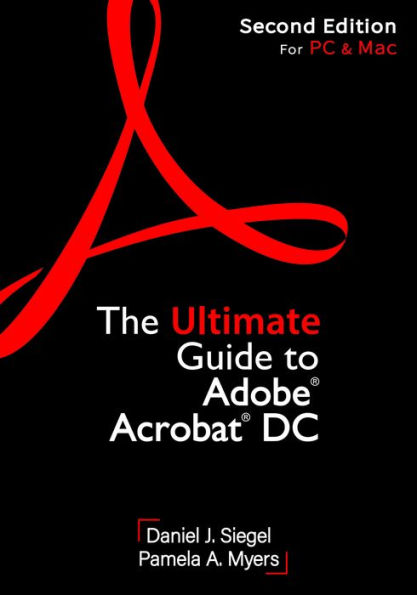The book will introduce you to the product's many benefits, including:
- Editing and annotating PDF files
- Sharing PDF files
- Sending PDF files electronically
- Redacting and Bates numbering documents
- Allowing users with free Adobe® Reader to fill forms, add comments, and suggest revisions
- Inserting notes and comments
- Storing e-mail
- Securing PDFs to prevent unauthorized persons from accessing the files
- Securing documents of all types to prevent the disclosure of confidential information
- Removing metadata and other information from PDF files
- Preventing other users from making changes to PDF files
- Improving workflow and increasing productivity
- Reducing the use of paper
The most comprehensive guide available, the fully updated second edition of The Ultimate Guide to Adobe® Acrobat® DC discusses and demonstrates the features that all businesses and law offices use, and explains and illustrates what the features are, why they are important, and how to use them.
The book will introduce you to the product's many benefits, including:
- Editing and annotating PDF files
- Sharing PDF files
- Sending PDF files electronically
- Redacting and Bates numbering documents
- Allowing users with free Adobe® Reader to fill forms, add comments, and suggest revisions
- Inserting notes and comments
- Storing e-mail
- Securing PDFs to prevent unauthorized persons from accessing the files
- Securing documents of all types to prevent the disclosure of confidential information
- Removing metadata and other information from PDF files
- Preventing other users from making changes to PDF files
- Improving workflow and increasing productivity
- Reducing the use of paper
The most comprehensive guide available, the fully updated second edition of The Ultimate Guide to Adobe® Acrobat® DC discusses and demonstrates the features that all businesses and law offices use, and explains and illustrates what the features are, why they are important, and how to use them.

The Ultimate Guide to Adobe Acrobat DC, Second Edition
261
The Ultimate Guide to Adobe Acrobat DC, Second Edition
261Related collections and offers

Product Details
| ISBN-13: | 9781641058940 |
|---|---|
| Publisher: | American Bar Association |
| Publication date: | 04/01/2022 |
| Sold by: | Barnes & Noble |
| Format: | eBook |
| Pages: | 261 |
| File size: | 59 MB |
| Note: | This product may take a few minutes to download. |