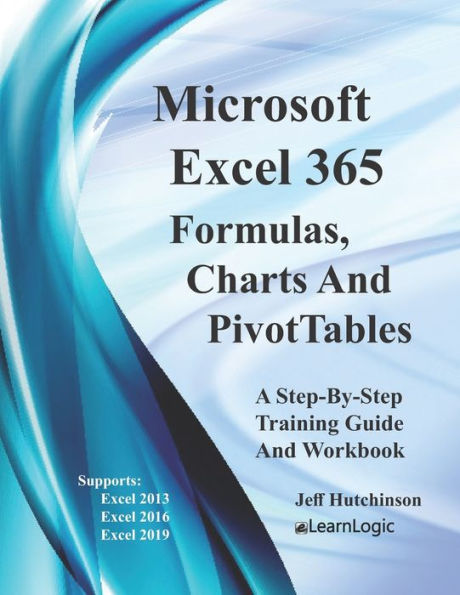This workbook is discontinued and replaced by Release 2. See https://www.amazon.com/dp/B09F16R2FL
This
Workbook will help you understand the mysteries and capabilities of
Excel. If you are trying to accomplish a task in
Excel, and you know the system is capable of solving the problem, having a preparatory knowledge will help immensely, and you can reference the workbook for details. The features in the
Workbook will help you get
Excel tasks done more efficiently.
Obtain Your PDF Copy and Video CourseThis workbook includes an
Online Recorded Video course and
PDF Download. Refer to the Workbook Introduction for instructions on where to send an Amazon receipt.
This
Step-By-Step Workbook will cover four major
Excel categories including
Intermediate Formulas,
Table/Range, Charts, and
PivotTables. The following concepts will be covered:
Intermediate FormulasThe primary skills covered in this group of chapters are
Formulas and
Functions. Often, users need to develop a formula using functions in
Excel but are unaware of its many capabilities. However, after acquiring a diverse knowledge of the various
Excel functions, they can discover the perfect function for their intended purpose. The following functions are covered:
- Range Names
- Statistical
- Text
- Date/Time
- Financial
- Informational
- Math/Trig
- Logical IF Statements
- Lookup
- Database Functions
Major Components - Tables, Charts, and PivotTables The three major components of
Excel (in this group) include
Tables,
Charts, and
PivotTables.
- Table/Range - This will compare the differences between a Table and a Normal Range.
- Charts - This will reorganize the data source and cover various Chart types to demonstrate how to modify Chart elements for enhanced capabilities. (Also, since the Charting layout ribbon was changed in Excel 2013, new and additional Chart types that have been added in Excel will be covered, as well).
- PivotTables - First, the Workbook will focus on understanding the value and need to analyze data using a PivotTable. Then, it will cover how to use Filtering, Formatting, PivotCharts, Label Adjustments, and Calculation Capability to manipulate a PivotTable.
What's in the Workbook? Click on the left side of the screen:
Look Inside!Enter one of the following keywords:
Chart, PivotTable, Vlookup, If Logic, Text Functions, etc.How the Workbook is DesignedThis
Workbook contains over
200+ step-by-step practice exercises to help you get up to speed quickly and understand each concept. The following link is a
Video Clip explaining how the courseware has been designed and how to use it most effectively.
www.elearnlogic.com/media/coursewareexplanation.mp4