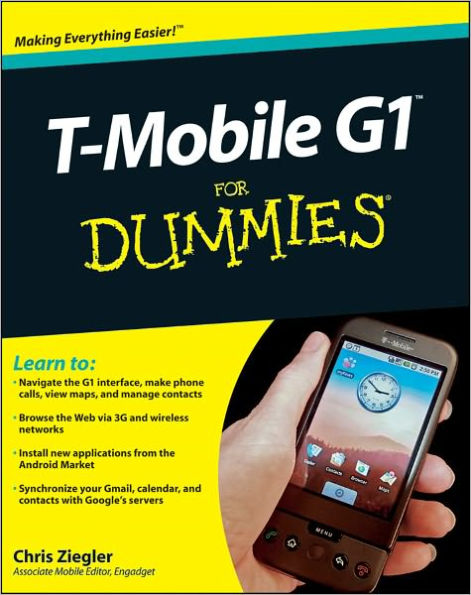It hardly seems fair to call it a phone! Your G1 is also an administrative assistant, a jukebox, a mobile office, and several more things all rolled into one device. Don't miss out on a single cool feature — this book shows you how to use all the great Google functions, play (and even buy) music, browse the Web, add apps, and more.
Living with an Android — find out about the Android smartphone operating system and what it offers
It's QWERTY — learn your way around the G1's keyboard, buttons, and touch screen
Connections — see how your G1 connects to both Wi-Fi networks and T-Mobile's high-speed network
Surf's up — surf the Web, download music and picture files, and tweak browser settings
Get Google-eyed — send and receive Gmail®, get where you're going with Google Maps, and stay organized with Google Calendar
Picture this — take photos, check out YouTube®, and fill your phone with media
To sync or not to sync — manage your e-mail and choose which messages will be synced to your phone
What else can it do? — shop the Android Market and discover more cool apps for your G1
Open the book and find:
What makes the G1 different
How to make calls and send text messages
How Google services integrate seamlessly with Android
Tips for working with the touch screen
How to use the trackball, app switcher, and Home button
Suggestions for maintaining your contacts and calendar
How to buy music with Amazon MP3 and load music you already own
How to install more memory
It hardly seems fair to call it a phone! Your G1 is also an administrative assistant, a jukebox, a mobile office, and several more things all rolled into one device. Don't miss out on a single cool feature — this book shows you how to use all the great Google functions, play (and even buy) music, browse the Web, add apps, and more.
Living with an Android — find out about the Android smartphone operating system and what it offers
It's QWERTY — learn your way around the G1's keyboard, buttons, and touch screen
Connections — see how your G1 connects to both Wi-Fi networks and T-Mobile's high-speed network
Surf's up — surf the Web, download music and picture files, and tweak browser settings
Get Google-eyed — send and receive Gmail®, get where you're going with Google Maps, and stay organized with Google Calendar
Picture this — take photos, check out YouTube®, and fill your phone with media
To sync or not to sync — manage your e-mail and choose which messages will be synced to your phone
What else can it do? — shop the Android Market and discover more cool apps for your G1
Open the book and find:
What makes the G1 different
How to make calls and send text messages
How Google services integrate seamlessly with Android
Tips for working with the touch screen
How to use the trackball, app switcher, and Home button
Suggestions for maintaining your contacts and calendar
How to buy music with Amazon MP3 and load music you already own
How to install more memory

T-Mobile G1 For Dummies
336
T-Mobile G1 For Dummies
336

Product Details
| ISBN-13: | 9780470505267 |
|---|---|
| Publisher: | Wiley |
| Publication date: | 02/18/2009 |
| Series: | For Dummies Books |
| Sold by: | JOHN WILEY & SONS |
| Format: | eBook |
| Pages: | 336 |
| File size: | 4 MB |